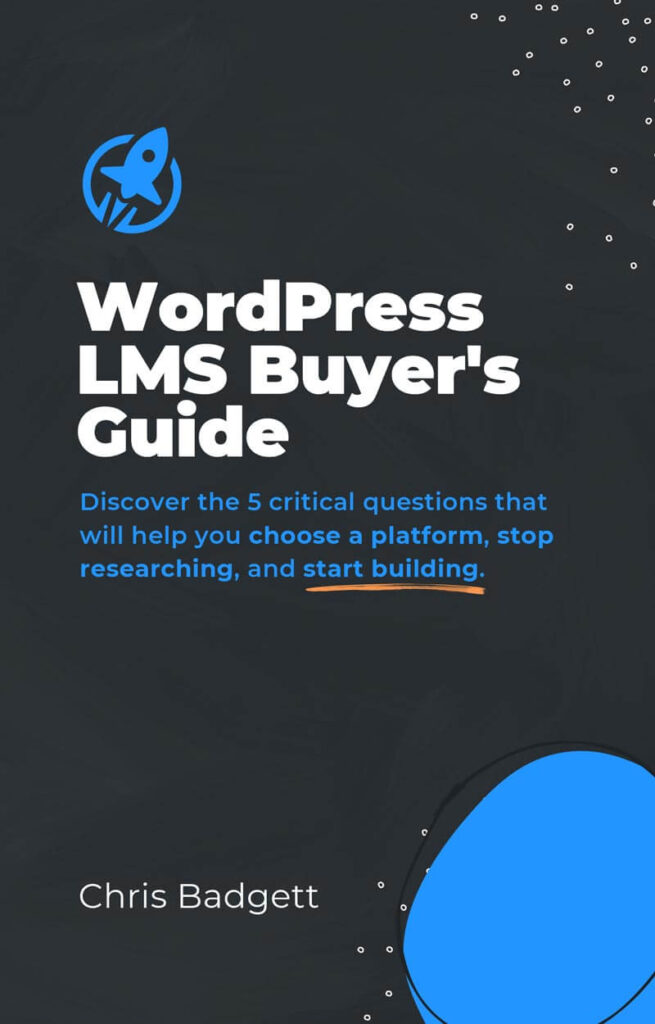This episode is brought to you by Popup Maker
Boost Your Website’s Leads & Sales with Popup Maker
Get started for free or save 15% OFF Popup Maker Premium—the most trusted WordPress popup plugin to grow your email list and increase sales conversions.
In the latest LMSCast episode, Chris Badgett reintroduces Mark Westguard, the creator of WS Form a robust and adaptable form-building WordPress plugin.
Mark Westguard, the creator and principal developer of WS Form, a robust and developer-friendly form-building plugin for WordPress, founded it. Mark and Chris explore advanced applications of forms beyond the typical contact form, emphasizing their potential to improve learning websites and streamline intricate workflows. With over 150 customizable templates and more than 90 integrations, WS Form allows users to connect with platforms such as Mailchimp, CRMs, Make, Zapier, and others.
No matter if you’re gathering leads, organizing quizzes, carrying out surveys, developing calculators, or generating WordPress posts from form entries, WS Form offers dynamic features that streamline configuration and enhance flexibility. No matter if you’re gathering leads, organizing quizzes, carrying out surveys, developing calculators, or generating WordPress posts from form entries, WS Form offers dynamic features that streamline configuration and enhance flexibility.
Additionally, Mark describes how WS Form can create forms dynamically depending on third-party connections, such as importing Mailchimp lists and automatically creating mapped fields, making the process very user-friendly. This episode is jam-packed with tips for WordPress experts, site builders, and course developers who want to improve the way they utilize forms to engage people and optimize workflows.
Here’s Where To Go Next…
Get the Course Creator Starter Kit to help you (or your client) create, launch, and scale a high-value online learning website.
Also visit the creators of the LMScast podcast over at LifterLMS, the world’s leading most customizable learning management system software for WordPress. Create courses, coaching programs, online schools, and more with LifterLMS.
Browse more recent episodes of the LMScast podcast here or explore the entire back catalog since 2014.
And be sure to subscribe to get new podcast episodes delivered to your inbox every week.
2025 WordPress LMS Buyer’s Guide
Exclusive Download! Stop wasting time and money researching online course and membership site tech.
Episode Transcript
Chris Badgett: You’ve come to the right place if you’re looking to create, launch, and scale a high value online training program. I’m your guide, Chris Badget. I’m the co-founder of lifter LMS, the most powerful learning management system for WordPress. State of the end, I’ve got something special for you. Enjoy the show.
Hello, and welcome back to another episode of LMS Cast. I’m joined by a return guest. His name is Mark West Guard. He’s from WS Form. You can find [email protected]. It’s an incredible form building system for WordPress. It has a free version, which is awesome, and we’re gonna dive deep into forms and blow your mind about all the things you can do.
But first, welcome to the show, mark. Hey Chris.
Mark Westguard: Thank you for having me again. Good to be back. It’s been a while.
Chris Badgett: Yeah, it has been a while. I see. I saw you in person recently, but it’s been a while since you’ve been on the show. That’s
Mark Westguard: right.
Chris Badgett: Yeah.
Mark Westguard: We usually
Chris Badgett: see each other at a work camp. Yeah. Seems like a once a year or twice a year.
That’s right. Let’s expand the minds of what’s possible with forms. People know there’s contact forms, there’s a email newsletter or lead magnet sign up form, but what are some other, just at a high level, like what, just rattle off some other ways people can use forms on their website, particularly for.
Learning sites, but really any site.
Mark Westguard: Yeah. You’ve got your user contact us form, like we just discussed, which is super easy to set up. We’ve got templates for that. But other things like newsletter sign up and what’s quite important is obviously getting that data stored somewhere so you can use it.
So if you’ve got an email marketing platform that you’re using or a CRM platform. That’s certainly something that we can cater to. We have 90 plus integrations now. And a few of those integrations are things like Make or Zapier where you can actually connect to hundreds of other different platforms.
So we’re integrated in with those as well. And then you’ve got things like. Creating custom posts in WordPress is possible. Calculators, quizzes, all kinds of stuff. So the list is pretty much endless. I think we now, we’ve got a hundred, 150 plus templates. Some of those are static, so those would be like, it’ll just create like a qui, a quiz for you or a survey.
But some of them are dynamic. So some of our templates are dynamic and such that you would, to give you an example, like if you were connected to MailChimp, for example it’ll show you your MailChimp lists in the templates. And then you can choose one of those lists. Click on one of those and it’ll actually build the form for you.
So you’d. Really don’t have to do a huge amount of work. It’ll just put all the fields in, map those to MailChimp, and then you just have to add that to a page on your on your site. So yeah lots of different use cases.
Chris Badgett: I think one of the biggest questions that we try to answer on this podcast for course graders and also the web professionals that build sites for the e-learning industry
Is how do I get clients. One of the ways you get clients is by having lead magnets. So something that somebody opts into. Yep. But there’s, you can get creative with it. Like in the early days it was, it’s like an ebook or sign up for a newsletter.
Some digital thing. But I think the calculators are really interesting. I’ve seen people do things, particularly if they’re teaching business
Where they have some kind of business niche and they have people like type in some variables. Hey, if you go through my program.
And how much do you think your thing would sell for? And yeah. How many people on your email list right now and I’m like a business coach.
Mark Westguard: It
Chris Badgett: can calculate like your potential ROI from joining the program or something like that. Tell us a little, and you have AI to help non-professional form builders like. Get a start on building the form. So tell us more about calculators.
Mark Westguard: Yeah. We have what are called calculated fields. So you can basically add any number of inputs to the form. So this could be number inputs, they could be maybe a range slider. If you wanna make it like a nice user interface for it you can put prices in there and then use the calculated fields to combine those different values and come out with an output.
And that output could be. As simple as a number form, or it could be even just some nice HTML. So if you want to use your skills and design skills to make something look really pretty, we can actually inject the output into HTML. And then you can make it a really nice looking calculator. Like you said, you could have a, maybe someone that’s got a course that will save somebody, X amount of dollars per unit you could be able to calculate it around that.
And then just on the point on the ai. We have AI built into WS form where you can actually type the type of form that you want, so you can literally talk to it as a human. Almost a five-year-old child tends to work better. But just type in what you want, so you type in the type of calculator that you want, and it will then build that form for you with the calculations ready, and then you can use that as a basis for your form and edit it and make it responsive and make it look any way that you want.
So yeah the calculator thing can be a really good way to entice people into purchasing your product. ’cause they can see instantly the kind of savings or how much money they’re gonna make as a result of using that course. We have a lot of people doing that actually.
Chris Badgett: Can you do it in a way where they have to submit their email address before the calculation reveals?
Mark Westguard: Yeah, you can do that. So we have. A thing called email validation in WS form. So they can type their email address in. That could be step one. You can then send them an email and say, click here to, check out the calculator or download the free guide, or whatever you’re offering as part of step two.
We’ve also got tabs as well, so if you wanna do a tabulated. Experience for the user. You could have step one, be the email. Step two could be the actual calculator itself. You can even hide those tabs. So it’s, they’re not expecting that. Step two one of the things that we try to educate people on is.
Try not to make the form too long or appear too long, right? So by breaking that up into steps that can really improve conversion rates on the forms and on those forms as well. We have a lot of tracking features as well, so if you wanna know where people are coming from, you can do UTM tracking.
You can even do iP geo lookup on stuff so you can see what country they’re coming from, al almost down to, the town of where they are. And all that data can be stored alongside the email address that you’ve captured. You can even push that data through to what, whatever, CRM or whatever email system you are using.
So obviously you’ve gotta put that in your privacy policy if you’re capturing that type of data. But that’s all possible too.
Chris Badgett: Yeah, and just a super advanced pro tip out there, lifter, LMS, as an example, has geotargeting coupons. Oh, cool. So that, yeah. If you’re doing a price localization strategy where, in certain parts of the world where their purchasing power is. Much lower than where you are. You can figure out where they are in the world, just with the form and then later give ’em a special offer. Yeah. Geography. Yeah, absolutely. That’s a great idea. Tell us about quizzes and stuff. ’cause one of the ways quizzes can be in courses and things, but they can also be lead magnets, like
What’s an example of quiz that you could do where you could capture an email? As well and provide some kind of value through the quiz.
Mark Westguard: Yeah, quit is come in so many different flavors. Some can be just, ask, asking questions and seeing whether they get the questions right is a challenge.
Others can be recommending some kind of output based upon parameters that you’ve put in. So you could ask a series of 10 questions and then work out which of those has the majority. And then almost like a knowledge based system where, you’re asking questions and it’s giving back a recommended answer based upon what you’ve put in.
And a lot of that in WS form is done with our conditional logic. Also calculated fields, but we have conditional logic in there. So you can say, if this, and this has been answered, then show this message or show this HTML block that has some information on it. Our conditional logic is.
Incredibly powerful. A lot of form plugins will have, if this value equals this, then show this field. And that’s pretty much as far as it goes. But with ours you can do, calculations, you can work on ranges, you can check multiple, like radio buttons or check boxes to show certain things.
Really the sky’s the limit with it in terms of what you can do with it. But we have some example quizzes in our templates, but I’ve seen some really cool stuff done. Like Kyle from the admin bar if people are familiar with him he’s done. All the quizzes and stuff that he does now with Ws form.
So he does things like like the survey that he gives out to web developers, and then he then publishes the results from that elsewhere. I’m trying to think of some of the other stuff that he’s done. He’s done so many and I usually end up helping him with them. ‘Cause I’m the nerd that knows all the buttons to press yeah.
But that’s, it’s a great way of enticing people to your product or whatever you’re selling by having some kind of. It could be a fun quiz or it could be something that gives value add.
Chris Badgett: Yeah. And you could even do lead scoring,
I know as a copywriter the number one question a website should answer is, will it work for me?
The prospect is wondering, will it work for me? So if you had a form that was like a quiz to help see if you’re a good fit for what’s on offer here. You could have the conditional logic and potentially scoring and stuff, and based on their inputs it could recommend and also notify you like, Hey dude, you have a really hot lead right here.
This person’s a perfect fit.
Mark Westguard: Yeah. And that score, again, can be pushed through to your email marketing or CRM, so you can score them and use that to determine who you’re gonna target first.
Chris Badgett: Yeah. How does surveys work? I’m asking because. There’s a little bit of not confusion, but it really takes your a while to wrap your head around the differences between things like a review, a testimonial, a survey.
Like how do you think about surveys of WS form? What do they do?
Mark Westguard: Usually you’re just gonna have a series of questions that will be presented either with like radio buttons or check boxes. It’s important for people to realize the difference between check boxes and radios as well. Yeah, we often get people using ’em in the wrong place.
But checkbox, essentially you can choose more than one. Radio, you’re gonna choose one option. And a survey you would probably use, gonna use a series of radio buttons on there with different questions and answers. And then behind the scenes you could. Score those give them different scales and you could even add those values together.
So maybe you’ve got a question with three answers and you know that this answer is gonna be. The best weight, you might give that a score of three, and then the least one will be one. And then you can just add up all those values and then using our calculator fields. And then you can then use that as a indicator for that lead in whatever platform you’re using for, for who to target.
Again, it’s entirely up to you how you wanna lay that survey out. You can use things like the radio buttons. You can even use images. So if you wanna have images that people click on, that’s possible. You could have a rain slider. All kinds of different user interfaces that you can use to survey people.
And if you want to get just general feedback as well on that survey, maybe just wanna ask a general question at the bottom. You can put just a text area filled so you can capture some content from that user as well. So you can use a combination, any combination of fields that you want.
Chris Badgett: Yeah. And all those field types and everything.
It starts opening the mind of how powerful WS forum can be for just data. That’s what I realized The power forms is it’s an opportunity to collect data and there’s all kinds of data and what you do with it. Tell us about,
Chris Badgett: Go ahead.
Mark Westguard: No, sorry. It’s interesting how sometimes forms get forgotten about on a website and how important they are, because really they’re.
Your main channel for capturing data about a user. Whether it’s a potential user or someone asking a question on your site it’s important to get those forms right. They’re often overlooked.
Chris Badgett: This episode of LMS Cas is brought to you by Popup Maker, the most powerful, trusted popup solution for WordPress. Whether you’re selling online courses or memberships, popup maker helps you grow your email list, boost sales conversions, and engage your visitors with highly customizable popups. Imagine creating custom opt-ins, announcements and promotions that actually convert.
I personally use pop-up maker on my lifter LMS websites for lead magnet opt-ins, card abandonment, upsells, downsells, and guiding users to helpful content. Popup Maker is an essential tool for growing my email list and making more money online through my website. Ready to take your website to the next level?
Head on over to wp popup maker.com/lmscast and save 15% on your order. Discount automatically applies when you visit through that link. Popup Maker also has an awesome free version, so you can just use that as well. Go to wp popup maker.com/lmscast and save 15% off your order or get started with the free version.
Now. Get more leads and sales on your website with popup Maker today. Now back to the episode.
Yeah. And you can use ’em for almost anything like
An example I’ve seen a lot in the e-learning community.
Lifter, as an example, has its own e-commerce system. But we also integrate with WooCommerce and one of the reasons we recommend WooCommerce. Is when somebody is selling other products besides courses and memberships.
But a lot of times people will say, oh, I’ve used WooCommerce. It’s complicated.
I don’t want all that. I just need a way to sell my t-shirt.
My swag store for my brand or whatever. Yeah. That goes along with my courses. You can use a form for that. Can you walk us through how to set up like a simple payment form?
Mark Westguard: Super easy. So obviously decide what you wanna sell. Maybe it’s a, let’s say a t-shirt.
You can add options on there for choosing a t-shirt size. You maybe you’ve got different prices based upon a particular attribute on a product. So you can actually use what’s called, we have a price check checkbox. We have a price radio, we even have a price rain slider. So you can adjust the price of the product.
Yeah. You can adjust the price of the product with user interface elements like that, that ultimately is gonna give you a price, right? It’s really as simple as dragging a stripe field onto the form wherever you want. And that’s gonna be where they enter their credit card details. And then you put a stripe checkout button on there where again, wherever you want on the form.
So you can drag and drop these components where you want them. Put your. Stripe key in you’ll have two keys. There’s a test key and a production key, or a live key. So when you’re testing, you use the the test key and you can use test credit cards to, to make sure everything’s working okay.
And that stripe. Field basically becomes a gateway for that form. So nothing’s gonna run on that form unless the payment goes through. And as long as the form is validated, IE, they put their email address incorrectly, they filled out their name and all the other required information that you need.
So it’s really a case that’s building a form. Add the strike button and then just set up whatever actions you want to occur when the payment goes through. So that would be things like showing a message to the users to say thank you for the order. Sending them an email as a confirmation, sending you an email confirmation so you know the orders come through and saving that submission as well.
And it’s important to know that if you use our payment methods, we don’t store any credit card information at all. That’s all handled by a third party for security. So yeah, it’s quite straightforward. It saves you having to, install WooCommerce for such a simple sale. But if you’re looking at things like, product variations and order tracking and all that kind of stuff, then you’d probably want to look at WooCommerce.
But for a simple sale online maybe given a donation or buying an event ticket or where, whatever it may be, then you can certainly do that with WS form.
Chris Badgett: I’ve seen it too in the LMS space for people want to put an application in front of the course. And application form is something that. A lot of us are familiar with in the offline world.
And sometimes there’s an application fee, like 30 bucks or 50, a hundred, whatever it is.
So you can do that too. You can put a wall up. So not just anybody can apply. Apply. You wanna make sure they’re a good fit.
Mark Westguard: Yep.
Chris Badgett: Yep.
Mark Westguard: And you can also tie in a user registration with that as well. So once they’ve, if you had maybe a payment gateway, you could say, if the payment goes through, then register the user. Make sure we’ve captured their name maybe any other fields that lifter LMS requires as part of that information. And then you’ve got the user registered and then you can redirect them to lifter LMS to carry on the process. Yeah, you could use that as a gateway if you need a larger application form.
Chris Badgett: And sometimes those forms. There are some privacy issues or terms in the agreement. I remember my mind first being blown with the whole like, oh my gosh, I can sign a signature on a website.
But tell us about the signature and then, privacy confirmation, agree to terms yeah. Stuff. What’s possible?
Mark Westguard: Yeah. So you can add a signature, fill to a form. That signature fill can actually be any size that you want on the page. So obviously you wanna make it big enough they can put their signature in there. And that’s actually touch compatible as well. So if you’re using a mobile device, they can, I feel like that’s easier to use your finger than using a mouse.
Chris Badgett: Yeah.
Mark Westguard: And you obviously for accessibility, that can be a problem. So you usually wanna offer a text field input as well, where people can just type in their name. So you can offer that as an alternative. And the next level with that is there are now services which do consent certificates. And what that does is as somebody is filling the form out.
It’s actually recording what’s going on that screen. It’s big daddy, right? But yeah. As you are filling the form out and you do the signature, it’s recording the cursor position, it’s recording what they’re typing in, and when they hit submit, you’ve then got actually a visual recording.
Of that consent that they’ve given. And in some cases, certain laws require that type of consent now so we’ve integrated in with a company called Trusted Form that does that, and that’s built into Ws form now. So there’s no add-on or anything that you need for it. So if you are a trusted form customer, you can just drag the trusted form element onto the form.
That’s pretty much it. I think as long as you’ve got trusted form installed on your site, we’ve actually made it fully automated. It’ll even work with multiple forms on the same page as well, which a lot of them don’t. So that’s, it’s it’s quite a cool new feature. We’re trying to keep up with all the regulations.
That are going on behind all this stuff and all the laws that are involved. And as these new products come out, we try to integrate with ’em and make them available. And we try to make it available as part of the core product. So the signature field is included. You don’t have to purchase an additional add-on for that.
That’s actually WordPress core sorry, WS form core. And so is the trusted form functionality as well. So that’s all included in the product.
Chris Badgett: Nice. Open our mind to post management and how forms and posts can interact. That’s
Mark Westguard: a big part of what we do. So you’ll be familiar or maybe not familiar with.
Custom field plugins in WordPress. So those basically enable you to add custom fields to a post in WordPress. So you might want to build a post and let’s just, I’m trying to think what it might be. Maybe a recipe and you want to add some fields to that recipe post, such as, here are my ingredients. Here’s the methods, and maybe here’s a picture of what it looks like in the end.
So with Ws form, what you can do is once you’ve got those custom fields created, and you might want to use something like a CF, it’s a CPT, there’s pods, there’s the there’s jet engine, the six that we support. So what happens is if you go into our template library and you click add, you go to post management, and then you choose your custom post type, we’ll actually automatically detect that you have custom fills installed.
When you hit that form template, it’s gonna build the whole form for you. So it’s actually gonna add an ingredient field, it’s gonna add a method field. And it’s gonna add a file upload field for the recipe image. And when you preview that form, you can fill the data out. On the form, hit submit and it will then automatically create that recipe post in WordPress for you.
You can even make an edit form as well. So if you want to give people the ability to edit that recipe, they can click, edit, go to the form change anything they want, and then Ws form will update that post for you. So we have one of the things that we’ve really focused on is we’re focused on kind of the developer community quite a bit in terms of.
Reducing the time that it takes to build forms. Traditionally that whole process would’ve been fairly cumbersome. ’cause you would have to create all the fields for the custom fields you’ve created. You’d have to do the mapping manually. And then we also have, and I think you may remember this, Chris, we have that populate feature in our debug console where you can, if you’ve got a field with, sorry, a form with say, 20 fields on it, having to fill that out every time.
So then submit. Yeah, when you’re testing it’s cumbersome. So that was one of the first things we ever developed for WS form was the populate feature. You hit populate, it fills out all the fields for you, even signature fields, and it’s one click to test the form. So that makes things a lot quicker. So yeah, we’ve done a lot to cut down that development time for sure.
Chris Badgett: I see you have a PDFs ad on PDFs are popular in LMS sites for all kinds of reasons. But how do you see people, how does that work and what’s an example of how people use that?
Mark Westguard: Yeah, some people want to send maybe a PDF receipt with a submission, or they just wanna create a PDF document where you inserting different fields within that PDF document.
So [00:23:00] by default. You can attach a PDF to a form submission, and we just have a, like a basic template for that, which is like filled value, field value. But you can fully customize that PDF if you want to. So you can use an HTML template. You can add images to it, logos, lay it out however you want, and then use our, so we have a.
Hundreds of variables that you can use in WS form to insert fill content or your blog name or date and time and things like that. So you can make that PDF template dynamic. That’s awesome.
Chris Badgett: And just from an example we used earlier, so you could do like a PDF receipt for the t-shirt and the Exactly.
And and just to put you on the spot, ’cause I’ve had this support request many times a lot of courses. Help people come up with a plan of some sort. Okay. It could be like a business plan.
It could be a like a customized fitness plan or something like that. Is it possible with WS form to.
Kind of work on a form, but not complete it all at once and then at the end create a PDF of the finished product.
Mark Westguard: Yeah, so there’s two parts to that. You could create a form that they can save and continue and come back to. So yeah, that’s. So we have two ways of doing that. You can either do it cookie based, so if they’re sitting at home on their computer, they can hit save and then go away and then come back and continue.
And we also have an email method as well, so you can send ’em an email with a link and they can come back to their form any time. And then at the end of it, when they’re ready to submit, so we, I’ll save and submit are two separate actions, so you can do whatever you want when they hit save. You could even send ’em a PDF when they save.
But then usually you probably send a PDF on submit when they’ve actually completed the whole process. You can even add a progress. Field to your form that shows how far they’ve got. That’s calculated in several different ways, but the most popular is how many required fields they’ve completed.
But you can also do it based upon how many tabs they’ve got through. So they’ve got an idea of, how much further they’ve got to go with that form. So yeah, you could do, say we continue, even in the PDF itself, you can actually put we have, if. End if variables in there. So you can actually switch parts of that PDF on and off based upon what they’ve answered in that form too.
So you can make that fully dynamic.
Chris Badgett: That’s awesome. Right after we get off this call, I’m gonna email the guy who’s been hitting me up about this for a long time, because I’ve found it. We’ve, you found the man. I have in my notes, but I don’t remember what it was in reference to. I wrote down Google, dude does that.
Oh yeah,
Mark Westguard: yeah. So we have, we’ve got integrations with a lot of different Google APIs, so for example, Google mapping. So if you wanted to show a map on a form, you can do that. That map can also be made interactive so people could click on it to show maybe where they live or where they want something delivered.
So that’s possible. And then we also have a Google address field, which enables that. The Google address field’s actually really useful if you’ve got an address field. On your form so people can start to type their address out and then choose their address from a dropdown. You’ve probably seen that on forms before, and then you just click your address and that will then fill out the relevant fields on the form.
Ours is quite cool because you can map any of those address elements to any number of fields on the form. So if you have maybe a billing address and a shipping address, you could have it fill out both at the same time. So you don’t have to fill things out twice. And then we have Google routing as well, which is our newer one.
That’s pretty cool. You can put a start address and an end address in there. The end address could be your business and it could be hidden. So they just type in where they live. And what they can do is use that routing to calculate the distance between those two addresses, and then that can be tied in with e-commerce fields to then work out a cost for that distance.
And that can then be tied in with the stripes. You see how you see where we’re going with this? You can tie all these fields together to do cool stuff, and then you can charge people for. Whatever you wanna do with that. So the route, it basically gives you distance time. It even plots it on a map if you want to show you the actual route that will be taken between those two, two locations.
So we actually have some, like delivery firms that, that use that type of stuff. But yeah. And then what else have we got on Google? There’s the Google map. Feel. We’ve discovered that. Yeah, I think that’s pretty much everything. Obviously we have Google recapture and stuff for spam. And that’s a whole another part to this.
Making sure that your form doesn’t get, spammed too much by the unreasonable is out there. So
Chris Badgett: I see you have fresh desk. I think like with coaches and course creators, if they’re providing support you can have a contact form, but you can get a little fancier. What’s,
Mark Westguard: yeah.
Chris Badgett: What can somebody do to create a sort of a support area on their website that’s a little more than passing to email handoff?
Mark Westguard: Yeah. So if you’re using a support system such as like Zendesk or Freshdesk. You can use our integration with those platforms to actually get the ticket put directly into that system so you’re not having to take the email copy and paste it and put it in as a ticket.
The other nice thing with that is you can also tie in with fields such as the priority. You can also do file uploads too, so you can attach file attachments to the ticket. So if somebody wants to send you a screenshot or an export of some kind, they can attach that to the. Ticket itself, and it’s all done in one click when they hit submit on that form.
So that’s, I think any way you can cut down steps, any way you can make support easier and making that form easy. The other nice thing you can do is once they’re logged in, say they’re logged into lifter LMS. You’ve already got their username, you’ve got their email address, you’ve got their first name, their last name.
You can inject that into the form so that they don’t have to fill the information out. They can change it if they want to, but most of that support ticket can be completed for them. All they’ve gotta do is type in what they need, hit submit, and off it goes.
Chris Badgett: Awesome. This is super cool. I think we’ve done our job of getting people excited about forms.
I find it, whenever I talk to someone like Mark and I get deep into forms, I’m like, oh my God, there’s so much you can do. And like it’s the, you can just be as creative as you want to be. It’s really amazing.
Mark Westguard: Yeah, and it’s the challenge with the product is to make it. Broad enough that it can handle a lot of different use cases, and that’s basically what our job is as a form developer, is to make sure that functionality is there for you.
And then we also have, WordPress hooks, filter hooks, actions. The ability to run WordPress hooks when the form is saved or submitted, or even, we actually have the ability, like you could have a button on the form that when you click it, it goes off and does. An action via PHP if you want. So it is, there’s a lot of, more complicated methods that you can use behind the scenes to make the form, do whatever you want.
But we’ve tried to make the vast majority of the functionality that you need. Super simple. So it’s, a few clicks to, to make it do what you need to do. And we’ve got a lot of functionality built in, such as select two on a select field, which enables you to like partially type in what you want from a long list, and then it’ll give you suggestions that traditionally would require some custom Java script which a lot of people can’t do.
It’s it takes a bit of research to do that. So in Ws form it’s a checkbox and you just check it and it does the work for you.
Chris Badgett: Nice. And if you wanna play around with this, ws form.com has a demo. So tell us what they experience in the demo.
Mark Westguard: So it’s it’s actually run using Insta wp, which is a really cool service.
That spin basically spins up an entire server for you virtual server, which has WS form pre-installed on it. And you’ve got like the post management add-on that we spoke about. There’s a few other add-ons in there that you can play around with. WooCommerce is actually installed on there as well.
’cause we have the ability to put our forms on products so you can customize products. So yeah, there’s a lot of functionality built into there. I think it’s a 14 day trial so you can play around with it. Any forms that you build, you can export and then put into your own server when you’re ready. So anything that you play around with, you can actually migrate that across very easily.
Yeah, give it a go.
Chris Badgett: And you’ve got the the pricing on your site. So there’s different options to choose from. Where do you recommend people to get started
Mark Westguard: if they, so there’s three different levels. There’s a personal one, which is a single site license, and with that one you can buy the add-ons all cart.
So whatever you need. You’d have to buy them all at once. Then we have a freelance license, which is a fire site license, and that includes some of the most common add-ons that people use. And then we have the agency. So if you’re an agency user and you have a lot of sites, you can use our agency edition on unlimited sites, and that includes all of our add-ons as well.
So that one’s the real value add package. But if you just start it out, we actually have a light edition as well, so if you just wanna try it for a contact us form or building. Like a basic questionnaire and things like that. The light edition is pretty cool. We’re one of the few freeform plugins as well that actually stores all the submissions and enables you to export them.
Yeah, some of the freeform plugins don’t actually enable, you have to pay to, to get that feature unlocked, which is crazy. And all of our. Anti-spam measures like the recapture, the H capture, the CloudFare turnstile, the honey pot, all the usual stuff you expect to see. That’s all included in the light edition as well.
But if you want the more powerful features like the conditional logic, the signature fields, the, all the other fun fields that we have, the e-commerce the ability to create posts and integrating with third parties, that’s in the pro edition. So that’s where you wanna look.
Chris Badgett: Every website needs a form solution.
WS form is awesome. Check it out. Mark, thank you for coming on the show. I really appreciate it. And now my mind’s spinning about, oh my God, I want to go build something in WS form and I’m thinking of my afternoon projects. But thank you for coming back on and appreciate all you do at WS form. Is there anywhere else people can connect with you besides ws form.com?
Mark Westguard: Yeah, so there’s contact form on there, but if you can check me out on Twitter, I’m on there at West Guard, W-E-S-T-G-U-A-R-D. Ws form is at WS form. And then we’ve also got a Facebook group as well. So if you wanna join in the conversation there, we’re on Facebook too. Awesome. Thanks for coming on, mark.
Yeah, thanks for having me, Chris.
Chris Badgett: And that’s a wrap for this episode of LMS Cast. Did you enjoy that episode? Tell your friends and be sure to subscribe so you don’t miss the next episode. And I’ve got a gift for you [email protected] slash gift. Go to lifter lms.com/gift. Keep learning. Keep taking action, and I’ll see you. In the next episode.
2025 WordPress LMS Buyer’s Guide
Exclusive Download! Stop wasting time and money researching online course and membership site tech.