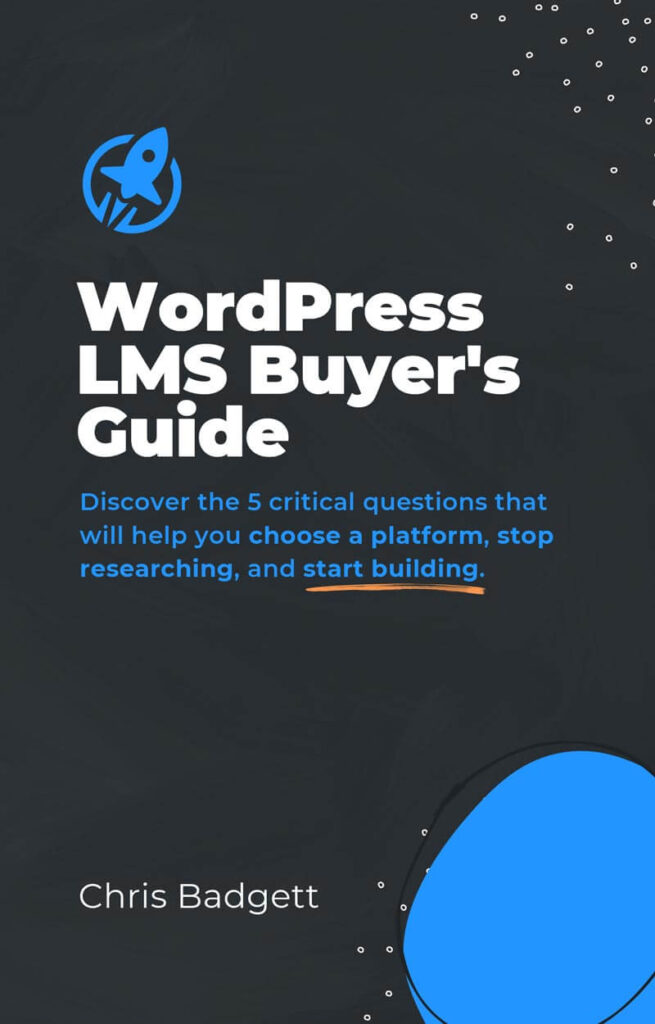This episode is brought to you by Popup Maker
Boost Your Website’s Leads & Sales with Popup Maker
Get started for free or save 15% OFF Popup Maker Premium—the most trusted WordPress popup plugin to grow your email list and increase sales conversions.
Chris Lassiter of LearnAINow joins Chris Badgett in this episode of LMSCast to demonstrate how AI is revolutionizing web development.
Chris is now developing online courses that show individuals how to create websites completely with AI without using conventional coding. One of his initial classes covers making a website with a new tool called Bolt.new, buying a domain through Route 53, and utilizing AWS to host a website. Chris provides a live demonstration of Bolt.new during the show, which creates full-stack websites using React and JavaScript utilizing AI agents that are probably driven by Anthropic’s models.
The front-end and back-end are automatically built and deployed by the platform, which also has component-based design, light/dark settings, and seamless navigation. In addition to supporting database and payment connections like Supabase and Stripe, it even interacts with GitHub for version control.
Chris demonstrates how to instruct the AI to build all the required code and add features like an admin panel or payment site. Additionally, he draws attention to Bolt.new’s next hackathon, which offers a $100,000 grand prize and $1 million in prizes. He encourages developers of all skill levels to take part, including “vibe coders” like himself who use AI rather than conventional coding.
2025 WordPress LMS Buyer’s Guide
Exclusive Download! Stop wasting time and money researching online course and membership site tech.
Here’s Where To Go Next…
Get the Course Creator Starter Kit to help you (or your client) create, launch, and scale a high-value online learning website.
Also visit the creators of the LMScast podcast over at LifterLMS, the world’s leading most customizable learning management system software for WordPress. Create courses, coaching programs, online schools, and more with LifterLMS.
Browse more recent episodes of the LMScast podcast here or explore the entire back catalog since 2014.
And be sure to subscribe to get new podcast episodes delivered to your inbox every week.
Episode Transcript
Chris Badgett: You’ve come to the right place if you’re looking to create, launch, and scale a high value online training program. I’m your guide, Chris Badget. I’m the co-founder of lifter LMS, the most powerful learning management system for WordPress. State of the end, I’ve got something special for you. Enjoy the show.
Hello, and welcome back to another episode of LMSCast. I’m joined by a special guest. He’s back on the show. It’s Chris Lasseter. You can find [email protected]. Chris does a lot with artificial intelligence. It’s always fun to see what he is been up to. He’s working with agents. He is building entire courses with ai.
We’re gonna do some screen sharing in this episode. So if you’re listening on the podcast and you wanna see what Chris is demoing and talking about, go to the lifter LMS YouTube channel [00:01:00] and do a search for Chris Lasseter, and you’ll find it. Make sure you get the most recent episode or the most recent video so that you can see those screen shares, or you can go to the LMSCast website.
Which has the podcast on it, that’s lms cast.com. It has both the audio and the video version of the podcast. But first, welcome back to the show, Chris. Yeah, thanks Chris. Thanks for having me. I’m excited to be here. Well, you’ve been busy. You’re, uh, going deep in the AI tools and, uh, you’ve been doing a lot of development.
Tell us about what you’ve been up to at Learn AI now. Yeah, so basically we have, uh, been working on courses on the site to teach others on how to use ai. One of our first courses that we’re about to release here in the next week or two is on how to build a website by using just ai. I know you and I, we mainly use WordPress to build our websites.
Chris Lassiter: But the way that I’m doing it for this course is I. To show people on how to use AWS to host your website, how to buy a domain through Route 53. And then we use, uh, a new program called, bolt new to uh, build the website. And that’s what we’ll be showing you today. Awesome. Well, what is Bolt new?
Chris Badgett: What does it do?
Chris Lassiter: Yeah, so, uh, bolt on new. Basically, uh, allows you to use AI to, to build, uh, a full stack front end, back end of a website, uh, using mainly React and JavaScript. And then you can take, build that project up, and then put it on, uh, like an S3 server for AWS and then bam, you have a front end and a back end of a website.
It does it all for you. Wow. That’s awesome.
Chris Badgett: Well, I’m excited to jump into the demo if you wanna show us. And again, if you’re listening, come on over to the video version of the podcast on the YouTube channel or lmscast.com.
Chris Lassiter: Yeah, absolutely. So let me go ahead and click on share screen here.
All right, so you should be seeing my screen here in a second, and it should be the bolt new website. Yep. That’s up. All right. Perfect. So right here, it’s really simple. So let’s say we want to build me a portfolio.
I am a let’s say full stack developer with a w. Certifications.
We’ll just keep it as simple as that. And what we’ll do is we’ll hit go. And so what it’s gonna start doing is it’s gonna start designing you know, the front end and building all the code. And it’s really fantastic. And, you know, something that I’d also, uh, like to point out also if Bolt new right now, they.
Here on May 30th, uh, they’re actually gonna be launching a hackathon with prizes up to, uh, a million dollars worth of prizes, and the main prize is a hundred thousand dollars. And I’ve actually signed up for it. So, you know, if they go to hackathon.dev. They’ll be able to register and it’s gonna be amazing.
I mean, a million dollars in prizes with a hundred thousand dollars as the main prize you know, they’re not sponsoring me, uh, to say that in this video. I just think it’s something that’s just fantastic and people can really, uh, to do it. And it’s for anybody vi a vibe coder like me. ’cause I, I’m not a coder, I’m a vibe coder, you know, I use AI and, you know, I try to understand what’s going on and, you know, I learn as I go.
But this event is for anyone from a beginner to advance. That’s awesome. And as that’s building AI I find a little overwhelming ’cause there’s all these new tools and stuff’s happening really fast. How, how do you
keep up with it all? So actually I have a routine, uh, throughout my day. So I try to stay focused on my projects during the day.
And then in the evenings you know, while I’m sitting in bed, that’s when I’m actually going through, uh, YouTube and notifications, uh, you know, from, you know, lifter LMSs notifications on Facebook, you know, or, there’s some people I follow on YouTube and I just start going through, you know, all the new ai, uh, that’s being released.
And I just try to, to try to stay ahead of everyone and, and try to remember what’s going on. ’cause you know, if you, if you don’t, if you don’t. Stay ahead. You know, you’re gonna fall behind.
Chris Badgett: Yeah, that’s a, that’s a great point. And it’s amazing watching what Bull New is doing here. This would take a developer, weeks, months to do what you’re doing and like a podcast episode, and then not even the whole episode.
It’s awesome.
Chris Lassiter: Yeah, so right here, what you see right now, um, is it’s installing all the dependencies on the server. After it, it kind of broke down on what it’s doing. Uh, it kind of tells you how, you know, for the navigation it’s gonna be smooth scrolling badges for AWS uh, it’s talking about the design elements.
And then what it’s doing is it’s creating every single component that it needs for this React website. And then once it’s done, it’s gonna show you a preview of it. And that’s where you can actually start, uh, modifying anything that you want changed. And what’s really cool is recently they actually just added a selection, a selector on here.
So you can actually select components or elements on the site and actually say specifically, Hey, change this. So that’s really cool. And another thing that they just added is GitHub connection. So once you have this saved, you can actually save it to your GitHub, and then you can take it to another IDE like, uh, you know, cursor and, you know, make changes to it.
And then. Push it back to your GitHub and then you could come back to Bolt and then pull it back from GitHub and then continue working on it for the design aspect, if you want. Um, it’s, it’s really powerful. It’s a really, it’s really amazing. I’m excited to, to show you what this is gonna look like here in a few minutes.
Chris Badgett: So after the initial build, like if somebody just wants to update some text on the about page, how would they, what would the simplest way to do that be?
Chris Lassiter: No. Yeah, absolutely. So, one of the simplest thing is, is connecting it, uh, to A-C-I-D-I, uh, pipeline. So, for example connecting it to your GitHub, and then when you’re over here, you could say, Hey, make this change to this, push it, and then it’ll push it to your GitHub.
And then once you accept that, then in your GitHub. When you have the, deployment, uh, YML that sends it to AWS, um, once, once you accept it into GitHub, it’ll push only those changes to your S3, if that’s how you’re doing it. Oh, I got people coming the house and and it’ll make those changes. So, yeah, great question.
Um, you know, we can use, uh, GitHub to control that. So if you see right here, I’m gonna go full screen on this. This is. All built by ai. And so, you know, you got your call to actions right here where it says Get in touch and it works perfectly fine. Um, you know, you got view projects, takes you down here, and it kind of just puts in pretend, uh, view projects here.
The live demo, of course, is, is not gonna work right there. But you can, uh, fill that in with your information. But what I wanna do is kind of just scroll down. So if you see here it says, like about me, it talks about, you know, what a, a full stack developer does, and then, you know, you have a call to action here for download resume.
But I personally don’t like having those on my website.”
So I would actually change those. I, you know, I, I think that’s just, um, you know, whatever someone says, I really don’t like those. Right here, uh, kind of talks about the technologies that, that a, you know, a full stack developer, you know, what would be able to build with and, and what they know about.
Of course we talked about the projects here. Then right here we got the AWS certifications. What’s really cool here is you could actually click on this and say, you know, use this badge and, you know, give it a link and it’ll put that picture in there. But right here it’s talking about, you know, the certifications that are available.
And then you got your get in touch right here and then, send message. So what’s really cool about this, now that we’re at the bottom. Is, let’s say we wanted this to actually, uh, work, be a hundred percent functional. All we would have to do is, is go back to it. It’s also got dark mode and light mode.
See how it already built that in? Nice. Nice. And that’s one of the hardest things too, especially with like, if you’re building on a WordPress, uh, trying to get that to do it without installing like a hundred plugins. Um, you know, it did, it did all of this, uh, instantly for me. But what I wanna show you is take this outta full screen is for example, let’s say we, you know, we wanted to actually send an email.
So what we could do is you see the integrations, uh, it can integrate to Stripe, superb base, and GitHub right now. We could say, Hey, uh, we want to connect to super base and be able to, you know, send emails. Um, and it will connect that to the super base, which is, which will hold your database. You can also connect it to, uh, to Google and use their fire base, which I’ve done a lot, especially for the email services.
So that’s really cool. But the stripe, uh, this one’s fun. Watch this. So let’s say we want a payment. Portal on here. Okay. So I want people to be able to purchase my resume for $5. Please add Stripe to my website. Make me a backend for admin. And so what it’s gonna do here is it’s gonna go ahead and start integrating the stripe CLI into it.
We don’t need to add the stripe key right now, so we’ll go ahead and, and, uh, not do that real quick. Hold up before we, oh yeah, it does need to add a stripe key to it. Actually I wanna show this to you. So let me, let me get a strike key real quick. It’ll be a test one so we don’t have to worry about anyone, you know, using it.
So what questions do you have about this so far?
Chris Badgett: I’m impressed at how fast that comes together. So for people watching, this is an AI agent, right? Putting it together or, I mean, it’s a chat interface like chat GPT, but it’s doing multiple things. So does that make this an AI agent?
Chris Lassiter: Yeah, so it is an agent and I believe they have it connected to Anthropic for their ai.
I’m not a hundred percent sure on that, so don’t quote me on that. But it is an AI agent, uh, that it’s connected to a Pacific model and, and it’s, and it’s doing all this for you.
Chris Badgett: Yeah. That’s that’s amazing. What, um. What, uh, explain how the stripe works. ’cause normally you, like you, you have your own Stripe account, right?
And you’re getting a test API key, so you can show it working. But I mean, like at lifter LMS as an example, we have a Stripe plugin that allows people to be able to connect Stripe. But this is just doing all that is basically writing the code for the Stripe connection and putting it in your website, which is pretty cool.
Chris Lassiter: Yeah. Yeah. And you know, I’ve looked in the backend, I’ve looked at your guys’, uh, Stripe code and saw all the hard work that, uh, your developers have done on it. And it, it does all that. It automatically just integrates it, uh, into it. It makes you kinda like a little e-commerce. That’s really, really cool.
Okay, here you go. I got a strike key. Let’s see here. We’re gonna
Chris Badgett: create one. When you said create me an admin, a backend for admin, explain what that means.
Chris Lassiter: Uh, so basically, um, I can have like a backend to, to be able to see like, you know, who ordered history, uh, things like that. All right, so we’re gonna add the stripe key.
That’s fine. Oh, I forgot to add the product. Of course I did. Oh, one second. Let me cancel that real quick. You know what? I actually forgot to put it onto staging mode. So that’s one important, uh, to remember. For those who, uh, are doing this, you always wanna make sure that you are in test mode before you add the strike key because or you’ll have to use a real credit card.
So we’re just gonna call this a, I know you guys can’t see it right now but basically I’m just building a product real fast on, on here. So let me bring this over so you can see it. So I’m gonna say a resume, and we’re gonna call this, we’re gonna say it’s $5, it’s a one-off, and we’re just gonna add this product real quick.
All right? And then, so now what we need to do is we need to be able to get an API key. And so we will go ahead and grab this. I think it’s gonna want, huh? And this will all change. I’ll, I’ll delete all this afterwards.
Okay.
Integration for people to buy my resume and that’s wonderful. Spell check.
Chris Badgett: How do you do with bolt new, like domain mapping?
Chris Lassiter: Yeah. So, right now, uh, when you’re ready to deploy this, it actually deploys it to a temporary site. So you can view it and then you can domain map from that temporary site by using their service. Or you can actually, uh, you know, download it to, uh, a server already that already has a domain, uh, map to that server.
So if you look right here, it’ll say, it’ll say that, Hey, we need to be able to save all this information, uh, into a database. So we need to connect to superb base database. Uh, so what we’re gonna do is we’re gonna go ahead and, uh, connect. And so we’re gonna create a new project. We’re just gonna call it a resume, and then we’ll just have it, choose its own password.
And then of course, we’ll, you know, change all this at the end and delete this. And so what’s really cool about this is you don’t, you don’t necessarily have to use this database. You can actually use any database that you want to use, you know, you can use, um, you know, AWS, Mongo, you know, what have you.
Cause it’s a lot easier ’cause it automatically already fully integrates.
All right, so now what we wanna do is.
See, I want to change my strike key as I was using a live ’cause. We don’t want to do that. ’cause right now it’s connected to the live side of the strike configuration. So let’s go here. We’ll get a copy of that.
All right. Uh, we’ll go to code here and let’s see here. Go to ENV. There’s the super base. Where is the stripe A go.
All right. Come on. Should have done that in the beginning. I think I, uh. I think I made it mad.
All right, so this is what we’re gonna do then. We’re just going to, since I messed that up, we’re just gonna send it back. So I, I should have given it the right key, uh, in the beginning. So what we’re gonna do is we’re just going to, uh, switch it back, uh, outta the test mode and then a product catalog.
Then I’ll create a product real quick. We’ll call it a resume, uh, one off $5, add the product,
and then let’s see here. There we go. All right. All right. So right now it’s gonna go ahead and it’s going to, uh, be able to create that, uh, stripe checkout session. Uh, so people can securely purchase it. And then it’s building, those functions within the database. And of course, it’s gonna create those components.
Now I’m really happy that this happened. Uh, this will happen a lot when you’re vibe coding. Vibe coding is basically, uh, you know, people who don’t know how to code and they’re just using ai, uh, to create and you’re just vibing along trying to figure it out. And so what I’m gonna do is I’ll apply this, uh, super base migration and then I’m gonna say right here, I need you to go ahead and fix this component.
Like I said, happens a lot when you’re, uh, building because sometimes it may add like component that’s not connected to another component. And so you’ll just have to click on it to fix it. So not a big deal. And then normally what I’ll do is I’ll click it like twice. Uh, and if it doesn’t change, uh, what the issue is, I’ll say, discuss problem.
And it’ll kind of talk it out. And then you can say, fix the error and it should fix this problem. So, let’s see here. It’s talking about the, about component.
There you go. Perfect. All. So we got out of that. So right now we’re in a different one. Discuss problem. So have you used any, uh, you know, vibe, coding tools, Chris? Not yet, but I’m close. You’re getting me pumped
Chris Badgett: to try it.
I was talking to my friend Matt Madero, and he was doing a bunch of custom podcasting apps and stuff. Getting me excited about it.
Chris Lassiter: Yeah, I have a friend, uh, right now he does a podcast and is 100% all ai. He types it all out and he used his voice and it does it all for him. And I think, you know, it’s fantastic.
Uh, it saves him a lot of time.
All right, it should have it on there. So now, um, I don’t see the links or anything like that, so let me see on here. I saw it. Download
Chris Badgett: resume. It’s just lower on the page.
Chris Lassiter: Yeah, it said download resume. So what I’m gonna do is I’m gonna say okay. Create me a, uh, stripe portal to purchase the resume.
Uh, give me a backend to see histories and also a customer portal.
All right, so it’s gonna go ahead and update the package, uh, Jason o to add any, uh, necessary dependencies. And now it’s gonna start updating, uh, the React app to, to add, uh, you know, those components that we need, those pages that we need for React. So I’m actually learning a lot about React right now.
You know, I’ve been using WordPress for 15 years and there’s so much to learn when it comes to coding. The coding is the part that I, uh, don’t understand at all. ’cause I’m a vibe coder, but I’m just really trying to understand, you know, the difference between pages and components and, you know, JS or TX files and just, all the different types of you know, the different types of coding that you can do with React.
Uh, but I think that’s what’s, that’s what’s nice about being a vibe coder, you know, even though AI is doing it all for you. I’m learning all of it, you know, while I was doing it, I’m asking the questions.
Chris Badgett: It sounds like, uh, WordPress in a way, like I’m not a developer myself, but WordPress allowed me to like basically vibe code websites like the tools, I’ve heard it called the layers of abstraction.
Like we don’t necessarily know. How the machine works at like a mechanical level at the server, but we, we use it to create websites and that’s okay.
Chris Lassiter: All right. Let’s see here. Did it add it?
Okay, so I don’t see it on there yet, so, uh, I don’t see a way for me to purchase the resume on the landing page. Please update.
So it’s taking me, uh, a little bit longer to get through this process because I didn’t, I didn’t actually tell it from the beginning that, you know, we were going to integrate Stripe and super base into it. So I. Normally, uh, last time I built an example it took me like five minutes and I had everything there.
So let’s see if it works now. All right, so the purchase resume is there, there’s, there’s some kind of issue. So let’s, let’s see what the issue is.
So for your, for yourself, uh, what are you exploring for ai to help you, to assist you with like the podcast?
Chris Badgett: I. As an avid podcast listener, my friend Matt, had built something that helps you like kind of gather podcasts. Like podcast Discovery is actually a big problem, like podcast search, like finding, you know, how like Amazon suggests movies you would like once they really, or, uh, Netflix gets to know you and, and it like shows you, hey, you might also like this other dystopian future movie.
Like finding good podcasts and not just like the six that, um, Spotify recommends based on your, what you follow and all that stuff. That’s an area. Um, I like, as a podcaster, I like using AI to do research on guests, and that’s just, chat GPT land. And, coming up with good questions and stuff like that.
One thing I’ve been interested in that I haven’t done is sometimes I like to be a guest. I wanna be a guest on my own podcast. I. But I don’t necessarily like to just sit there and talk for an hour, but if I could create some kind of AI interviewer, uh, I think that would be really cool to prepare a show, like a vision for a show.
And even if like, not all the questions were, you know, just say exactly this, but if you could have some kind of podcast interviewer that could interview yourself or even other people, I think that’s really interesting. And ideally that would, it would be able to also be a video version and stuff like that.
Chris Lassiter: I think we’re close. Yeah, I think we are so close to being, uh, there like that.
Chris Badgett: I mean, you could probably do it now just with chat GPT and the voice mode and, you know, just say, Hey, I wanna record a 45 minute podcast of myself. I’d like to touch on these topics. Interview me and, and then just record that.
This episode of LMS Cas is brought to you by Popup Maker, the most powerful, trusted popup solution for WordPress. Whether you’re selling online courses or memberships, popup maker helps you grow your email list, boost sales conversions, and engage your visitors with highly customizable popups. Imagine creating custom opt-ins, announcements and promotions that actually convert.
I personally use pop-up maker on my lifter LMS websites for lead magnet opt-ins, card abandonment, upsells, downsells in guiding users to helpful content. Pub Maker is an essential tool for growing my email list and making more money online through my website. Ready to take your website to the next level?
Head on over to wp popup maker.com/lmscast and save 15% on your order. Discount automatically applies when you visit through that link. Papa Maker also has an awesome free version, so you can just use that as well. Go to wp popup maker.com/lmscast and save 15% off your order or get started with the free version.
Now. Get more leads and sales on your website with popup Maker today. Now back to the episode.
I like Google LM too. Have you played around with that or, uh, notebook, lm
Chris Lassiter: I actually, I have not. It’s on my list. I have a little, uh, green book here that I keep on my desk of all the AI stuff that I’m working on or doing, and it’s actually, uh, in there to, to go take a look at it.
Chris Badgett: What I love about Notebook LM is.
You know, you can get lost in chat threads and stuff, but, uh, with Notebook, lm I think you can upload up to 50 or a hundred different sources. That could be videos, it could be like a PDF of a book. It could be a URL and all kinds of stuff. And so it’s like you’re consolidating your research and then, um, you can tell it when you prompt it to look at all of it or just these three things and so on, to guide the output.
Then it also has a feature where once you’re done with the output, it will, you can ask it to create a 20 minute podcast where two people, two fake AI people talk about whatever the thing is. And it’s actually a really cool way to learn. So I, I, I just find it fascinating.
Chris Lassiter: Oh, that’s really cool. Yeah. I’ve actually, I actually, uh, saw something like that the other day on a, on a YouTube channel.
I thought it was pretty funny. How, how people are doing that. So while we were talking, um, like I was saying in the beginning, it’s kind of nice to go ahead and give that prompt in the beginning on what you wanna do with connecting to like, a database and using Stripe integration. Uh, so I went ahead and restarted the project and you know, that’s the fun part about it being a vibe code or sometimes you just gotta stop what you’re doing and start over again.
Um. Could I have gotten it to work through the other, uh, way I could have. Um, but we just don’t have time in this, uh, podcast to do that today. So we’re gonna try to do it, uh, here in, in like under 10 minutes, try to get this connected to Stripe in a database, which, any, if we were doing this back in the day, I mean, it would’ve taken probably a week to do this.
Chris Badgett: Yeah. Easily. Easily. I think that’s a good point. Too about not getting frustrated, like that’s part of vibe coding. You gotta just reset. And just go with the flow. And sometimes you gotta burn your ships and start over because when you have this kind of speed, it doesn’t matter if you, okay, well, I, I took, it took me 10 minutes to learn a mistake, so now I’m just gonna start over and not make that mistake.
And you’re literally doing like weeks or months of work and 10 minutes. So it gives you a lot of time.
Chris Lassiter: So what I’m doing, uh, right now is I just reset all my keys on Stripe since they were publicly, uh, on the video. So that’s, they’re all replaced now. So it’s very important, uh, that when you are filming with other people, if, if you accidentally show your Dov file or your, or your secret keys or tokens, make sure you always change ’em right away
or logins. Yeah, that too. Have you done that before, uh, on a podcast? Have you accidentally like, uh, accidentally showed, uh, like a login or a password or anything like that?
Chris Badgett: I mean, the password managers make it, they kind of know, expect that, so they hide it when you do it. So I haven’t had that problem in a long time.
But yeah, there’s plenty of times where I’ve had to edit a video and, blur out a license key or something like that.
Chris Lassiter: So as you see here, um, it’s actually doing a really good job. It, it’s showing the, the super base, the stripe integrations. It’s showing the login page, the, the checkin, the checkout. So, um, I think we may get this on the first try, uh, when it’s done here in a few minutes. But, uh, while we’re waiting, I would like to show you, uh, that project I was talking to you earlier about before the podcast, uh, about how I’m using, uh, AI agents to actually build a course for you. Yeah. Uh, inside of WordPress. Uh, can we switch to that real quick? Yeah, let’s, let’s switch over. The agent’s busy.
Chris Badgett: Yeah. So we’re gonna go do something else.
This is another cool thing about pipe coding.
Chris Lassiter: Yeah. So, this right here. NAN and what’s really cool, uh, about it is it’s basically just a complete workflow, uh, automation system to connect to like so many different APIs And what I’ve been working on, I’ll zoom in on this so you can kind of see it is.
You receive a chat message from someone to say, Hey, build me a course on how to be a lifeguard. What it’ll do is, is it’ll store that into a memory right here, and then it’ll go up to another, uh, agent to understand exactly the course details and what’s going on. And then it’ll have like an if and factor.
So like, Hey, did they answer it correctly? Did they not answer it correctly? And then if not, uh, then you know what they’ll do is it’ll go back to the user and say, Hey, I need more answers on this. And then once the chat has everything it needs, what it’ll do is it will it will post it to your site, uh, create the course, create the lessons.
Then send a chat back, uh, to the user saying that it’s created. And I actually got it to work yesterday on simple mode. It created, uh, a course on how to be a lifeguard. It created the four lessons that I asked them to create. The only problem was, is I didn’t connect the lessons to the course. Uh, that was my fault on the coding side.
Uh, so this morning I fixed that and everything worked out great. But what I’m trying to do right now is, uh, an advanced version of this. And so I added some storage memory for ai. Uh, so it can like, remember. What the AI and what the conversation between the user and AI is, and I changed, uh, a bunch of code responses in here.
And so basically at the end, what I wanted to do is to be able to build a web app that users can come in and, they already have their WordPress site up. They have their lifter LMS installed, and they want to be like, okay, hey, I wanna build a course on how to build an airplane. And they can go into my web app online and go to, okay, hey, build me electro MS course on how to build an airplane.
I want, 10 lessons within this course. And then just hit send. I. Then, it’ll do all of that. And then it’ll, of course, you’ll have to put in your log informations to your WordPress, you know, like maybe a custom user. And it will connect to securely to your site, and it’ll use this automation and it will build everything out for you.
So all you have to do is then go into lifter LMS and go into the course builder. And see that these courses and lessons have all been built and then just start modifying it. Uh, so instead of going one by one and adding everything in there. It’s already there for you. Of course, you’ll have to modify it, add the pictures, videos, or what have you.
Uh, but eventually once I get my vibe coding done, ideally it would be great. Uh, for it to say, okay, hey, you know, what quizzes do you want? What assignments do you want are, do you want a video? Okay, what’s the link to the video? And then you put all that in there and it’s done. And then now you’re, now you have a less, a course with a bunch of lessons and everything’s there for you.
Chris Badgett: That is super cool. That is super cool. Tell us more about what N eight N is like, what it does.
Chris Lassiter: So it’s an open source workflow which you can, uh, use NAN uh, dot io or you can actually download it onto your computer. And it basically lets you like, build automated processes without writing, uh, a ton of code.
It’s just click and go. Uh, it’s really freaking fascinating. It’s kind of like, um, like Zapier but. For me, it’s got like a lot more, uh, connections, and I. I really love it a lot and there’s really a ton of videos out there on how to use it. But what I’ve been doing is I’ve been using chat, CPT and anthropic, and I’ve been going back and forth between the two.
Uh, like if I’m working on like, hey, I kind of need step by steps, I’ll use chat, CPT ’cause chat, CCP t is really good at walking you through stuff. But then if you go to Andro, Andro is really good at coding, so I’m working on, for example. Let’s see here. If I go to, was it prepare section data? So right, right here, if you look at this, this is the code saying once it’s created the course, it needs to make sure that the, that the courses, uh, and the lessons, um, are mapped together.
I use philanthropic to do that. Um, and that was the problem before. I didn’t have that code in there and so I didn’t connect the lessons to the course id, but now it does. Um, nice. And so and so that’s what
Chris Badgett: I’m using. It’s really cool. This looks like, um, you know, like if you’re building marketing automation and active campaign or something, you can build these workflows and automations that happen through time.
So the, the interface looks familiar in that way, and I personally like the visual style so that I can see how it all fits together and not try to hold that in my head.
Chris Lassiter: Yeah. And I’m telling you, if you go online and look at NAN workflows, I mean there are just some crazy workflows. Uh, I could build right now.
It would probably take me maybe about an hour. I could build a workflow that connects to my chat TPT account, and when I’m on my phone, I can go, Hey, read me all my emails that I received today, and in the workflow it connects to my, uh, my Gmail account, and then it’ll send it back to chat GPT and then it’ll read me all my emails or I can say, Hey, send an email to, to Chris.
Hey, I’d like to be booked onto your podcast today, and it will send you an email on my behalf. It’s fantastic. That’s cool. All right, I think any other questions about this? If not, we’re gonna go back over to the bolt and see the next steps. Let’s switch back to Bolt. All right. All right. It says, uh, we need a new super base connection, which makes sense, uh, because we started a new project.
So we’re gonna click on superb base. Uh, we’re gonna call this, uh, resume two, create new project, sorry, resume two. Let it fill its own. Some password in create new project.
All right, we’re gonna go apply those changes to the database schema.
Okay. And now we need to, uh, be able to. Add the stripe payments into it.
While it’s doing that, look, see how it, like, how I like that little animation.
Chris Badgett: That’s cute. Yeah. I like subtle animation like that. It’s good.
Chris Lassiter: Last time I built this, it did like the glass animation where like it lit up in glass mode. It was kind of cool. I could actually add that on there pretty quick. And then there’s your resume right here.
There it is. There’s the resume purchase, secure payment stripe processing. So I asked it here to, to add the stripe integration. So I’m going to hit apply.
Was it not done yet at there? Let’s try that fix real quick.
Chris Badgett: So what is, um, when you’re looking with, working with [00:41:00] tools like NAN eight N and, um, bold new, like how should people think about cost in terms of, uh, you know, AI has a cost, but these absolutely. So how you know, but it is probably not as much as you think, right? But somebody has to pay for the agents and this, the energy required to run all this.
Right.
Chris Lassiter: You know, I’m glad you asked that. Let me give you an example. If you take the entire Harry Potter’s series of books, all those words, and you throw ’em in a chat, GPT. It’s about a million tokens. Well, right now for chat, GPT, depending on what model you use, it could be anywhere between, you know, a couple of pennies to 25 cents per million tokens.
That’s a whole novel. That’s so much so many characters that you can use. And so yeah, it costs money. I would say I probably spend. I like to pay annually because you save more when you do it that way. But if, if I had to say monthly costs, I pay $20 a month for the chat CPT Pro. Um, and then for Bolt, I paid their, for their annual.
So I would say, let’s say annually. So I probably pay about 200, maybe two 50 a year to use all these tools. Which is not
Chris Badgett: much for writing code. That would take no, you know, a month to do, like manually so
Chris Lassiter: I once paid a coder to build something for me. It took him two weeks and it almost cost me a thousand dollars.
And that was years, years ago. And now I can do pretty much all of that and it cost me a few cents. Yeah, if you think about it, so right here I clicked on the button to, to purchase the, uh, the email, or I’m sorry, to purchase the, the resume. And so what I’m gonna do is I’m gonna go ahead and fill this out real quick, uh, on a different screen.
So none of my stuff pops up.
Oops, let’s bring this back over here.
All right, let’s apply the changes. So sometimes when you are trying to register on a site, uh, with the database, uh, there are, uh, security policies, uh, that are in effect. Um, and so I had to update that. So what I did was, is I registered and let’s see if I click on dashboard, uh, here’s like the purchase history.
There’s nothing that’s been purchased yet. Now it hasn’t a asked me yet to connect, to drive. Let’s see what happens when I click on this purchase resume. $5. You know, obviously we’d have to, you know, fix all of, you know, the text, make it a little darker or what have you.
Okay. Yeah. So as I thought it, it aired out right there because it hasn’t even asked me for my secret key. Uh, so let me, let me do that.
So it’s gonna, first, it’s gonna take care of this issue. Let’s see what it was, uh, JSON issue, uh, with credentials.
So while it’s doing that, let’s take a look at, see how we’re in the backend, how it’s making all those changes. Pretty cool.
Go to the ENV.
And then we’re gonna click purchase, resume, proceed to payment. Why do we keep on doing this? All right. We need to connect the stripe.
To
Chris Badgett: my Stripe
Chris Lassiter: account.
You gotta love that word integration, right? Always spell it wrong. So, yeah, so basically here, uh, it, it’s having a path issue with a superb based database, but I don’t, it didn’t ask me for my secret key. Normally it’s gonna ask right here to integrate with Stripe. I think I might have missed a step there.
So, let’s see here. Let’s see what it says.
Oh, okay. So it wants me to go to the super based dashboard and then add that under there. Okay. All right. Not a problem.
So I’m just gonna bring it over here real quick in a different window. ’cause I don’t know. What it’s gonna wanna show. All right, so let’s see here. So navigate to settings API. Yep.
All right. And then click on.
Click on environment variables.
You know, it’s funny when you go, uh, to a different, uh, website. Here I’ll show, let’s see here. You know, it’s like, oh, you’re following the steps, but it’s like, where’s that at? So project settings and then. Variables. I don’t see it. I’ve been, I, you know, I’ve been in here a a a few times but sometimes I just get lost.
Bring this over here. So, let’s see here. So I went to project settings, and then it says, I wanted me to go to variables, but I don’t see where the variables would be.
This is making me nuts.
So what are your thoughts so far?
Chris Badgett: That’s really cool, man. Like it’s amazing. It makes me wanna roll up my sleeves and commit some time to vibe coding and learning the tech, like you said. If you don’t learn this stuff, it’s changing the world. So like it’s good to do it. What advice would you have for somebody who wants to try their first vibe coding project?
I know like, it’s really common for people to do, like a to-do list app is like their first project. So like, go try to build a to-do list app without being a developer and see how far you can get. So what. Would you recommend Bolt New for that?
Chris Lassiter: Oh, absolutely. I think, uh, bolt New would be, uh, one of the first things to start with, especially when you are creating you know, your first website.
Yeah, I really do that that, that was a great question. I,
okay, so it, we, it should just be in here. So what I’m gonna do is I’m gonna say. Add the following into my env,
and then what I’m gonna do is give my developer information to that. So it should update you see right here. It should update my ENV with all that information. There we go. I saw it happening. Okay, cool. All right, so we’re gonna go ahead and give this information to it. Like I said, these will be reset afterwards.
Oh,
is it done now? Can I go back in there? Let’s get out of it. Go back in there. All, there you go. I was trying to make changes before, uh, before it was done, and then we’ll take a copy of the secret key.
And then we’ll take a copy of this.
We should, technically we can get away without wet, get away without doing that. So let’s just save real quick.
All right. So let’s go down here and try this.
Yeah. ’cause I think it’s storing it in my, my super base. I think it’s actually storing the information there, but it shouldn’t be. It should be storing it, uh, here in my B. So let’s see what it says right here for the checkout page.
But, uh, but normally, uh, when you’re using it in the beginning, it’ll ask you just to, uh, connect to your stripe and then you give your secret key. I don’t wanna keep on boring you guys with this, but I did wanna show you something like really cool. So, for example, you see how this like animates right here?
Yeah. Let’s say, you know, you want these panels right here to like, to glow. You know what I can do is I can click on this inspector. And then click right here. And I can say, make these panels animate and glow with a glassy effect when you know the mouse goes over it
All right. So right here, it’s gonna make a beautiful, glossy, uh, hover effect. So it’s updating, uh, those components.
All right, so now it’s done it. So we’ll scroll down and see. Look at that. Yeah. That’s cool. Very cool. That’s cool. Yeah. Yeah. So, yeah, so it’s really cool. So Bold News, it’s one of my, uh, favorite websites, especially when I’m vibe coding. Uh, I really like using them to start an idea. I. And then, take it outside of it and go to, you know, like an IDE like cursor and, you know, just do more, uh, advanced stuff on it.
But I have built websites for customers who didn’t want to use WordPress. And we specifically, you know, just I built it here and, sent it to ’em and they were so happy about it. And it was a static, so they didn’t need any changes. And yeah, it does a lot, you know, people are worried about, oh, is AI gonna replace, coders, um, or designers?
And, and I’ll go, no, I, I think it, I don’t think it will. I, I think what it’ll it do is it’ll just be able to allow them to work faster, make, you know, make smoother projects and, you know, make futuristic projects
Chris Badgett: and get more people just who aren’t developers getting involved in the space, which is a good thing.
Exactly. Chris, this has been a great conversation. Thank you for taking us to school on Vibe coding. I love your style too about like, Hey, it’s, we’re vibe coding, we gotta roll with it. We gotta learn. Let’s fix these errors, let’s reset. It’s something that just like we all started playing around with chat GPT two years ago or whenever it was like, this is the next evolution of that.
Start playing around with. Vibe coding and this, these Ag agentic workflows, which is really cool. ’cause automate, it’s all about saving time and extending your capabilities, which is the whole purpose of technology.
Chris Lassiter: Yeah. And you know what I wanna say is, um, you know, if you come to learn AI now.ai and sign up for our first course, we partnered up with Bolt New and you know, they’re giving our customers three months free of their pro account, which is $20 a month. So you get three months free of using Bolt Bolt new by just signing up for our first course, uh, when it’s available here soon. So we’re, we’re excited to do that.
That’s
Chris Badgett: awesome. That’s Learn AI now.ai. Chris, thank you for coming back on the show. Keep up the good work. You’re gonna have to come back on again. And we’re gonna see the, um, you know, the, the lifter course builder workflow and how that evolves. That’s gonna be fun. But, uh, keep up the amazing work.
Keep innovating and thanks for coming on the show.
Chris Lassiter: Thank you for having me. And you know, I’ll be using, uh, bold new to create the front end of that, so I’m excited to show it to you and, um, I’ll see you next time on the podcast.
Sounds great.
Chris Badgett: And that’s a wrap for this episode of LMS Cast. Did you enjoy that episode? Tell your friends and be sure to subscribe so you don’t miss the next episode. And I’ve got a gift for you [email protected] slash gift. Go to lifter lms.com/gift. Keep learning. Keep taking action, and I’ll see you. In the next episode.
2025 WordPress LMS Buyer’s Guide
Exclusive Download! Stop wasting time and money researching online course and membership site tech.