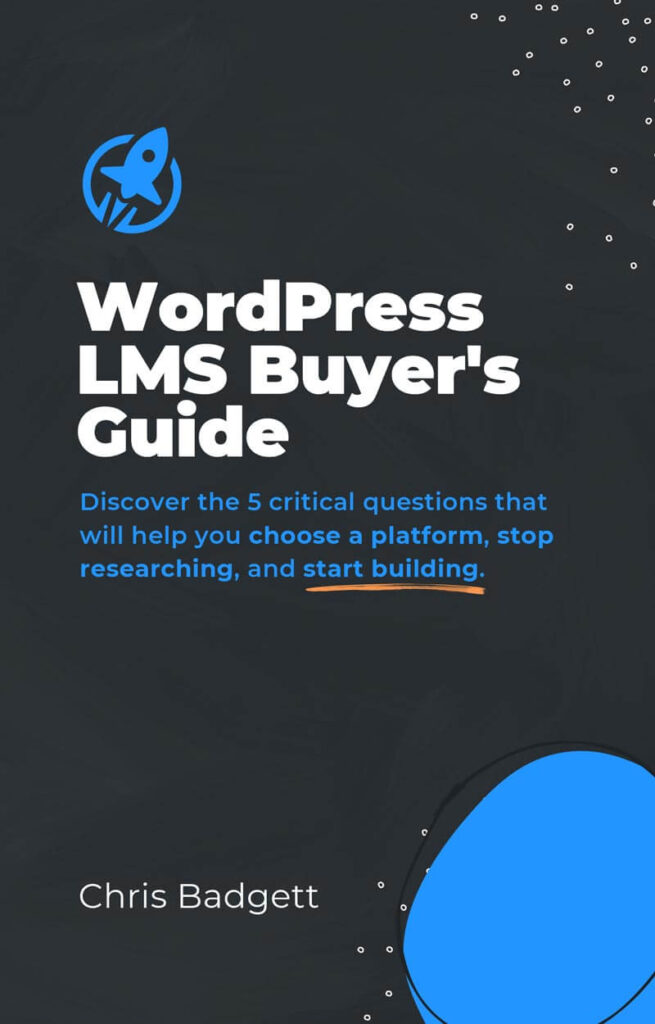In this LMScast episode, David Cole and Sama shares about their experience on building a website like edX. Also how they manage their learning management platform.

David Cole, the founder of The Tutor Resource. The platform is growing day by day, and now has around 1,000 users. Also Sama helps David to refine the site and make it more user friendly to give an easy solution to students. Websama is Sama’s website.

David explains that The Tutor Resource is a unique LMS platform that allows creators to embed and host their lessons on various platforms. They have used the best LMS plugin LifterLMS to control everything.
The Tutor Resource is used for language learning and other kinds of learning, and it empowers both teachers and learners. The site also allows creators to use various remote teaching platforms like Zoom, and others.
Here’s Where To Go Next…
Get the Course Creator Starter Kit to help you (or your client) create, launch, and scale a high-value online learning website.
Also visit the creators of the LMScast podcast over at LifterLMS, the world’s leading most customizable learning management system software for WordPress. Create courses, coaching programs, online schools, and more with LifterLMS.
Browse more recent episodes of the LMScast podcast here or explore the entire back catalog since 2014.
And be sure to subscribe to get new podcast episodes delivered to your inbox every week.
2025 WordPress LMS Buyer’s Guide
Exclusive Download! Stop wasting time and money researching online course and membership site tech.
Episode Transcript
Chris Badgett: You’ve come to the right place if you’re looking to create, launch, and scale a high value online training program. I’m your guide, Chris Badgett. I’m the co-founder of LifterLMS, the most powerful learning management system for WordPress State of the end, I’ve got something special for you. Enjoy the show.
Hello, and welcome back to another episode of L m S Cast. I’m joined by two very special guests. We’ve got David Cole and Sama from the tutor resource.com. Go to the tutor resource.com to find out what we’re talking about today. This is all about language learning and other kinds of learning and empowering teachers and learners, and using WordPress to make it happen. Sama helped put together an incredible site powered by WordPress, LifterLMS Kadence, and a bunch of other cool stuff. Welcome to the show, guys.
David Cole: Thank you. Thank you, Chris.
Chris Badgett: I’m gonna start with you, David. You were you were on the podcast a ways back and we actually did a case study about your site, the tutor resource.com. We put it up on the LifterLMS website. You reached out you’ve, you’ve increased your, your learner base, your subscriber base, your customer base, and your website looks even more awesome than it did the last time I talked to you. What happened in the past eight months or so, or however long it’s been?
David Cole: Well I mean, we’ve been growing by leaps and bounds. We’ve added a lot of curriculum, a lot of lessons from several different, I think I’ve got about 30 different vendors on the site right now, making lessons, uploading lessons. We went from back when we talked in May with 200 users. We were so excited at the time. Cause we literally hit it in the day you and I had the interview, and now we’re up to almost a thousand. And so that’s really cool. We were really loving that. And we just want, we, we were getting the same feedback over and over again. Sometimes it was harder to navigate, hard to find the lessons they’d wanted. They didn’t like the, the way that they, they had a search on it. ‘
And so I was reaching out and looking for someone to help me figure out how to work with what I’ve got to refine it and make it even better. And so since I had built everything by myself, but again, I, I finally found Sama and he really helped me refine and make it more user friendly. He’s got some experience with educational websites, and so he spent a couple of months going back and forth with me trying to figure out what my, my wants were, and then refining it once we did have it up and going. And I love the way it looks now and we’re gonna continue to make it work even better going forward. So,
Chris Badgett: And what, for the people that are just tuning in, what is the tutor resource? Like? What, what kind of e-learning website is this?
David Cole: All right. Well, I do it a little different than some of the other lifter users is I I decided that I wanted a learning platform that would allow people to embed their, their lessons host them wherever they want, and we can embed them on the site. So my site doesn’t have as much what is it site? It doesn’t have as much data on it. In fact, we’re just pulling it from other places. Like they have Google Docs they have ese, they have Ed Puzzles Canva. They use a lot of different platforms to put their site, their stuff on the site, and I don’t have to post there documents necessarily. So we can do a lot of it through embedding. And so the creator then has a lot more control. And then Lifter becomes the mode of displaying that.
So a lot of my users will then use zoom class in vu, a lot of these different types of platforms, remote hq to work with their students all around the world. And then they screen share, or however they want to do it, if it’s a shared browser feature that they use with like remote HQ to showcase the lesson. And the student can then interact with the lesson, whether it’s drawing on the screen, whether it’s doing what else. So this way we use the same lessons over and over and over again on a subscription type basis, a rental basis.
Before my site, a lot of these people were either selling their things on teachers pay teachers, and then once it’s out there, someone else can just sell and repurpose it or whatever, use it as many times as they want. And so a lot of ’em were creators were getting a little bit soft put by that and wanted bit more creative control. And that’s what I try to deliver, is give them that creative control on our sites so that they, they have, they retain control over the whole process and who can use it and when they can use it, and how they can repurpose it.
Chris Badgett: And before we hand it over to Sama, one more question to you, David. What, what do you use LifterLMS for in the stack, primarily for how does it fit in?
David Cole: Lifter is primarily used to showcase the lessons. So we, we put them in there and we are able to organize the lessons, food courses. And that’s mainly the, the, the purpose that we use for, for Lifter in that end. And you have a few people that are trying to use it for more of the traditional way, but this is mainly for display purposes.
Chris Badgett: Awesome. Well, Sama, tell us give, tell us your story and how you got involved with David and, and what we built here.
Sama: Thank you. Thank you for having me. Let me start again from Iran that it is about 12 years that I worked with WordPress. I designed websites with WordPress about 10 years I was in Iran, now I’m in Turkey. And as I said, that’s the reason my English is not that good. I have some mistakes in my pronunciation. So from the time that I came to Turkey, because in Iran, as you know, there are lots of different limitations in internet and, and especially these days because even inside around or WhatsApp and other things are filtered and people need to use proxy to use them. Because because of that, we had lots of limitation to work internationally. As the time, from the time that I came to Toki, I started working internationally and weed a business.
It was called consultants resource.com. We gave consultation to, to the consultants. We teach them how to use different things in digital marketing and improve their businesses. My niche is the learning e-learning websites and some coaching anything that is related to the educational field. And because of that, I found David’s website, the theater resource dot com website. It it was a, it could be a great portfolio. It would, could make a great portfolio new for me. So we had a conversation about that, and he asked me to work on the user experience. You know, David has designed that website and it makes the our work a bit harder because he knows about the WordPress and the most of my clients don’t know, and we can sometimes escape from their request. But there was no way to escape from David’s request.
And it was good. It forced me to do different things on the website. And the question that I always had in my mind was that, can we design a website like ude e like edX, and the other educational big educational websites like LinkedIn Learning and those websites. And now with working with Lift LMS and combining it with Jet and Gene, and sometimes with Elementor or with Cadence Tools I found it we can make designs even better than those websites. As you know there are lots of people who code to design a website, and they, some of the people, some of those grants are against using the tools like CMSs, like WordPress or Juna or the other cms. But and they always says that we have limitation in the, in them.
Sometimes they say that we have security problems in in them. And I was always searching for the limitations. How much is these limitations? And the tools like lifts reduces these limitations in the educational field and the, the tools slash jet engine or Jetta Smart filters, all the lightings reduce it completely. And sometimes I think that we can design websites even more professional than them because Udemy website, like Udemy is just for the courses and for teaching and the other aspects that we can design with Jet and Jean and other plugins. But in WordPress we can add shop to that, add different features to that.
So we are not limited now, and maybe we had limitations about five or six years ago, but now there are lots of lots of different leggings that reduce the limitation. So one of the websites that I am now proud of is that user resource.com and I think it shines in my portfolio because it uses powerful tools and it has more than two 2002 lessons or 200 courses. And there are about 30, 33, yes, 33 curators, and we can increase them. And we just finished the first phase of this website design and it would be more powerful in the future.
Chris Badgett: That’s awesome. That’s really cool. Well, what do we want to do? Do we want to get into a, a demo, a live screen share?
Sama: Yes. Do you want me to share by your screen?
Chris Badgett: Yes. If you don’t mind. And while you’re getting set up, for those of you listening on the podcast, just head on over to the LifterLMS YouTube channel, and you’ll find the, the video version of this podcast episode where you can see the screen share. Just go to LifterLMS YouTube and do a search for the tutor resource, and you’ll find it.
Sama: Okay. Oh, I closed that here.
Chris Badgett: So while he is pulling that up anything else, David, you want to frame in from context of why you decided to hire somebody outside of, of yourself to help with the website?
David Cole: Yeah, cuz my, my experience was basically sales and marketing and education for this. And I knew that there was a need that needed to be filled. So I, I did my best and put something cool together, but I wanted to make something more for my customers so that they able to do more with it and have an easier time with it. So that’s why I put the feelers out to find somebody who could help me make it what my vision really was.
And I think that we’re, we’re, we’re there, we’re, we’re, we’re seeing a lot of what this is. There’s a lot of Sama in this and his ideas of functionality. There’s a lot of my marketing, my design, my design thoughts inside of it as well. And now the next thing I’m gonna be doing is putting together more courses, teaching my vendors how to upload and use the site even more effectively so that the users can benefit from their material easier.
Chris Badgett: That’s awesome. We’ll take it away. Sama, we’re, we’re looking at the site and what do you want to demo for us today?
Sama: First of all we can speak about the changes that we have made on the website. It had a bit complicated, Heather, and based on on different educational websites like edX and Udemy, Udemy websites, when we take a look at them the header is very simple and concentrated, focused on the search in all of them time to load. And we, we will have, they made it easy to have access to different sections, especially to the courses and by search or for example, like something like Explore here or on the Udemy have categories and the, and the other most important sections. So my first the first, my first priority was to design it in a way that it, it would have a good user experience.
So I asserted from the top part and we designed it and we focused on the search and the categories here. When the glitch opens, we can see the curriculum process, products and posts categories here. And we have a powerful search here. And we also can click on this cultivation. It goes to the advanced search. It is that the place that the plugin like light jet engine and Jet Smart filters with combination with lift elements show themself. We have some listings that I designed with listing feature of Jet Engine, and we have filters here that we should select and apply the filters.
David Cole: Yeah, let me cut in there as well with Samuel here. What Chris, one of the things that I had a problem with with Lifter originally was not being able to sort and filter. Anytime I used it with it, I would be finding on the site instead of just, just the course. We allowed to go to the course catalog, but then it was hard to navigate through, and it was always just in one static order of the next button to go to the next page.
So I told some, I wanna be able to wait, find a way that we don’t need to worry about the products as much. We can use those on downloadable pages, which we’ll get to in a little while. But I wanted to make, make it so that people could find the curriculum a course or a specific lesson that they wanted to. And so I put ’em to the task to do that. And that’s how these filters came about in these different search pages?
Sama: Yes, yes. That’s awesome. We can have, we can see that we separated them a bit. For example, this one is a lesson. This is a course, and when we come down, we can see curriculums. They are combined here. We can separate them in different searches. They have this section as well. First we have curriculums. When we click on that, we just see the list of curriculums and courses, lessons and downloadable resources. We separated them with with the use of Jet Engine and Jetta Smart filters. It was a bit complicated, but finally it wa it was good. And the good point was that lift LMUs worked well with these plugins. But I had some, some problems with using Lift LMUs that I will, didn’t you about that? Here we have, I added a curriculum.
It’s Jet and Jean. It is a custom post type. And here we have courses and we have lessons here. The only problem that we had with Lift elements was that the lesson is the lessons is in the sub menu of courses. I added some taxonomy to lessons because it shows the taxonomy on the sub menu. We cannot have another sub menu on the. It just goes one level after that. And because of that it doesn’t show the taxonomies here.
So we find the solution to add these taxonomies here under the pages. And if this type taxonomy, which is called lessons categories also works for pages now. But it was a limitation that we had an, I think if you bring that into the left menu we, it would be fixed by that. It would be easier to use jet engine with that and add taxonomy as specifically to lessons.
And we can see here that we had we added different listing items that work. We have product listing vendors listing that gets data from the users. And we have the lessons listings and course listings that gets data from lifts. And also the curriculum listings, which I combined the course and curriculum listings. I used one for both of them. And then we we used let me see. I added some taxonomies to them to courses and to curriculums. And I made the relationship between, let’s, let me open it here.
Chris Badgett: Sometimes Zoom gets slow when you’re sharing. So if you, if you ever need to stop, share and restart, feel free.
Sama: That’s okay. Okay. it is a curriculum page that we can see different courses here. It is listed with this style. And when we click on that, we can see the lessons. I customize that completely, I added the image here. I think one of the problems with the with some of my clients that’s open a course some of my, not Lion, some of my friends who use Board press, they think that the course page is not editable. They have limitations in editing, editing the website the course pages. But I customized it completely. We can see the features here. We can see the access plans here at the right side. And we have the information, which is not completed yet for David here. And we have more by this creators. It lists the creators courses here.
David Cole: Very nice.
Sama: And these are the related courses.
David Cole: Yeah, I really like how it was able to get the sidebar on there. It’s a little different than the normal sidebar options offered by Lifter, which is mainly to search the courses and things like that, which I still use inside the lesson feature. But on this one, I’m putting the the weekly access, the, the access plans on the sidebar here, so that it’s easier for people to see right next to the content. Ma makes it so much easier for my users. They, they, they won’t get confused. They don’t scroll through a lot just to see the price or anything like that. So yeah, so that really, that really helped out a lot. We did that on the curriculum and the course page.
Sama: Yeah. And another complicated course that was hard to design was the this creators page. And when we click, for example, on this creator, it opens a profile. I designed a profile for them. They show a big image of them. They can choose, select the image from their user dashboard. And here is their profile image, the name and the information here. And now here we separated again, their own courses, lessons, and curriculums.
David Cole: Very cool. So another great, another great feature for using it for if you have other vendors on your site. Like I have this multi-vendor site, and the vendors want people to find their stuff. So if somebody likes somebody, they can easily find all the stuff related to that particular vendor. We even added a, a a rule in there that we can click to exclude certain content from the searches, which is really nice as well. Cause sometimes, like you have a homework assignment or something that’s, you don’t want people to take in, in the right order or out of order so you can exclude it from the search results.
Sama: So yes, I, that’s good. I fixed that. I used a solution for that. For example, the, we have curriculums when we add new curriculum, justed curriculum, <laugh>, it’s our fourth for me.
David Cole: You got that pronunciation, you’re good there.
Sama: Yeah. Now let me ask at the same time show you the courses the difference that we have now in courses.
David Cole: I’ll see that the ad course page has changed quite a bit, that new sections on it from what someone was able to modify here.
Chris Badgett: So are your are your instructors or your curriculum providers, your vendors, are they, they’re adding their own content?
David Cole: Correct. So yeah, some of them, like most of ’em are e ESL teachers and creators right now. We’ve got history in math and science teachers that are starting to join on because there’s so much need for online learning for various different things. I don’t know if there was an article recently I read about New York City not having snow days anymore to the dismay of many children out there. Due to the the way the environ the world has kind of gone, people have seen that they can take lessons online.
So those type of school systems, they need lessons that they can be able to teach these children online. That’s not just the, the teacher and them getting on a Zoom call. Sometimes it can be something interactive like what my teachers and my creators provide. And so that’s kind of what we, we envisioned is something where you can teach anything to somebody over the internet from one little site.
Sama: Now I’m in the curriculum at the new course page. As you can see, it has the features that we had with the lift element spot. We can see some new features here, we have the course in four here. We can add a subtitle heading that comes to the page. It shows the above, above all
David Cole: The, other than the banner. Yes.
Sama: Yes. Above the banner. Yeah. we have the subtitle here. If we feel that, we can see here the title is here and the other information. Then head in line would be below that. And we have the the banner and the portfolio, and we can add different buttons with repeater. Whenever we add a bottom title and it’s link, it would be shown here below the features. We also have a repeater for the features. We can add different features, the feature title. And feature value, and we can activate the membership area, which is here. We don’t have that
David Cole: No membership on that particular one.
Sama: Yes, yes. It’s not activated. We can activate and we can add a membership image title and other things that are needed.
David Cole: What’s in the membership area?
Sama: Let me share it in the,
David Cole: Right now. If you go to, you would see mostly with the teachers together, English one sama. So if somebody has a course that has a lot of different courses that are a part of it then they should show up into a membership. So you give, it gives people an option. Say you’re looking at this lesson like that when Lunar New Year, but we have more than that for holiday lessons, and you can join the membership, all the holiday lessons for X dollars or whatnot. And so it give a, it gives people an access to that membership, that subscription area. And so we take the advantage of the lifter features for adding different courses to a single membership to do that.
Sama: Yeah. I think it is a better sample. We have a call to action, a button here that we add that with repeater we can have lots of different buttons that is listed here and the features. This is the feature image, and this is the banner image, which completely they can edit that. They can change that for the membership area. We have this here. They can they can click on this action, it goes to the link that they have added. And we have added the, this section, it’s automatically gets the data after the author. And when we click on this you, you can see this, these are all dynamics sent a message to Megan. It gets the name from the WordPress dashboard, and we can complete a form that will send the, what we want to that exact author.
David Cole: Yeah. One Tuesday. A way for us to be able to not always have to send messages directly to me when they had a question about one of the creator’s lessons or maybe even a correction. So this way they can send a message directly to the creator and they can work with them to say, Hey, I love your lessons. Can you make this lesson? Or, I saw an error in your message. Can we, can you fix that so that I can use it next time? So that’s kind of thing that we were, we wanted to make sure it happened. Nice.
Sama: Yeah. Then we have, I forgot. Yes. Then we can activate and deactivate that section, that members membership section. And we have another section, which is four filters. It’s, it’s just for the filters on the pages, like the, the curriculum lists or courses list the advanced search they can check this filters, is it feature or not? What is, who is it made for, educators or learners? The age, the price, is it free or paid?
And the difficulty it separates them, separates all the courses or lessons or the other things by these features that they are shown in the filter session. And below that the other section that I have added is this section. It is we connect these courses to the curriculums so that it would be shown on the curriculum page. We click on the con connect curriculum and we search for that. And we can add different curriculums different courses to curriculums and it would be shown under a specific pages.
David Cole: Very nice.
Sama: And the other thing that is remain is the a special feature section that I have, add that just the admins cd section. And it is a feature of if it is a feature of content David can check that and it will be shown on the homepage. I will add a section or, or one another feature to that, that when he clicks, he would limit that a specific post to be shown on searches or not.
Chris Badgett: Very cool. Sam?
David Cole: Yeah, that’s one of my, that’s one of the really features I wanted on there because the homepage, I want to be able to feature like a holiday time that we just had New Year’s. I, I wanted New Year’s lessons to show up on the homepage. And and the easiest way to do that was to click a box and then un-click it when the holiday is over. We got Chinese New Year coming up soon. So I’m doing the same thing for our Chinese New Year lessons that I find on the site and things like that. So it’s just, it’s, it’s another quality control I would say.
I can make sure that the what’s on the web on the main page is something that I want displayed there. And in the future I mean, as the website owner, this could also be a feature that you could charge for your premium vendors could pay for. Basically its advertising spot on your main page. I want this cut course on there. Here’s X dollars a month or whatever to keep me on your, on your homepage. So another cool feature,
Chris Badgett: That is super cool.
Sama: Yeah, I spoke about all the things that say that we are not limited anymore. We can do different things. We can make different websites and I like to build new things and create new things that are different from the all the style websites. Specifically in the field of learning in the field of educational websites and for schools, for consultants and the other people who have something to teach.
Chris Badgett: That’s awesome. Sama, if people want to get in touch with you, what’s the best way for people to find you?
Sama: Find me myself, you mean, or?
Chris Badgett: Yes. Yeah.
Sama: You can visit my website. It’s web site.
Chris Badgett: Say that one more time.
Sama: W E B S A M A web. Ah, that site. That site, yes.
Chris Badgett: So Web sama.site. There’ll be a link to that in the show notes. Yes, they
Sama: Can see my portfolio over there. And I like to help anyone who is working in this field.
Chris Badgett: That’s awesome. Well, if you wanna stop sharing your screen. Sama.
Sama: Okay.
Chris Badgett: David, so on your education entrepreneur journey, you know, what’s next? Where do you go from here? Like what I know you’ve got the site more where you want it and, and functioning the way you want it. Like, what’s your plan from here?
David Cole: So, yeah, so the past year, the site’s been running for just over a year now. I started in November of last year before last, that’s what you were saying, 2021. November of 2021 and so it’s been running for about a year now. And I, and I’ve shown that it’s, it’s, it’s definitely needed. And it’s getting to where I want it.
I still make content but I am working on kind of like building it up, finding more vendors who can provide more of the content, marketing their material as much as I can on, on online so that we can get the word out there. Cause there’s a lot of people every once in a while I come up across people, I do another podcast and they say, oh, I hadn’t heard about this site yet. And definitely I want people to know about the site and be word of mouth for, for these types of sites. And now I think this new design is gonna make it user-friendly and find find a new group of people who want to use it.
Chris Badgett: That’s awesome. Like,
David Cole: Love working with SAMA on on so far what we’ve got and what we’ve completed because, so Sama does not take, it can’t be done for for an answer. <Laugh>, he’s like, he figures it out. He’s always like, all right, let me go, let me go research and figure out how to make that happen. And it always seems to figure out how to make it happen.
Chris Badgett: So if a curriculum provider is listening, David, what’s the best way for them to get involved with the tutor resource?
David Cole: They could reach out to me directly at contact, the tutor resource. They can go to the website and go to the tutor resource for slash create which takes into our vendor page and it shows them information on becoming a vendor. There’s an FAQ on there, and they can click the button to become a vendor, which sends me an email. And I usually respond pretty quickly and ask ’em what kind of stuff that they’re looking at. We just go a little back and forth before they become a vendor. So there’s a little quality control. Not everybody can just throw anything on the site. I wanna make sure that it, it’s not too repetitive. And the ma the material is you know, you know, you’re not using a whole bunch of Disney content in your material for some reason or something like that.
So that type of thing. And so I also have a list of wanted content that, you know, that teachers have told me that they want. And I’m trying to figure out how right now to set that up. Someone. And I’ve talked about setting up a wishlist. Some, some websites you go to say, what are your wishlist items that you want to have us put out on the next plugin update or something like that. I wanna do something similar on the site where users we will say, I want a lesson on X. And then a creator can see that and fulfill that and click it fulfilled and put it on the site stuff like that. So
Chris Badgett: That’s awesome. Well, David and Sama, thank you for coming back on the podcast and thank you for sharing what you’ve been up [email protected]. Go check that out. If you’re out there listening or watching and you’re looking for somebody who’s passionate about extending and doing custom development and design check out samas website, it’s do it’s web sama.site. So go check that out. Sama, thank you for being for building on top of Lifter and WordPress and, and making your client, our friend David happy and, and and, you know, helping build out the vision that he has in his head. We really appreciate it. But thank you guys for coming on the show.
Sama: Thank you for your great play in and
David Cole: Yeah, thank you Chris. This has been awesome.
Chris Badgett: Yeah, you bet. And I can’t take credit, there is a whole team at Lifter l Madison there a, a chunk of its mind. But I will pass that along to them and I’m actually gonna share portions or some of this video with them so they can see and be inspired and see what people are doing with lifts. It’s awesome. Thank you guys for doing what you do. Oh,
David Cole: Thank you too, cuz he’s always there when somebody needs anything online or the support forums. Yeah.
Chris Badgett: And that’s a wrap for this episode of LMSCast. Did you enjoy that episode? Tell your friends and be sure to subscribe so you don’t miss the next episode. And I’ve got a gift for you [email protected] slash gift. Go to lifterlms.com/gift. Keep learning, keep taking action, and I’ll see you in the next episode.
2025 WordPress LMS Buyer’s Guide
Exclusive Download! Stop wasting time and money researching online course and membership site tech.