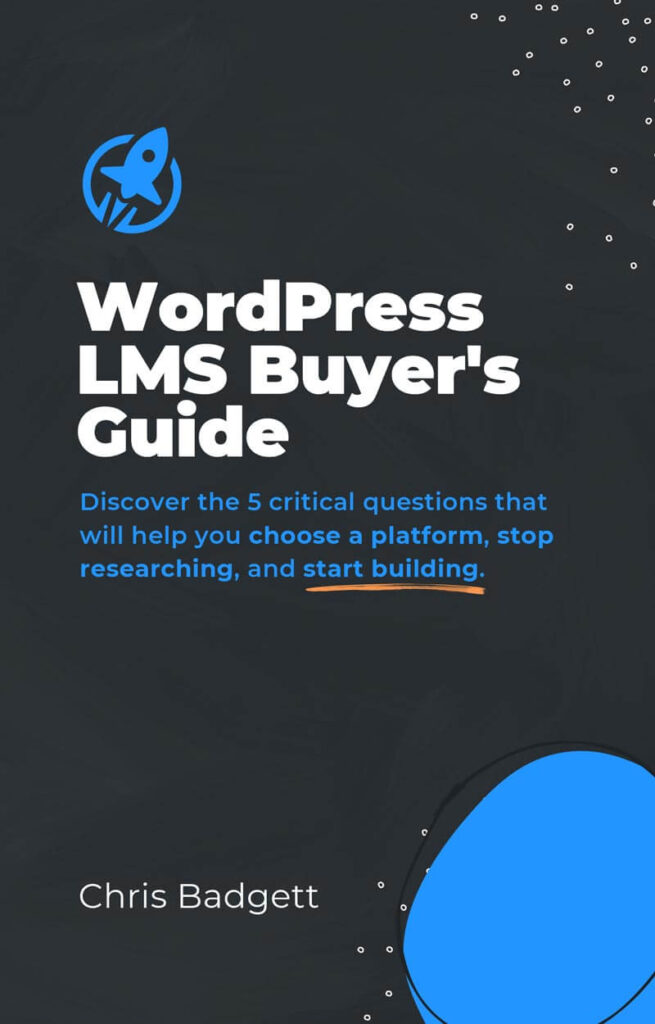This episode is brought to you by Popup Maker
Boost Your Website’s Leads & Sales with Popup Maker
Get started for free or save 15% OFF Popup Maker Premium—the most trusted WordPress popup plugin to grow your email list and increase sales conversions.
In this LMScast, Zachary Katz from GravityKit presents Gravity Board, a WordPress add-on for Kanban project management that integrates Trello-like features into your website.
Zachary Katz founded GravityKit, a business that creates robust Gravity Forms add-ons like GravityView, which gives customers extensive options for how to display and manipulate form data on their WordPress websites. Using customisable phases like to-do, in progress, and done, Gravity Board, which is built on top of Gravity Forms and GravityView, lets users graphically organize tasks.
Gravity Board’s primary benefit is that all data is self-hosted. Which is particularly advantageous for institutions who are unable to rely on external SaaS technologies. Such as government agencies or internal business websites. Onboarding, project tracking, and other internal procedures may be easily streamlined using Gravity Board’s capabilities. Which include task assignment, filters, and automation rules that transfer objects across columns depending on form submissions. All of this is possible while maintaining control over your data within WordPress.
2025 WordPress LMS Buyer’s Guide
Exclusive Download! Stop wasting time and money researching online course and membership site tech.
Here’s Where To Go Next…
Get the Course Creator Starter Kit to help you (or your client) create, launch, and scale a high-value online learning website.
Also visit the creators of the LMScast podcast over at LifterLMS, the world’s leading most customizable learning management system software for WordPress. Create courses, coaching programs, online schools, and more with LifterLMS.
Browse more recent episodes of the LMScast podcast here or explore the entire back catalog since 2014.
And be sure to subscribe to get new podcast episodes delivered to your inbox every week.
Episode Transcript
Chris Badgett: You’ve come to the right place if you’re looking to create, launch, and scale a high value online training program. I’m your guide, Chris Badget. I’m the co-founder of lifter LMS, the most powerful learning management system for WordPress. State of the end, I’ve got something special for you. Enjoy the show.
Hello, and welcome back to another episode of LMS Cast. I’m joined by a special guest and friend, he’s back on the show. It’s Zach Katz from Gravity Kit. We’re gonna be diving into Gravity Kit’s newest add-on, which is called Gravity Board. It’s really awesome in terms of project management. Creating a, Kanban, Trello style board in your site.
There’s lots of ways to use that as an agency or as a course creator. But first, welcome back on the show, Zach.
Zachary Katz: Hi Chris. Thanks for having me.
Chris Badgett: Yeah, it was fun to get into this I mentioned this. I think every time we talk on this episode. Somebody once told me that all the internet is and websites are, is a bunch of forms.
And once I like really understood that deeply, I’m like, oh my God, this is wild. Then Gravity Kit has this flagship product, gravity View, which allows you to display form data on your website site in interesting ways. We use it in many ways at Lifter LMS, but let’s drill in on Gravity Board. Why did you, what is it and why did you create it?
Zachary Katz: Yeah, so Gravity Board is a Kanban style board. Plugin that it replaces Trello. Essentially it can replace Trello if people have also used GitHub projects. It’s similar to that, where GitHub Projects has a way of seeing it in in a vertical columns mode where you can assign tasks by dragging them across columns and update the statuses.
By dragging each individual task through a ready for building all the way through completed. And each of the stages of that project are represented by a column on the board. Gravity Board, we built it because people were using Gravity View to do a lot of project management, where every time something needed to happen the form would a, they would submit a form that says, this is another task that needs to be done.
It would be shown in a gravity view table, for example, or it’d be shown in a gravity view custom layout that they built to try to mimic the behavior of Trello or of similar, functionality. And we realized that we could be doing this ourselves in a much better way than Gravity GravityView is able to do by having it be purpose built.
And we purpose built it to be really good at. At project management, but also at being able to visually see quickly all the different stages of your data no matter what kind of projects you’re trying to optimize.
Chris Badgett: Yeah. And a Kanban board or is so powerful. I remember discovering this as the agency owner.
I think when you just start out, we all try to manage projects over email and then the complexity gets a little outta hand.
And then, let’s see. I’ve used Trello. I’ve used Basecamp, Asana GitHub and others. I’m trying to think of that other one. But Monday, yeah, monday, monday.com. But then one of the cool things about WordPress and all the innovation and entrepreneurs here is.
Like fluent CRM okay, we can have a CRM just on the WordPress website instead of this separate SaaS tool. And you were like, Hey, instead of paying for Trello or whatever else. Why not do it on your site?
Zachary Katz: Yeah. And it’s interesting, one of the most fervent customers of the users of the add-on is a government employee who said that their government contracts prevent them from using external services like Trello to manage their data.
But they can use Gravity board ’cause all of that information is on their own website. It’s not being sent externally. So that was a really good representation of the power of WordPress and the power of owning and hosting your own content.
Chris Badgett: Yeah, and we get that a lot in the LMS space as well, particularly with internal company training portals that kind of want to have their own website.
We have add-on called Private Site that locks it down from the public internet. But instead of having to in parallel run some project management tool, like a lot of internal training. LMS sites are for, onboarding new employees,
Zachary Katz: right?
Chris Badgett: So part of onboarding new employees is like filling out a form that needs to go to HR or whatever.
And now you can do that. You can get the data through the gravity form, even have it viewable on the site with gravity view, and then also set up the HR team member to do whatever they need to do with that data, right? Manage like a big company. ’cause you can only keep track of so much of that stuff by email, right?
Zachary Katz: That’s true. And intranets are an excellent, and onboarding are excellent use cases where in combination with other add-ons currently. But we’re looking into adding this built into gravity board. You can update values using logical rules that you create so that let’s say you’re onboarding somebody and they submit a form that can automatically move the.
Did they submit this form from no to yes columns, for example or like maybe they completed a bunch of steps and that allows them to step to move into a new a new phase of their onboarding. We’re working on automation integration with automations tools that will allow that type of thing to happen.
Chris Badgett: That’s awesome. And if you’re new to Kanban boards, and we’re gonna do a demo in a little bit just to show how this works. So if you’re listening in your earbuds or listening to the podcast audio only, this is also on the Lifter LMS YouTube channel. Just do a search for Zach Katz or Gravity Board, and you’ll find this episode.
But the way, like when I’m teaching a new team member how to use our tr, our Kanban board. It’s the simplest way to think about it is to do, doing and done, right? These are the, there’s only three columns, right? So that’s the process. There’s a list, there’s a bunch of stuff to do. There’s a bunch of cards for each of those things when you’re working on it, actively move it to the in doing column.
And then when you’re done moving to the done column, but that’s the power of process. That’s a very simple process, like to-do list in progress. Done. But there’s all kinds of more complex processes. Like I know when I’ve used Kanban boards, some of them have 15 columns. And the, and multiple team members working on different columns or collaborating on different cards or whatever.
Zachary Katz: Yeah. They were created, the concept was created, I believe, by Toyota to track the progress of building a car on the factory floor to see. What has been done already and what hasn’t been done. So they had a bunch of different stages of the development process. And I might be wrong about this, but you could look up the history.
But it’s cool that it started in a manufacturing world. And now if you have, if you are a website builder, there are a lot of steps that you need to keep track of when you’re building a website. Okay, do we have the design? Yeah. Has it been coded? Is the code reviewed by, code? People. Has it been accessibility checked?
Has it been staged on the staging site and tested there? It been merged into live and has it been tested again, like all of these, everything that I just said represents a stage that you can move the. Each project through on visually on your ban board and ban Kanban. I never know what to say. Chris and I currently say Apple like banana and banana.
But that’s fine. You could say that however you want. And so what we were doing while building Gravity Board was using Gravity Board. To track the process of building Gravity Board. So we were dogfooding it and saying okay, here are some features that need to be built. And then I moved them into, currently being built.
And one of the cool things about Gravity Board is you can assign these different tasks to different people. So you can filter the tasks that are assigned to you that are due in the next week. You can set up all these filters and see only the most important tasks that are needing to be done right away all visually.
And a really nice user interface. So task management is important, and Gravity Board, I think is a great task manager.
Chris Badgett: Another thing that’s great for agencies and course creators is the sales process, like the handoff from marketing to sales. And this is why it’s so awesome. It’s integrated with.
Gravity forms. ’cause you can start at like the top of a marketing funnel. Yep. You could have somebody opt in to get a lead magnet and WP Fusion or whatever pipes that data to whatever your CRM is. But it also creates a card perhaps on that opt-in form. You ask for other information like team size or budget or.
Niche or something like that, that you use as a scoring mechanism for who are the best leads, and then that can go into a follow-up process and based on how, what they filled out, certain leads are priority over others. And then maybe there’s like a attempt to schedule a one-on-one sales call, if you’re doing high-end coaching or selling an expensive website.
Where we’re talking thousands of dollars. A lot of those things require a human interaction on a call of some sort. And then you get the call scheduled stage and then you get, then you move into the closing process of like closed and in sales there’s this concept of win loss at the end. But like that would be perfect with Gravity Board to.
To manage lead flow for agencies and course creators and coaches.
Zachary Katz: Absolutely. And when I got started doing doing web stuff, I would cold call the Yellow pages one person at a time, and I would and I would, check them off if if I had done it. If you have, cold leads, warm leads, hot leads tracking their progress using a K Ben board is perfect.
I don’t like to look at a table all the time, and I don’t like to look at a CSV, like a spreadsheet. That makes me sad. I don’t like spreadsheets. But I like to look at things in a Canada board. It just makes sense to me more so you can re-visualize the same content in different layouts in gravity forms admin on the entries table in a table on Gravity view.
You can see it in a table and, but you can also manage the same content. And when you update it in Gravity board, it also updates in gravity forms and on gravity view. So it’s nicely integrated with the rest of the ecosystem.
Chris Badgett: That’s awesome. And I think the other big unlock with a Kanban board is when it’s more than just one person working on a project.
Yeah. You have teams. So if we use our sales thing, you may have somebody that works in marketing, somebody who does the sales calls maybe somebody else who does the closing call, the like final sales call, and then maybe. A customer success manager or something to manage, or a coach to manage the project after it’s sold.
And those are like five different people. And maybe there’s teams of people within each of those divisions. How do you think about like how does Gravity board work with like assignees or teams?
Zachary Katz: Yeah. So one of the ways that you could do that during, in like this leads example, is that somebody would assign somebody else when a lead comes in that they receive the lead.
Okay, I know this person is the person who should be assigned, so they assign them. That person does the first call and confirms that they’re a viable lead, then they assign to somebody else. And that can happen with inside the card itself. You can choose different assignees at that time. You can also at each stage leave a note.
So let’s say you call somebody and they weren’t there, you add a note to the lead, and you say, I tried contacting them and it didn’t work. I’m gonna call back later. So then you update the due date and it shows up in the Kanban board as due on a certain day. And as it approaches it, it changes color to show you that it’s ready to be, acted upon.
And so let’s say you follow up and you contact them and they’re ready to go. They need to be moved to a different stage with a customer success manager. You update the assignee, you add a note so that everybody’s on the same page regarding the lead and what you talked about. All of this is inside your WordPress website using Gravity Forms on your own, with your own data.
And you can at mention people and they get emails. You can have all sorts of notifications set up so that everybody’s informed all the time with what the project status is.
Chris Badgett: Yeah. It’s amazing with teams like as an entrepreneur, you can come in and look at absolutely everything, but also in, when you’re in execution mode, you can look at which are my cards?
And simplify the right and stuff like that. If you would spin up a demo and if you’re listening just head on over to the lifter LMS YouTube channel and do a search for Gravity board, and you’ll find this. If you wanna see this in action, but we’re gonna take a look at this awesome innovation.
Zachary Katz: Alright by the way, if you want to sign up for your own Gravity Board demo site, you can go to. Site dot try dot gravity kit.com and sign up for a demo there, or go to the Gravity kit website and and go to the Gravity board page and there will be a button that says, try a live demo. And you can get the exact same content that I’m gonna show you on this demonstration.
It, I’m just using a stock demo right here. So what we’re looking at is the gravity kit all board screen where if you’ve created a CanBan board that it shows up there. But let’s take a step back and go start with a gravity forms form. We have a form here called tasks, and the form has the task name a priority, like a medium, low, high, critical, the description of the task due date and the status.
The statuses that we have set up currently are backlog. I don’t know why it’s not showing up, but backlog in progress, et cetera. So we have a bunch of entries that have come in from this form with each task represented as an entry in gravity forms. So a task called update website copy, low priority has a due date assigned to it, status backlog.
Each one of these entries is going to become a card and a Kanban board. And what do I mean by that? I’m gonna click into the existing board that we have where we can configure the gravity Board to be connected to the gravity forms form that we were just looking at. So the lane field and the lane is the column.
I’ll show you this on the front end. So each one of these columns is a lane. So backlog, active, ready for review, complete in future. Each one of those is a lane, and you have the option to choose what field from the form you want to be the columns. So here we’ve chosen status, but you can also choose, okay, let’s say the priority is a lane and you can move between.
When you move a card between lanes, it changes the priority from high to low priority. So you can configure the fields, that you want to be mapped to the cards. The due date is the due date of a form field, for example. You can enable and disable different functionality including entry notes and assignees and really cool stuff.
You can enable card checklists and this is a nice thing where you can have subtasks and I wanna show you this, so I just enabled checklists and I’m gonna refresh the front end here and open up Update website copy. Now this is assigned to a user called John James. If I wanted to assign it to somebody else as well, I could add assignees by clicking their user profile images here and remove them as by clicking them as well.
So this is an example of, okay, I wanna assign this to Matthew Markon, and I wanna set the priority to. High. Okay. High priority. And then describe the the task. So this task is critical to meet our launch goals for updating website copy. But what does update website copy mean? That’s where checklists come in and you can have multiple items that are associated with updating website Copy change the header text to.
Cool. And when you add a checkbox here. You can add multiple items and you can see that the checklist is marked off. It shows zero out of two are completed. And when you check off the checkbox, it updates the progress bar to say one out of three completed. And that is also visible on the front end where you can see one outta three has been completed on the front end of the card.
So you can get a good summary on. From the Kanban board view, or on the entry details modal. And you can filter then by saying, okay, I only wanna see tasks that have incomplete checklists. And that allows you to quickly drill down on these are tasks that still have items that are remaining for me to do.
I also wanna see ones that are overdue or due in the next day. And you can really quickly identify, oh shoot, I need to do. All of this stuff or let’s say you’ve update website copy is no longer backlog, but it’s actively being worked on. You simply drag it from backlog to active, drop it, and then updates the card status in the backend on gravity forms.
So that update website copy now is active in Gravity forms itself. If you look in the backend here, and you can see in the columns of the Gravity Forms entry table. The status has been updated to backlog or to active, and when it’s done, you move it to ready to review. And that’s been updated in gravity forms as well.
So it’s a different way to visualize gravity forms data, but because of the functionality that we’ve added with checklists and things like attachments where the cards can have items attached to ’em.
It makes it okay, so you wanna update website copy. You might need some assets. So let’s add a, let’s add an LMS text file to make sure that’s get us gets updated on your new website. And once you’re done you can say, Hey John James, this has been completed. And when you at somebody using the at mention functionality, they’ll get an email if they for each mention that you give.
So John James, this has been completed. They’ll get an email if you decide you need to change this to have more information ’cause that’s not very helpful. Ready for your review and you can update the note as well. And then John James will be able to see, Hey, it’s assigned to John James as well. Save the card and and that’s all
Chris Badgett: set.
Wow. That’s awesome. And while Zach was doing that awesome demo, I just looked up and on January 9th in 2017, Atlassian, a tech company acquired Trello for $425 million. And this kind of innovation here, like what I’m seeing is it does what. Trello does, but now you can do it on your website. It’s literally a multi-hundred million dollar of value that’s sitting inside of gravity kit all access pass or in the you can get the individual add-on if you just want Gravity Board.
But this is really cool. And unlike Trello as an example because it’s WordPress base, and correct me if I’m wrong here. You’re not, you don’t get charged more based on the number of users,
Zachary Katz: right? Number of users, unlimited number of entries, unlimited number of forms, unlimited. And you can have multiple boards that are set up to be filtered for different users.
So you, you might want one board, let’s say a roadmap, a public roadmap, and you have each feature in work in on a roadmap on your website, like planned on doing in progress and done. You could have a public version of that people are not able to update and they’re only able to see and browse, but, and search, but they’re not able to change.
But then you could have the same form that’s powering a different board for internal users where internal users are able to update the statuses and leave notes and actually communicate about the status of things. It’s all, we designed it all to be very secure so that all the data is going through one, one endpoint that is able to be monitored closely in terms of the the data that’s going out.
So we have lots of security guards to make sure that only the people who are supposed to see the data do see the data, and you can manage these missions using, a very in depth board permissions page for who can add checklists, who can view them, who can add attachments, who can view them. Entry notes, assignees lanes.
You can lock it down or open it up as much as you want, including the ability for this to be the source of your feature request form. You can have feature request forms that are completely powered by Gravity Forms and gravity Board where people can add. A new feature to by just clicking add card and they can add a new feature request.
And that’s easy to do. And you can only filter, you can filter to only include the ones that have been reviewed if you want to have a review status so that the administrator could decide whether or not to show it on the public page.
Chris Badgett: Wow, this is this is really cool. I think I’m gonna get off this call and go cancel my Trello subscription because this is this is really awesome.
And just to clarify what you were saying on front end versus back end,
Zachary Katz: right?
Chris Badgett: This episode of LMS is brought to you by Popup Maker, the most powerful, trusted popup solution for WordPress. Whether you’re selling online courses or memberships, popup maker helps you grow your email list, boost sales conversions, and engage your visitors with highly customizable popups. Imagine creating custom opt-ins, announcements and promotions that actually convert.
I personally use pop-up maker on my lifter LMS websites for lead magnet opt-ins, card abandonment, upsells, downsells in guiding users to helpful content. Pub Maker is an essential tool for growing my email list and making more money online through my website. Ready to take your website to the next level?
Head on over to wp popup maker.com/lmscast and save 15% on your order. Discount automatically applies when you visit through that link. Papa Maker also has an awesome free version, so you can just use that as well. Go to wp popup maker.com/lmscast and save 15% off your order or get started with the free version.
Now. Get more leads and sales on your website with popup Maker today. Now back to the episode.
Like you said, the public, you could have a public board, like a feature roadmap for a software company, say, so that’s like on the front end or, and so where does the, where do these boards live? Are they sure? Is it all front end and it’s based on user permissions?
Who sees it? Or is it backend or both? Or what is it?
Zachary Katz: So you can have, you can view gravity board boards inside the backend as of the WordPress dashboard. And that’s what I’m doing here. You can see it works just as well in the backend as well as it does on the front end. You don’t need to embed this on the front end of your site at all if you don’t want to.
It can be fully internal, but we do offer blocks. And let’s say you wanted to have a page called, future requests.
You can add a Gutenberg block that says Gravity Board, and then you choose the board you wanna display and you publish. And just like that you have the board embedded in a page. One of the cool things about Gravity Board is we’ve added full keyboard integration. So if you wanted to know what keyboard shortcuts there are, you can press shift question mark and you can browse completely using your keyboard.
So let’s say you wanted to. Navigate around using up and down. You can’t necessarily see what I’m doing, but I’m pressing the side to side keys. It’s selecting the other selecting different cards, and if you hit enter, it opens the card and you can tab through the forms, add items as you want, and then hit escape to close it slash opens the filters, and you can search for something like SEO, for example, to only show cards that are related to SEO.
You can hit escape to close that hit f to go full screen. And full screen mode is the way I like to use it. ’cause I don’t like to have my content be limited by the size of my windows.
Chris Badgett: I love this. It’s so powerful. You can use a Kanban board as an individual, just like setting your daily goals and stuff.
You can use it, if you’re building a site for a client, maybe the client’s gonna use it to manage a coaching process, onboarding process, learning objective. There’s so many different ways you can use these boards and it make brain not hurt as bad trying to keep track of everything.
Zachary Katz: That’s true. Apple Notes recently added canman board layout to their actually Apple reminders. That is, you can say okay, I use reminders on my phone, apple reminders for stuff I need to do around the house, refill the bird feeder, take it, take the trash to the transfer station, like all sorts of things I need to do, mow the lawn, et cetera.
And I like to go move the item from, not done to done. And I like to see those visually sometimes in a canman boards layout. I’ve been using Gravity Board for Gravity board development, and we are just getting started. We’re going to be moving from user voice for feature requests. We’re going to be using gravity Board instead.
And the feature request board is not just a hypothetical. We’re gonna be doing this soon ourselves.
Chris Badgett: That’s awesome. And if that’s it for the demo, I might pull this off and
Zachary Katz: yeah,
Chris Badgett: We do have a question from a live podcast watcher, so I’ll pull it up on the screen. I’ll I’ll start with it and give you time, Zach, to wrap your head around it.
But Jennifer says that she owns a micro school. Would I be able to utilize this tool to create learning objectives or specific skills by subject? Each student needs to master throughout the year. My first reaction to this is if you particularly have some manual grading and feedback processes in your courses or coaching programs or schooling where you need to keep track of students and they’re submitting some things and you’re grading and making sure they’re getting the concepts and obtaining the learning objectives.
It’s a little chaotic the way you run it. Now, this might be a great way to just transfer your process of how you think about achieving a learning objective to two stages and like how that fits with your course or lesson flow. And you can manage that with gravity board. ’cause there’s, there’s quizzes, assignments, grading, progress tracking.
But when you add something like. Kanban board on top, you’re just making your learning platform and process even more effective, easier to manage. And particularly if there’s a group of people working on it, everybody can collaborate much easier. But I’ll pass it over to you. Zach, what thoughts do you have on this one?
Zachary Katz: Yeah I’m trying to imagine how this would, it would be set up using a gravity board and the lanes might be stages of learning. And so let’s say you visualize the progress of learning arithmetic from. If you learn plus and minus, then you finally get to division and multiplication.
You might wanna drag the user, like the student from plus this person’s mastered subtraction. Let’s let’s move them over to working on division at this point. So maybe that’s that’s a way to see it. It’s helpful to identify. The, Chris was saying, like trying to figure out the stages of the process.
So if I don’t have the stages right that you’re talking about, Jennifer, then please get in touch with me and [email protected], and we’re happy to help you figure out what a good fit would be. But surely with lifter LMS and with Gravity View or Gravity Board, something would be helpful for tracking that type of thing.
Chris Badgett: Yeah, and just as a lifter, LMS feature reminder, if you’re in Jennifer’s case, as an example, if you’re wanting to get input from the student, there’s this, there’s a Gravity Forms integration in lifter LMS that where you can require the student before they can complete the lesson that they have to submit whatever information you want to collect, which can then feed into the gravity board and really use those things seamlessly together.
Make sure your people use them if you want them to be submitting data, or it could just be a back, back office process that you use just to keep track of learners and getting those completion rates and compet competency rates up.
Zachary Katz: Gravity View integrates with lifter LMS so that each student on their student dashboard can have a tab that shows the forms that they’ve submitted.
Which is really cool. Yeah, it’s a great integration. So that might be another way that you could do that, Jennifer, is to help visualize the courses that they’ve completed on their own dashboard using the form data they submitted, not necessarily the courses that they’ve completed, if that
Chris Badgett: makes sense.
Since you mentioned that, and we do have past episodes on Gravity View. But could you just give us a quick rundown of like how, what Gravity View is, how it’s different from what we’re talking about here, which is also part of the Gravity Kit suite of [email protected].
Zachary Katz: Yeah, so Gravity View is more of an app builder.
Gravity Board is a specific app functionality to display in a CAM member board, and we’re actually going to be doing different layouts as well. But gravity view allows you to do more, creating a custom application for exactly the type of flow that you need using point and click. Let’s say you have more complex needs where each student submits multiple forms and has each student creates multiple entries using a form, like homework assignments.
But then you have multiple teachers maybe grading those assignments and each of those requires a new form submission to say, this assignment’s an A, this assignment’s a b. And then those need to be visualized and exportable and added to a calendar, like all of this stuff that we just talked to somebody who was about to be charged one and a half million dollars a year for this application that they built using gravity views, point and click solutions.
If you’re paying, if your school is paying, if you’re paying for these systems that track performance and fill out forms online, fill out the forms on your own website. Use GravityView to build custom applications to do whatever you wanna do. And we do so many things, it’s really hard to summarize, but like we know that there, you’re being charged too much elsewhere.
We know that it’s pretty easy to set up with Gravity view and that users love using it. And it just integrates with your existing flows. So if you’re running a camp like a an in-person summer camp. We have people that track all the students, all the parents, all the activities, all the extracurriculars. All of that using Forms and Gravity view, and they build a camp dashboard that saves them thousands of dollars a year.
Anytime you, you look at your budget and you say we’re paying a lot for X, there’s a good chance that gravity forms and gravity view can replace that and gravity board now as well.
Chris Badgett: That’s awesome. You’ve made it Zach, to the advanced segment of the interview, so we’re going back to the idea that forms and app building, it’s just mind blowing how, what forms and moving data around and displaying it can do.
If you would just pull up for your own, use Gravity kit.com/products. Okay. And either go through all of ’em or just, give a quick summary of, you mentioned Gravity Calendar in the, in your last answer there. We haven’t mentioned Gravity charts yet, or Gravity Math. What are some of these other things included in the All Access Pass at Gravity Kit?
Zachary Katz: Yeah. Gravity Revisions let’s say you edit these entries using Gravity Board and gravity view, but you want a way to undo entries undo these changes, like track changes. That’s what Gravity revisions does. Gravity export. So many people use. You fill out a form and then. What do you do with that data?
I don’t know. I have my client log into the website and go to the Gravity Forms, export screen, export entries, and then download it. Choose the columns that they want, and then download the CSV and then they have to download the CSV. That’s how they do it. Gravity Export makes that, so it’s a single URL that the same client can access to download a pre-filtered set of entries in different formats, including C-S-V-P-D-F, Excel.
So you don’t have to, if you’re trying to walk your client through using a website and using, accessing their own data on gravity forms gravity Export makes that real easy. Gravity Math, you can say let’s say you have a tasks form that has a custom, that has a field for the number of hours that you estimate a task would take.
And gravity Math can be able to sum each of those entries into, okay, all of our tasks are going to take this number of hours. So it’s the ability to do math with Gravity Forms data. And that same goes with when you sell products using Gravity forms, it can calculate all sorts of good metrics for your product sales.
Gravity charts, you can chart that same data. Gravity forms data. And Gravity Calendar. We use Gravity Calendar as a team vacation calendar on Gravity Kit. So we have a form for vacation requests. They submit a vacation request. When it’s approved, it shows up on the team calendar. Now that team calendar, it’s an ICS feed, which means that you can connect it to your Apple Calendar.
You can view it in Google Calendar. I love being able to see my team availability on a calendar in, on my computer, on my phone, wherever I am. That’s powered by Gravity Calendar. Gravity, import imports, gravity forms, entries, and forms. Gravity gravity migrate is really cool. So let’s say you have this incredible application that you’ve built for your needs and you know that this is going to be helpful for somebody else who has very similar needs.
You don’t wanna have to download and export and reconfigure all this stuff. Well with Gravity Migrate, you export your entire Gravity Forms configuration, and that includes Gravity Kit, that includes third party add-ons, that includes all the stuff you need. So you go to your other website and then you import it into Gravity Migrate as well.
And all of your pages that have forms embedded on them, all of the forms themselves, all the entries, all everything, all the attachments, if you selected, that will be automatically uploaded and migrated from one site to another. That makes migration super easy. Instead of migrating a database, which there are a lot of database migration tools. We wanted to really drill down on the needs of the Gravity Forms community.
So that’s why we created Gravity Migrate. There are other tools out there that we have. But yeah I check out Gravity Kit and if you have any questions about this, if you’re listening I am available for consultation call. I will talk to you about your needs or your, what you want to accomplish.
And if you’re not sure how to do it, I will help you. If it’s not the right fit for Gravity Kit or Gravity Forms. I will tell you, you should probably use something else. I don’t wanna sell you on a software that you don’t need, like any good software entrepreneur, that is our goal is your success.
And I know that’s the same approach that list LMS has.
Chris Badgett: That’s awesome. Yeah. Gravity kit is awesome, and once you see the power of forms and doing stuff with data it really blows your mind in terms of building what you want. And the learning management system is a web application.
Zachary Katz: Yeah.
Chris Badgett: And you can customize your.
Learning management system, web application even further with Gravity Forms and Gravity kit. You mentioned demos. The Gravity Board has a demo. Do all of your add-ons have demos or how did the demos?
Zachary Katz: All of our add-ons have demos? If you go to site dot, try dot gravity kit.com, that’s where our demos live.
The default demos Gravity View. But if you go to the top under More Gravity Kit plugin demos, you can see. Each of them have demonstrations and each of those is live. So you can click a button. Have your own working version of that demo site so you can go in there and see how it’s set up and change it to your needs.
Chris Badgett: That’s awesome. Zach, I was looking forward to this episode ’cause whenever you drop a new add-on, I’m like, this is gonna be really cool. And as a project management guy who’s dealt with Kanban for a long time, it’s really great to see this. Available in WordPress. And so flexible for so many different ways, not to mention all the other great stuff that comes with Gravity Kit.
What’s the best way for. You out there watching or listening to get started? They could take the demo. These add-ons are individually sold or you can get them in bundles. Is that right?
Zachary Katz: That’s right. Gravity Board is available standalone and all access is actually also includes all of our add-ons, including future add-ons.
Yeah, go to gravity kit.com. We’re actually having a 40% off sale right now for the next three days. We have, we’re celebrating our 11th birthday of Gravity View and Gravity Kit. 40% off ends July 31st. So check out our sale and you can snag a license at a big discount.
Chris Badgett: That’s awesome.
Zach, thank you for coming back on the show. Really appreciate it. I can’t recommend Gravity Kit, Zach and his team enough. Go check that out. Any other ways people can connect with you?
Zachary Katz: I am on Mastodon at Zach Katz and Mastodon Social slash Zach Katz. And I am on LinkedIn add me to your professional network.
Chris Badgett: Awesome. Thanks for coming on, Zach. We really appreciate it.
Zachary Katz: Thank you so much, Chris. I really had a good time. Thanks.
Chris Badgett: And that’s a wrap for this episode of LMS Cast. Did you enjoy that episode? Tell your friends and be sure to subscribe so you don’t miss the next episode. And I’ve got a gift for you [email protected] slash gift. Go to lifter lms.com/gift. Keep learning. Keep taking action, and I’ll see you. In the next episode.
2025 WordPress LMS Buyer’s Guide
Exclusive Download! Stop wasting time and money researching online course and membership site tech.