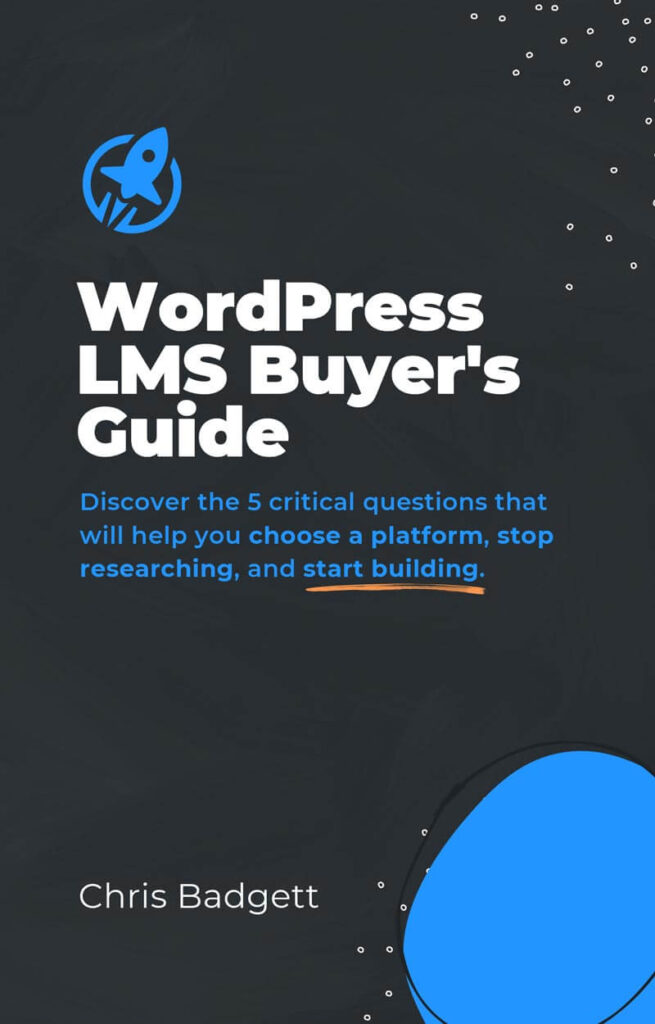In this LMScast, Taco Verdonschot presents Progress Planner, a proactive solution for website optimization and maintenance made just for WordPress users, including developers, agencies, and site owners.
Taco makes a compelling analogy when he says that creating a beautiful website is only the first step, much like growing a garden. To remain healthy and functional over time, both require frequent care updates, cleanups, and continuous enhancements. This is the role of Progress Planner, which functions as an omnipresent and persistent setup wizard that keeps helping users even after the initial site creation is finished.
Progress Planner helps users properly optimize their tools by integrating with plugins like Yoast SEO to reveal hidden or overlooked options. Through the use of badges and points, Progress Planner gamifies the experience, motivating users to do activities they may otherwise put off. Progress Planner guarantees that websites continue to expand and function smoothly long after launch, whether it is by resolving minor SEO problems or finishing onboarding chores that developers overlooked during initial setup.
2025 WordPress LMS Buyer’s Guide
Exclusive Download! Stop wasting time and money researching online course and membership site tech.
Here’s Where To Go Next…
Get the Course Creator Starter Kit to help you (or your client) create, launch, and scale a high-value online learning website.
Also visit the creators of the LMScast podcast over at LifterLMS, the world’s leading most customizable learning management system software for WordPress. Create courses, coaching programs, online schools, and more with LifterLMS.
Browse more recent episodes of the LMScast podcast here or explore the entire back catalog since 2014.
And be sure to subscribe to get new podcast episodes delivered to your inbox every week.
Episode Transcript
Chris Badgett: You’ve come to the right place if you’re looking to create, launch, and scale a high value online training program. I’m your guide, Chris Badget. I’m the co-founder of lifter LMS, the most powerful learning management system for WordPress. State of the end, I’ve got something special for you. Enjoy the show.
Hello and welcome back to another episode of LMScast. I’m joined by a special guest. His name is Taco Vendor Shot. That’s the best I can do with a Dutch last name. We’re gonna get into how to make your website progress better, get the tasks you need to get done to, to help builders also set their clients up for success.
It’s a really cool project. You can check that [email protected]. But first. Welcome to Show Taco.
Taco Verdonschot: Thank you so much. I’m really happy to be here.
Chris Badgett: Yeah. We were chatting at a WordPress event and you were telling me about Progress Planner. I’m like, oh, this is cool. I build complex sites. Our users build complex sites, and there’s a lot of things that need to happen, even with just regular playing WordPress to get going.
But tell us in a nutshell, what is Progress Planner?
Taco Verdonschot: I. So I like to use an analogy and that is where I compare your website to a garden. If you have a new plot of land and you want to build a beautiful garden out of it, you need to spend a lot of time and energy getting it ready, putting in the plans, designing everything.
It’s very similar with your website. You need to spend a lot of time and energy to get it up and running. But just like a garden, you can only sit back and relax and enjoy it for so long before little wheat start popping up. And you need to mow the lawn at some point. And with your websites, it’s the same.
You can only leave it alone for so long until you need to start doing little maintenance tasks. Maybe update the plugin, revise some content write a new piece of content. It’s those tasks that people oftentimes forget or really don’t like doing. It’s pretty much like me and gardening. I like having a nice garden.
I swear I hate gardening, so I need some extra motivation to do those tasks. And that’s where we build Progress Planner to be your little motivator to help you do those little maintenance tasks that weeding on your website.
Chris Badgett: I think it’s really cool. I was thinking about it in terms of the user journey.
I. There’s a lot of stuff around like getting people to your site, getting traffic or getting a sale, a conversion. And then but the other half of the funnel is what happens after that. It’s about onboarding, activation. I. Retention, giving them coming back, staying around, telling their friends.
There’s like this whole other journey after the beginning of getting the traffic, which you know a lot about from Yost, SEO. Yeah, for sure. And we have these setup wizards as an example, like some WordPress plugins. All right, you got one shot to proactively give somebody some advice. And a lot of times if you’re in a hurry or you’ve been building sites for a while or something, you just close that thing.
Yeah,
Taco Verdonschot: whatever. Yeah, exactly. And then later you’re
Chris Badgett: like, wait, what was that thing I had to set up for this thing to work? And you, and then this is like a, it is like a setup wizard that never stops being proactive and working for your best interests. And I find that really cool.
Taco Verdonschot: That’s yeah, exactly that.
And so right now we started fairly recently August last year, and we’re still billing new things and new checks and new tools and new tasks for you to do. But one of the cool things that we recently introduced is an integration with another plugin. And you. Probably won’t be surprised when I tell you that Yost as yo it’s a plugin that we know quite well since the majority of our team used to work at Yost.
So what we now do is we look at those settings in Yost as yo that were really hard to surface from within the plugin, and we help Yost users to make the most out of their SEO plugin. And that’s definitely something that we want to expand to other plugins as well. We’re looking for next integrations to see which plugins have a need to nudge their users into some of the settings, into workflows that they have in the plugin that their users tend to skip and will happily help them get their users activated to do all of those.
That’s awesome.
Chris Badgett: I know as a guy who’s been trying to figure out SEO for a long time, I think I’m pretty decent at it. But it, it took me a while and I remember getting into the Yost tool and you had the workouts and there was some progress bars of Hey, don’t forget about this thing over here.
I just found it super helpful. Like you said, there’s buried. Components and pieces that if you miss it, you may be really hurting the success of your project.
Taco Verdonschot: Yeah. And those exist in plugins, but also in WordPress core. Yeah. One of the things that we see a lot with sites that have been around for years, that they still have the tagline, just another WordPress site.
Yeah. And if your theme doesn’t expose it on the front end. There’s no way you’re gonna see that unless you either dive into that menu and then it doesn’t stand out as being a problem. Or if you look at the source code, because WordPress does output your tagline on every single page, and it’s quite annoying if.
You are just one of those, just another web workforce website websites according to search engines, because they do see that output. So that’s one of the checks that we have in Progress Planner where we really find problems that oftentimes have existed on sites for years.
Chris Badgett: Yeah, it makes total sense.
I think I just got it naturally ’cause I’m in the LMS space and progress tracking is a big part of what our software does. Yeah. And for most courses you can, you don’t complete it in one sitting, so you need to come back, figure out where you left off. Some people may jump around to different lessons out of order.
And need to know what’s done, what’s not done. And if that didn’t, that’s literally the whole point of the LMS and a lot of building a website is just like that.
Taco Verdonschot: Yeah. Absolutely. And so the interesting thing is you just talked about onboarding experience in your plugins, what we, and that works perfectly if the person setting up the website has all the information about the end result.
But especially if your website’s built by an agency, we oftentimes see that a more technical person is doing the initial setup and installing a set of plugins and all of that, and then later on a content team is filling the website. But if your plugin has shown its onboarding wizards to this developer who has no clue about the.
Eventual name of the site about social images, about users, what have you. They’re going to close all of those onboarding wizards. And then typically they don’t pop any pop up anymore because they’ve already been closed. And so you completely missed the opportunity to bring your onboarding wizard to the user who actually should be going through that onboarding wizard, but as a plugin, I think it’s an urban legend that everyone is tired of notifications.
Chris Badgett: Yeah.
Taco Verdonschot: Probably beyond an urban legend because it’s true. It’s highly annoying if every plugin’s throwing constant stream of notifications at you. So there’s only so much you can do as a plugin to nut your users into the wanted behavior.
Now, if you gamify that. And you make people get points when they resolve notifications, all of a sudden they start asking for more notifications. I. And that’s exactly what our users are doing. They’re emailing us saying, Hey, I’ve completed all my tasks. What am I going to do next? I want to get my batch for this month and I need another three or four points.
Give me more things to do so we can send unlimited notifications because people are rewarded and are actually asking for them. And that’s also where we can. Be a nice partner for plugins to help get users. Yeah. Reminded about some of the tasks.
Chris Badgett: I love that. And also in the LMS space, like we have gamification and notification, so I get it.
Like it, it works. It definitely gamifies, you know what needs to be done and you get the little dopamine hit. And another example I wanted to point out to what you said earlier to. The site builder closing all the setup wizards and then handing it off to the content team. Another one I’ve seen more and more over time is people are building these websites as a service where it is like it’s bundling all these different plugins and themes and stuff together, and the user just gets a site.
And what those folks do when they build those setups. Is they often like skip the notification ’cause the notification or the the setup wizard. The setup wizard is waiting for you to activate a plugin one at a time. But in these cases where a website activates all these plugins at once, you can’t run.
10 setup wizards at the same time. Oh, yeah. So I could see progress planner really coming in handy for those kind of setups as well.
Taco Verdonschot: Yeah. And it’s not just agencies doing this because for example, if you look at what hosting companies are offering nowadays, so even at the lower end of the market where people built their own websites, back in the day, you would get a hosting package.
Download WordPress. Install WordPress. You had to manually create a database, enter details. That doesn’t happen a whole lot anymore. A lot of people are using prebuilt packages. For example, blue Host as a whole AI onboarding wizard. WordPress.com has their new AI onboarding wizard. So you don’t touch those first steps anymore, but you start with.
Sort of a prebuilt site where you only have to change some content on the site. So more and more people never even touch plugins and don’t know how to install them because they’ve never done it. So that’s definitely a change compared to when I first started in, in WordPress,
Chris Badgett: beyond the the setup in the early month or two of a website.
Tell us about like the ongoing challenges, like for copywriting challenge or broken links challenge. How does this stuff work? Yeah,
Taco Verdonschot: In the plugin there’s a lot of recommendations and there are on a more technical level, which is the ones that we talked about before, and there’s a set of content recommendations.
One of my. Pet peeves is when I go to someone’s website because I’m interested in their business or buying a product off of them, and I go to the about page and it lists one or two people, even though I know that it’s a bigger company. By now and they’ve never updated it. It’s been sitting there for six years and no one cared to tell, Hey, we’re now a 40 people team instead of just the two of us.
So little checks like that when if you last updated the page, is it time to do something new? That’s what we also have in the plugin. But some of the things that you need to do on your website, things that you need to improve are bigger than a five minute task. And that’s where we currently have the challenges.
Right now we’re in a side speed challenge. So we had a webinar last week to tell people about, Hey, this is what site speed means. This is what it does for your site, why it’s important and now they have some time to work on it themselves. And we give some extra reading material, extra handholding to help them take on a larger task.
Then just the five minute checks that you find in the plugin. And we’ve done the same for broken links a couple months ago. We’ve done the same for copywriting, so how do I write a decent page? How do I write a blog post? How do I write in about page? So that’s what we do about six times a year at the moment as well.
Is those sort of focused topics that take a little bit longer than just a few minutes to to do.
Chris Badgett: That’s awesome. I’m gonna get this thing on my main lifter LMS website. ’cause for example just recently we did, I did a broken links scan. I just, it popped in my head like, oh man, I should really do that.
It’s been a couple years. And oh my gosh, were there a lot of broken links and we should have been doing that all along. And yeah, like you, you can’t hold it all in your head, even if you’ve been doing it for a while.
Taco Verdonschot: Yeah. And I would say, especially if you’ve been doing it for a while, because then your side grows, you have a lot of content, a lot of posts, and it becomes really hard to.
Continue to realize, oh wait, maybe I should go through this and click all the links that I have in my posts and my pages and everything. So yeah, I think everyone. Who looks at their site and throws a broken link scanner at it will come to the same realization. Oops, there’s a couple hundred links that I need to fix.
It was more than that. What,
Chris Badgett: You’ve been around for a while, so I have been around for a while and I’m not the only one making content on the site, so there’s a lot of content. What about, in terms of the, you have a free version and a paid version. How should people think about that?
Taco Verdonschot: Yeah, so right now we’re heavily focusing on the free version. And to the point where in a couple weeks we’re going to work in Europe and we’re going to not even mention the pro version. So it’s all about, hey. Use this tool, make your site better experience that it works. And from there we’ll see.
But for now, full focus on the free version.
Chris Badgett: This episode of LMS Cas is brought to you by Popup Maker, the most powerful, trusted popup solution for WordPress. Whether you’re selling online courses or memberships, popup maker helps you grow your email list, boost sales conversions, and engage your visitors with highly customizable popups. Imagine creating custom opt-ins, announcements and promotions that actually convert.
I personally use pop-up maker on my lifter LMS websites for lead magnet opt-ins, card abandonment, upsells, downsells, and guiding users to helpful content. Popup Maker is an essential tool for growing my email list and making more money online through my website. Ready to take your website to the next level?
Head on over to wp popup maker.com/lmscast and save 15% on your order. Discount automatically applies when you visit through that link. Popup Maker also has an awesome free version, so you can just use that as well. Go to wp popup maker.com/lmscast and save 15% off your order or get started with the free version.
Now. Get more leads and sales on your website with popup Maker today. Now back to the episode.
That’s awesome. And you said you’re going to Word Camp Europe. Tell us about first of all, you’ve been around WordPress for a long time, and I wonder this question sometimes, like I didn’t. I just fell in love with the open web and being able to build a website and, display a message that anybody anywhere in the world could see and just magically, I just woke up inside the WordPress world and I felt wow, this software is built for people like me.
And I joined the community and did a bunch of stuff and but what was your doorway into WordPress and falling in love with this ecosystem?
Taco Verdonschot: So it’s quite an interesting story. Back in the day and we’re talking early 2013 I was studying computer science as a part-time studies next to a job.
I. And one of my classmates for a project that we had to do suggested using WordPress. And I had heard of WordPress before as a blogging tool, but he said no, we can really do this project. It can serve it can, we can create an API with in a and we can do all cool stuff. We started using WordPress, he was quite convincing.
Worked on that project for about three months. Got a decent grade and that was was the end of it. Then something changed at the job where I was at the time and. On a morning while commuting to that job, I saw a retweet by the classmate. He retweeted a guy named Joe DeVol who was looking for a developer and said we’re looking for someone to, to train junior developer.
They said, hire for talent and attitude, train for skill. I was pretty sure that I did not have any skill. So that was a match attitude I know was fine. That’s not gonna be a problem. And talent. God, if I know. I decided to apply on this train at six 30 in the morning, and to my own surprise, I got a phone call a day or two later inviting me to an interview.
And I joined Yosef Falk at his company called Yost owner of Yost as yo, this is also why you should never name your company after yourself. By the way. It’s highly confusing. But I joined the company at first as a developer. Then very quickly we learned about the talents, or lack thereof in my case for being a developer.
And I switched roles within the company to to customer support. But in the meantime, there was this event organized in Leiden, in the Netherlands. And it was called WordCamp Europe. It was the first time someone ever organized something like it apparently. And yos yos. Devo was like, okay, you know what?
You go and go have fun, go learn things. There’s interesting speakers. You’ll make, you’ll probably meet some people. It’s a nice community. I did meet a lot of people and some of them I still con consider friends today. One of them you had on the show a couple weeks back, Brad Williams had the most amazing event.
Ended up with people that I had never heard of, but apparently were known names in the community. Mark Jaqui NAS, I had no idea who these people were but everyone welcomed me and it was one friendly bunch and I decided to stick around and. Here we are 12 years later still in WordPress and still love to travel to conferences and yeah, meet my people around the world.
Chris Badgett: That’s awesome. That’s awesome. What’s the future vision for progress Planner? Like where are you guys going with it? Because it’s newer. I know it has a vision behind it. So what’s big vision?
Taco Verdonschot: Yeah. Our ultimate goal is to make the web better. There, the web is an ever expanding collection of information and it should be useful and it should be usable.
And having old still websites. Doesn’t help anyone. It uses unnecessary power. It doesn’t add value for anyone. It doesn’t add value for SEO for search. It doesn’t it’s just, it’s bad. So if we can help keep the web better up to date through Pro Progress Planner, through helping people be more active on their website, then that’s what we’re aiming for.
And I am convinced that we can do it, that we can integrate with more plugins, that we can have more checks in WordPress, that we can be even more engaging to help people come back to their site, write more content, keep the site online, and then when they decide it’s tight time to retire the website that they.
Do so because they are making a decision and not because it’s just lingering somewhere on the web polluting it.
Chris Badgett: I
Taco Verdonschot: love that.
Chris Badgett: I think this idea is as big as the idea of documentation where documentation. Is a reactive, oh, I have a problem. Let me search the knowledge base, see what I can find.
And this is like the proactive, it’s like proactive documentation and that’s anticipating what the user needs next is like really cool. That’s how products should be.
Taco Verdonschot: It’s also challenging because for people
Chris Badgett: to you to be a psychic, you have to be a mind reader.
Taco Verdonschot: Absolutely. And there’s another component to it.
We’re super upfront. We help you do those tedious tasks that you’re forgetting about, but that means that people first have to admit that they might not be as on top of their website as they. Want to think they are.
Chris Badgett: Yeah.
Taco Verdonschot: So in order to get those installs for progress planner, we have to convince people, look, there, there really is a need on your website to install this so we can help you.
And that is an interesting challenge that we’re currently facing. And yeah. I hope that all of your listeners now go, oh, wait a second. Maybe there’s some things that I. Haven’t done in the last six months. Let me check. Let me see what progress planner comes up with. And I’m pretty sure when they do, they’ll fall in love.
Chris Badgett: Yeah. Yeah. It almost seems like the kind of idea that like this is a good thing that web hosting companies should install by default on all WordPress sites, just to,
Taco Verdonschot: yeah,
Chris Badgett: just to be of help.
Taco Verdonschot: If there’s a host that wants to talk about that [email protected], send me an email.
Happy to,
Chris Badgett: let’s go back into Yos history a little bit with what you were saying about what people may have missed. What are some common things when it comes to SEO for a site that, that things progress Planner as an example, would pick up and be like, Hey, be sure you do X. What’s x?
Taco Verdonschot: Oh. One of the worst problems that we have in WordPress is a feature called tags, because that sounds like the hashtags that we use on social media.
Chris Badgett: Yeah.
Taco Verdonschot: And people use them in WordPress as if they are hashtags in social media. Now, the problem with that is that for every tag you create, WordPress creates a page.
And actually a couple of versions of that page. So for every tag, there’s several URLs that are created on your site, but if you create a tag for a single post, then that tag page does not have any value for your website. Now, if you add eight different tags to every post. You get a mass inflation of URLs on your domain, that which adds absolutely nothing to your site.
They’re all thin content pages. There’s, they’re absolutely useless. But they exist. And so the perceived quality of your website is much lower because a search engine is going to see that only one in every eight URLs has any meaningful content. That’s not a sign of a quality website. So one of the things that Progress Planner does is compare the number of tags that you have to the number of posts.
To see if that is a healthy balance. And if not, it will recommend you what to do or even to install one of our plugins called Fewer tags which was built by Yos a while back. And that will help you slim down on those those useless tags. But. In the long run obviously what we hope to achieve is that people understand that the tags in WordPress are not the same as hashtags on Twitter or Instagram or what have you.
And that they start using them responsibly so we don’t have to solve the problem afterwards.
Chris Badgett: Just for general education, for blog posts, what’s the difference between a category and a tag? Like how should tags actually be used? If at all.
Taco Verdonschot: If at all is the first one for most sites, you don’t need them.
Chris Badgett: Yeah. Categories can organize
Taco Verdonschot: your stuff. If you want to organize stuff, usually categories which are, and this is a word I hate in English. Hierarchical. Hierarchical. That’s pretty good though. Yeah, I just so that’s the main difference between categories and tax categories have that hierarchy and they you can structure them a little bit.
Deeper. Tags are just a, hey, this is related to this, and that could be across categories could even be across custom post types in some cases. And so I. For example, if you have a recipe website and you have them categorized in this is Italian recipes, this is Mexican dishes. I like that example.
And this is Polish dishes across those categories, there might be recipes that take 15 minutes. That’s where you could use a tag that says, this is ready in 15 minutes. Now if you then go to that tag page, you will get recipes across categories that are done in 15 minutes. So that could be a valuable use of tags in WordPress.
Chris Badgett: Another thing I thought of is that, we all know if we’ve been in WordPress for a while to check, but the disabled, there’s one checkbox that says disable indexing from search engines. Yes. And so a lot of times when people are building sites, they have that checked so they can build in private and then they forget or they hand it off to the client and forget to turn it off. That’s a bad one.
Taco Verdonschot: Yeah. I think that if you have any SEO plugin installed, it should already scream in your face like, Hey, you forgot something. But just to be sure, we’ve also added that to progress bladder.
Chris Badgett: Yeah. Yeah. That’s awesome. What’s another SEO? Area that progress planner would pick up on.
Taco Verdonschot: So an another interesting one is the tagline that you have in WordPress.
Chris Badgett: Yeah.
Taco Verdonschot: It, by default it says just another WordPress site, and if you don’t have a theme that outputs the tagline in the front end, it’s hard to spot. You’ll actually have to go into the admin to see that this tagline is set.
But it is outputted on every single page in the source code. So a search engine will see that description of your website on every single page. If you search Google for just another WordPress site, you’ll be amazed how many sites show up because they still have that set on their site. So that’s one of the things where progress planner also helps you.
Hey, don’t forget about this little thing. And the surprising thing is we saw it a lot on sites that have been a lot online for a long time. So it’s not just post-launch. But years and years in.
Chris Badgett: Since you’re a SEO expert, I have to ask what are your thoughts on AI’s influence on SEO or an emerging new field of artificial intelligence optimization or whatever?
Like what? What’s happening right now? What should we be worried about? Not worried about? What are some things we can do as we enter the intelligence age?
Taco Verdonschot: I feel that you are asking the Wright brothers just after they had their first successful flights. How big is a jumbo jets going to be in 80 years?
Chris Badgett: Yeah.
Taco Verdonschot: I have no clue where it’s going. And that is despite me studying artificial intelligence for a couple of years at university. I don’t know where this is going. What I do know is that for SEO what we’ve always been trying to solve is a user’s problem. Someone has a problem and needs a solution to their problem.
And in order to show up. You need to have that information in a clearly written accessible way available for them. And that doesn’t change. LLMs consume your website as well. From what I’ve seen so far, they are. A lot worse at processing JavaScript and stuff like that. So all the complex sites make it harder for LMS to understand your site and its content.
So basically we’re back to the early days of 10 blue links in Google where you need to be specific, you need to build an authority in order to show up. In search results and whether that’s an LLM or a search engine doesn’t really matter.
Chris Badgett: Yeah. The human and the LLM and the search engine, they still need high quality content that you made from your original website.
Taco Verdonschot: Yes. Anyone can generate anything using ai but the original idea to create something valuable. For now at least needs to come from human input. There’s no LLM that’s going. Haha. I have the next fantastic idea that no one’s ever thought of before. Because the whole way the model works is it just it’s a chance calculation on what is probably going to be the next word after the one I just printed.
That’s not generating new ideas yet.
Chris Badgett: I’m curious, and at Yost, how many sites did you say are approximately
Taco Verdonschot: using it? So right now there’s about 13 million websites running Yost as yo. So how do you do
Chris Badgett: support for that many websites?
Taco Verdonschot: Yeah, so me, not anymore.
Chris Badgett: Yeah.
Taco Verdonschot: But the interesting thing is that the support team at Jost at the time I left last year was about 40 people.
So how do you do support? You build a product that’s good enough that most of your users run without needing support. There’s no way to, to answer 13 million questions with whatever size team you can imagine.
Chris Badgett: I’ve been using Yost for, I don’t know, over a decade probably, and. I don’t think I’ve ever submitted a support ticket,
Taco Verdonschot: but, and yeah, that’s as it should be.
Chris Badgett: Yeah. And that’s that’s where a progress planner comes in too, is that’s only gonna help too with just helping people figure out how to use the tools they just read about in an article, got excited about and put on their website. Yep. Be proactive. It’ll actually reduce support for plugin companies, theme companies, WordPress core, all of it.
Taco Verdonschot: Yeah, that’s exactly what we’re aiming for. It should be beneficial for any plugin that we’ve integrated with to say to the users, Hey, install progress planner. It will help you get to that next level using our product. There’s a lot of complicated plugins out there. Setting up an LMS is something it’s not rocket science.
It will require some time and there’s some finesses that we probably can help you with by giving the right nudges at the right time. So that’s one of the things that we can do with with progress Planner is help you get those nudges. So maybe we should do integration.
Chris Badgett: Yeah, that sounds
Taco Verdonschot: like a plan.
Chris Badgett: It sounds like a plan. And my last question for you, Tako, is. Like who, and there’s a couple characters here. We’ve got the do it yourself website builder, business owner, passion project person. We’ve got the freelancers and agencies. We’ve got we talked about how hosting companies could benefit from this, but who is this for and how and tell how can they get the most value out of it?
Depending upon which type of character they are.
Taco Verdonschot: I. Yeah. So I think for the end user, it’s the feedback that no one’s giving them. So the things, Hey, have you thought about updating this content? Have you updated plugins? Now, if someone’s working with an agency, I. That agency might want to receive those notifications and be proactive towards their customer and go, Hey did you know that it’s been six months since you last updated this page?
Has anything changed? I. You could package it as an agency. Talking about that, about page again, for example Hey we’ve been working together for a year. Have there been any changes in your team? Is there something that we can update for you? So it helps you ask the right questions to your to your client.
And it will make you look good because you’re so on top of what they’re doing on their website. It will also give you some of the nudges on the more technical level. That’s how an agency could benefit from installing the plugin on their client’s websites. Or if an agency goes, what, if I can offload updating some of the content.
To the end user and have them do that reminder, then I can use some of the budget that’s remaining to want to work on the fun tasks, because typically updating content is not the most fun to work on. So that’s an agency play. And then as you said, for hosting companies if they install it for all of their clients and this helps their client keep their website more active it means you’re extending your customer lifetime with.
I don’t know how much yet, but I’m hoping that will be significant. And knowing the hosting industry, even a couple of months is significant at the scale that they’re at. So that’s definitely the hosting play right there. Awesome. So a lot of things, and there’s something for everyone.
Chris Badgett: Awesome Taco. Amazing work. I’m excited to see Progress Planner and where it goes. What’s the best way for those out there watching and listening to get started with it?
Taco Verdonschot: Go to your WordPress website, add a plugin, search for progress planner, and if you see a happy rooster. That’s our friend Ravi, right here.
That’s the plugin you’re looking for. That’s where you get started. Install it. It will already run a lot of checks on your site. So probably you get your first badge. Almost immediately. And then there will be a lot of useful checks that you can do so you can keep busy for the next couple of months.
And for those who are listening and coming to work in Europe, make sure you have progress planner installed on your site. Come show it to us and there will be a nice raffle just for progress planner users. Nice. Nice.
Chris Badgett: That’s Paco. Vander shot, I got you on hierarchical. You got me on your last name, but that’s Taco from WordPress.
Thanks for coming on the show, really appreciate it. Go check out progress planner.com and look for Taco at WordCamp and around the internet. But thanks for coming on Taco. We really appreciate it.
Taco Verdonschot: Thank you so much for having me. A lot of fun here.
Chris Badgett: And that’s a wrap for this episode of LMS Cast. Did you enjoy that episode? Tell your friends and be sure to subscribe so you don’t miss the next episode. And I’ve got a gift for you [email protected] slash gift. Go to lifter lms.com/gift. Keep learning. Keep taking action, and I’ll see you. In the next episode.
2025 WordPress LMS Buyer’s Guide
Exclusive Download! Stop wasting time and money researching online course and membership site tech.