In this episode of LMScast, we have Lesley Sim from NewsletterGlue.com with our host Chris Badgett from LifterLMS. Their plugin allows you to publish your newsletter directly in WordPress. For course creators, engaging your learners with newsletters can be a very useful way to add value. So, there is a lot to learn from this episode. Newsletter Glue is getting integrated with LifterLMS very soon, so you will be able to use the great features of this plugin with your course-selling website.
Newsletter Glue does two things really well. It halves your publishing time by automatically sending out the newsletter from your blog post publishing and since you are designing the newsletter on WordPress with a block editor, you do not have to create another template for the newsletter tool on another platform, re-upload all the media and schedule it separately. The second thing it does is double your distribution. When you are sending out newsletters only, they only have one lifetime in the receiver’s inboxes. But Newsletter Glue can also publish your newsletters as a form of a blog post so that it gets another life and can bring more traffic to your website.
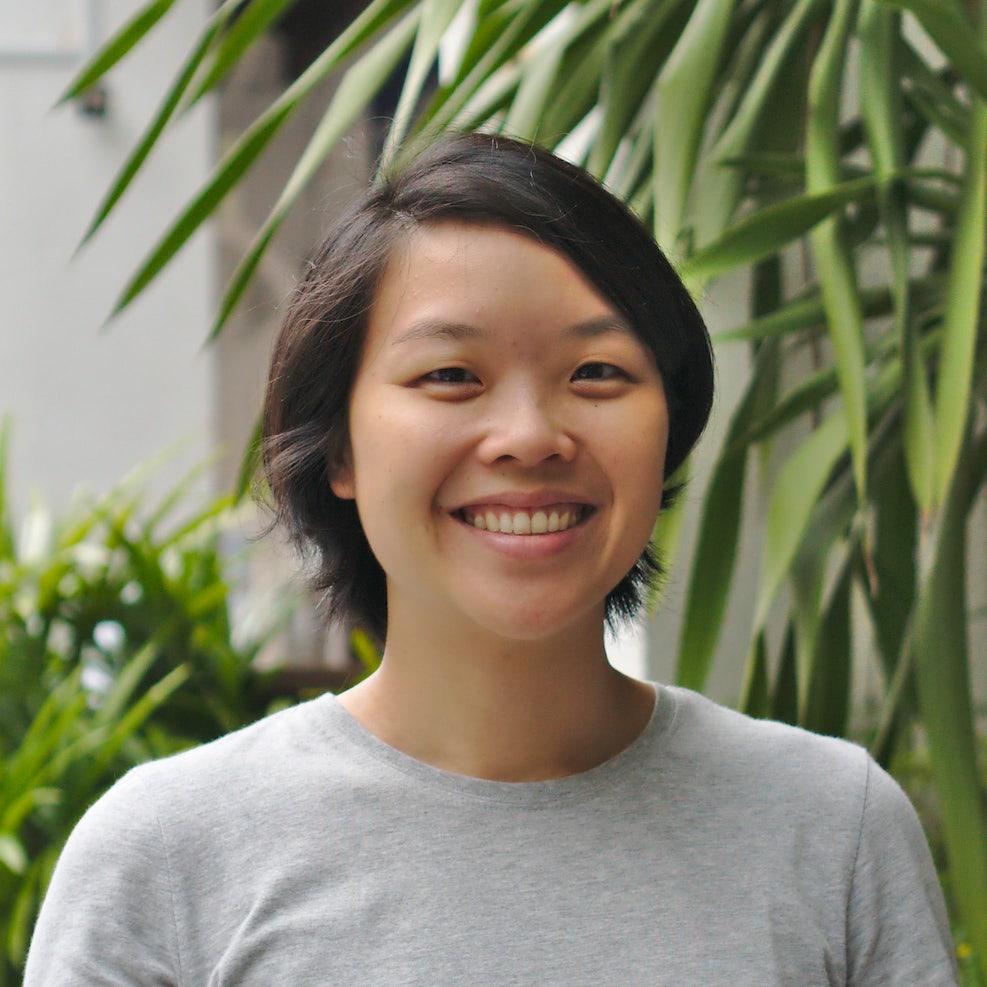
What’s the difference between an RSS campaign and a newsletter and why should someone prefer sending a newsletter over RSS? RSS is an older technology and it really doesn’t give you the scope of testing the campaign or content before sending it to all of your readers. Also, newsletters give you actionable data for your marketing purposes. Newsletters can become a powerful marketing tool as it presents the perfect opportunity to tag along special offers with the content to your loyal subscribers. Newsletter Glue gives you easy features to automate your posts into a newsletter template with custom display and hide settings. Newsletter Glue really focuses on what is best on WordPress, and that is its ability to create better content. So they are constantly investing in making more innovations in the creation phase and for now, they are using a third-party solution at the backend for the mail server. But in the future, they have plans to build their own mail server to have full control of the experience.
Can newsletters be monetized? In a way, yes. Because when you are running a membership site, your users are paying to view content. A well-curated newsletter can be a part of that content structure. The plugin is different from CRM systems such as Newsletter Glue, especially focusing on making the newsletters better and easier to share. Whereas, CRMs focus more on segmentation and lead management. So integration between these two has been very successful so far.
At LifterLMS.com, you can learn more about new developments and how you can use LifterLMS to build online courses and membership sites. If you like this episode of LMScast, you can browse more episodes here. Subscribe to our newsletter for updates, developments, and future episodes of LMScast. I’ve got a gift for you over at lifterlms.com/gift. Thank you for joining us!
Episode Transcript
Chris Badgett:
You’ve come to the right place if you’re looking to create, launch and scale a high value online training program. I’m your guide, Chris Badgett I’m the co-founder of LifterLMS the most powerful learning management system for WordPress. Stay to the end. I’ve got something special for you. Enjoy the show.
Chris Badgett:
Hello and welcome back to another episode of LMS Cast. My name’s Chris Badgett and I’m joined by a special guest. Her name is Leslie Sim she’s from Newsletter Glue. You can find that at newsletterglue.com. It’s a really cool innovation in WordPress that allows you to publish your newsletter directly inside WordPress, which is really fascinating as for content creators and people trying to kind of put as much as they can in WordPress. But before we go any deeper, Leslie, welcome to the show.
Leslie Sim:
Hey Chris, thanks so much for having me on. [crosstalk 00:01:00] admirer of your stuff from a far so it’s super cool to get on the show.
Chris Badgett:
That’s awesome. Yeah. Well, we’ve been doing this for a while. I appreciate it. But now this podcast is about over seven years so I’m not sure. You’re somewhere around episode 400. So appreciate that. I first became fascinated with this idea that you could publish a piece of content and anybody, anywhere in the world with the internet connection could kind of see that. And that’s kind of how I fell in love with WordPress, but within all that, when you start becoming a creator, as it’s known now, pretty much anybody would say like, “You need to have email list. You need to have a way to keep in touch with people. You need to communicate with people via a newsletter.”
Chris Badgett:
And a lot of people they think of things like MailChimp and active campaign and as somebody, myself who tries to do everything you can inside WordPress for a learning management system, that newsletter piece has always been a little bit elusive. So can you tell us that story of how you decided to work on the problem of getting newsletter, but keep it in WordPress and how does it work at a high level too? Just so people who haven’t heard of it now.
Leslie Sim:
Yeah. So I should probably start with a high level bit first. So Newsletter Glue, I like to think of us as doing two things well, so the first is halfing your publishing time. So in the sense that, because you’re publishing in WordPress only, you don’t have to publish in WordPress and then hop over to MailChimp republish, reload all your images, check everything, make sure it’s fine and then send it out again.
Leslie Sim:
So like doing that thing twice is always a pain. And so what we let you do is do everything in WordPress using the block editor. So you’re already familiar with the block editor, you’ve already written your blog post and if you want, you can just hit publish on that blog post and that sends it out to your newsletter subscribers as well. So that halfs your publishing time. Then the other thing that we do really well is double your distribution. So if you’re only writing newsletters, then all your content that you spent ages writing is going to be stuck read once in a subscribers inbox.
Leslie Sim:
When you write with Newsletters Glue, your newsletters or emails work exactly like a blog post. So like your blog archive is live and on your site, it’s easy to share, it’s easy to discover. And so your newsletters get kind of that second life on your blog post. So that’s kind of the way that I like to describe it. The two things, so like half your publishing time and double your distribution or double your reach.
Leslie Sim:
So that’s what the plugin does. How we came about it is obviously a longer story. We actually started as a membership plugin. My co-founder had built the membership plugin and that’s kind of his area of expertise. He’s kind of built membership plugins for the past almost decade now. And he started off by himself wanting to build a membership plugin and like take all the learnings that he had, the hard one learnings and turn that into his own membership plugin.
Leslie Sim:
And then he kind of did the classic thing of not marketing and just building not validating, all of the stuff that we know that we shouldn’t do. And obviously he found it hard to get the plugin off the ground. And that’s when I came in, we teamed up and I tried to get the plugin off the ground but it was really difficult. I think the membership space is super mature and we hadn’t done a good enough job building an audience from day one. So it was just difficult.
Leslie Sim:
And while we were building that membership plugin, we built an add-on to the plugin that let us send newsletters from book posts. And at the time it was a tiny add-on, but it was something that I wanted to build because I was super into newsletters and I wanted to use it for myself. Actually, it was just kind of like a selfish thing.
Leslie Sim:
So we felt that like really quickly, less than a week. And meanwhile, the membership plugin itself wasn’t doing really well. And so we decided to shut it down, and I wasn’t sad about seeing the membership plugin go, but I realized I was sad about seeing that specific add-on go because I realized that there wasn’t any obvious replacement for that add-on. And then I realized, like we found it really hard to get traction in the membership space. It was really crowded, lots of really, really great players there already but in contrast there wasn’t anyone doing this thing that I really valued. And so maybe we could do that instead. So we pivoted and kind of built out that add-on into a full blown plugin and launched that under the directory. And it did better from day one and yeah, the rest is history I guess. Although it’s yeah.
Chris Badgett:
That’s awesome. That’s awesome. Well, I got to nerd out with you a little bit because I’m an old school nerd. So there was this concept of an RSS reader, which would kind of take blog posts and you could do it. I never actually personally got into RSS even though I love content. I just didn’t really use that RSS reader idea. And I find like working with something like MailChimp or some of the others where they have like this RSS kind of automated campaign thing. It’s alright but you don’t really have much control. It either does the excerpt or the full post and it just [crosstalk 00:07:23]
Leslie Sim:
And you don’t which version of the post is going to send out. It’s kind of scary [crosstalk 00:07:28] test.
Chris Badgett:
Yeah. So tell me more about Newsletter Glue versus a typical RSS campaign. How are they different?
Leslie Sim:
So, firstly, I really love RSS. I grew up in that RSS era before Google reader. I can’t remember what the reader I used to use was-
Chris Badgett:
FeedBurner or something.
Leslie Sim:
It wasn’t FeedBurner. It was like Bloglines, I think. Something like that. But yeah, I like had this like perfectly curated feed of hundreds of blogs. So I really love RSS.
Chris Badgett:
Which for somebody that’s listening, it’s kind of like, you’re not even like opting into anything. You’re just kind of subscribing to their posts via this thing. That just sucks them in kind of.
Leslie Sim:
So like the thing that people might recognize now would be podcasts. So podcasts they’ll use RSS technology. So whether you’re using Spotify or Pocket Casts or whatever player, you’re grabbing the RSS feed and putting it into your player. And so like on your podcast player, you can listen to all the different podcasts and so that’s exactly how RSS works because that is exactly RSS site nerdy check. So I really like RSS. I like receiving RS emails, but I find it scary to send them myself just because of the reasons that I mentioned before. Like you’re not sure which, if you’ve published your post and then you notice a typo, it’s easy to edit it and then update it.
Leslie Sim:
And all of that can happen on a blog post and you’re not sure at which point the RSS going to capture your blog post and send it out to your audience. So that part has always kind of scared me. Like I want to be able to test and see every email that I send out before I send it out to my subscriber list. So I think for me, that’s kind of the main issue that I have with RSS. And then also like you mentioned, like sometimes what it grabs can be a bit buggy. Like you’re not sure if it’s going to get the title or the excerpt or the top 10 words in a post. Stuff like that. So for me, I always want to test all of that out first.
Leslie Sim:
So that would be my kind of like reason not to use RSS in contrast with Newsletter Glue. So like with us it’s just a blog post and you decide when you want to toggle on the send newsletter switch and that causes you to send out your newsletter when you publish the post and you can send test emails beforehand. You can send, if you want to publish a post only to a segment that’s just yourself so that you can send an email campaign to yourself and see it exactly how your subscribers will see, you can do all of that. And that just kind of gives you more peace of mind, I guess. And the incremental amount of work is the difference. It’s like one click more in comparison to an RSS feed, which is no clicks because you set it up and it just kind of sends out automatically. So I would say like the piece of mind versus the time save, like it’s a good trade off because it’s just one click.
Chris Badgett:
That’s cool. Help us think about the difference between like a blog post and a newsletter. Like so what if we’re… I could see different scenarios. Like some people just want, every time they publish a blog post, they want it to go out as a newsletter kind of by checking the box. Other times you might just want to send a newsletter that’s kind of different from your blog post. Maybe it includes some other types of content links to cool things you found on the internet or whatever. How do we differentiate the concept of a newsletter versus a blog post in our mind?
Leslie Sim:
So I think you’ve kind of nailed it. The blog post tends to be a specific post, whereas a lot of newsletters, like on top of the specific post, you might have a list of links. You might have a footer asking you to share stuff or like even a special call out with like a coupon or something for subscribers, only all that kind of stuff. So that was something that we took into consideration with our plugin as well. And so we have this show high container block and you can put stuff specifically, like you can decide like anything that’s in there can be either shown to your blog post and not your newsletter or vice versa.
Chris Badgett:
Okay.
Leslie Sim:
And so let me give you an example both ways. So like something that you might want shown on your blog post that’s not shown on your newsletter would be a subscriber form, because obviously you don’t want to form on your newsletter. That’s just weird. And so you would toggle that on for showing blog posts and toggle it off on newsletter. And then in contrast stuff like metadata, you might want to show in your newsletter. So like the reading time and like the view online link. So you might want that to show in your newsletter, but obviously if you’re already online, it doesn’t makes sense to see a view online link.
Leslie Sim:
And so you would toggle that on for your newsletter and toggle that off for your blog post. And then obviously, like I mentioned before, something like a coupon code or something for subscribers only you could share that only with your email list and have it hidden from a blog post.
Chris Badgett:
That’s awesome.
Leslie Sim:
All that’s like super easy to do and that you do it in patterns as well, so that you can create a pattern template and just kind of paste it in there from the start. And so you don’t have to constantly be rebuilding every newsletter from scratch.
Chris Badgett:
I love that. And once you find a template that works, it’s so much easier to create content because you just kind of fill in the blanks. I’ve noticed really recently and I’m sure you have too, it’s almost like the newsletter is having a rebirth and companies like Substack are becoming popular journalists there’s like a trend of them leaving major media and going out on their own and publishing their own newsletter. What’s the case for WordPress versus like a dedicated newsletter platform like Substack.
Leslie Sim:
So we actually get a lot of customers who graduate from Substack looking for something more customized and then they come over to WordPress and us. So I guess like that it kind of be how I look at it. Actually I’m on Twitter all the time telling people to start with Substack like people who are just starting out with their newsletter writing journey. I actually think Substack review are way easier to use tools that you can get up and running in five minutes. And yeah, so I actually think that you should write your first 20 newsletter issues on Substack. Decide if you like it or hate it and then decide what you want to do with your [inaudible 00:15:16] and nerd out after that.
Leslie Sim:
But if you haven’t written your first 20 posts or issues, don’t think too much about your Techstack and just use the platform that gets you started the quickest and that would be Substack unless of first you’re already a WordPress nerd in which case you should probably use us because it would be easier to get started with us than with Substack. But for someone who’s coming in totally new, not technical at all, then I think Substack would be the easier way to go.
Leslie Sim:
And then obviously if you’re seeing success, if you have a paid newsletter and you’re earning money from it and Substack takes a 10% fee off of every subscription. And so that gets expensive fast, if you are making anything beyond a thousand bucks pretty much it becomes expensive to stay on Substack. And that’s kind of when we start to see people graduate from Substack onto platforms like ours and then they hire agencies to build out really fancy custom membership sites, new set of sites for them. And so that’s kind of the piece of the puzzle where we fit in. So yeah.
Chris Badgett:
That’s cool. Walk us through one of the other things that really fascinates me about Newsletter Glue is you’re basically removing a lot of friction between the opt-in and the delivery and everything. It’s all just kind of together. So tell us more, like you also do the subscriber form. A lot of people will use something like a form plug in like gravity forms or formidable or ninja forms, [inaudible 00:16:58] forms to kind of create an opt-in and then send the data somewhere else. But this is all like fully integrated on your site.
Chris Badgett:
I know you have a feature too called groups and segments, which like once people start getting people they want to like kind of put them in different buckets and things like that. Walk us through the experience of kind of connecting it all together from the opt-in form to getting them on the list to getting them kind of separating them out in different ways.
Leslie Sim:
So we actually don’t do the go and segment stuff. We just kind of let the email service provider like MailChimp handle all of that stuff. And so on our end we provide a simple subscriber form because not everyone already has ninja forms or gravity forms set up. And so for those people getting started with us, it’s really easy because it’s all integrated like you mentioned. And then, so I guess we connect with email service providers. I think we connect with 11 right now. So all the big ones [inaudible 00:18:15], I’m not going to go through them all because then it’ll just be me sitting here listing stuff. So we connected them and then the subscriber form is already integrated and then it just kind of sends the information off to them to manage the subscriber list. And then when it comes time to writing and publishing your newsletter, you can pull out those same segments that you’ve created in your MailChimp and capture through our forms. And then you can send off your newsletter.
Chris Badgett:
That’s awesome.
Leslie Sim:
Initially that was too confusing.
Chris Badgett:
No, I followed you that… Help me understand because you were getting into my next question, which was the whole actual sending of the email. So the WordPress website can send an email but that’s kind of has its own issues. You’re saying like with Newsletter Glue, it still leverages something like MailChimp to actual deliver the email. What are some of the other ones you mentioned MailerLite, MailChimp. I know you said you didn’t want to list them, but I’m just curious because if somebody-
Leslie Sim:
You’re going to make me list them.
Chris Badgett:
If somebody’s already using these things, like basically you’re also being able to build off your site with the block editor you’re familiar with and then instead of some weird like third party kind of email builder, which to me solves a lot of problem, like you said, having to do the work twice in both places and stuff. So tell us more just about how it you do the newsletter, the creation of the content, but then this other service sends it.
Leslie Sim:
Yeah. So that might change like in the years to come, never say never, but for now what we want to do is focus on the email building side of things and make that really powerful because I think that’s where, WordPress really excels. In contrast WordPress obviously doesn’t excel in deliverability because that’s just not what it’s built for. And so I want to leave things like email deliverability to the pros who focus on that and who have multimillion billion dollar empires based that. And you know, most of those guys, those email service providers, they are excellent with email deliverability but they have really, conky, slow email builders, which are really frustrating to use. So I think like for us, that’s kind of where the trade off is. We’re a small team, so trying to do it all and not do anything well is not really what I want to do. I’d rather focus on the stuff that we really excel in and WordPress really excels in, which is the email building side of things.
Chris Badgett:
That’s awesome. Yeah. I totally agree with you. The WordPress is like a content creator is awesome. Like I recently subscribed to a newsletter called Morning Brew. I don’t know if you’ve heard of it, but I’ve just been kind of diagnosing it in my mind, like how they kind of structured their content. And I think like a WordPress person I’m like, “That’s cool. The structure matters.” They’re conveying a lot of information. It’s highly scannable, there is visuals in the right places like trying to build that inside of active campaign or MailChimp or something just sounds hard.
Leslie Sim:
We have customers who build Morning Brew lookalikes using us and it looks super cool.
Chris Badgett:
Nice.
Leslie Sim:
I try to subscribe to my customers newsletters and I’m always like, kind of like, “Yes, this is so cool,” or I’m like learning new things about what can be done. And I just kind of like receiving newsletters anyway. So yeah, it’s always fun.
Chris Badgett:
What are some like general newsletter tips you mentioned like kind of having read time and certain things like how can someone like kind of conceptualize a good structure or pattern to kind of model and, and let’s say they’re an expert and they’re kind of used to writing blog post, but what else can they do? What else can they put in a newsletter?
Leslie Sim:
So my favorite is Dense Discovery. Let me just make sure I get the link right. Have you heard of that before?
Chris Badgett:
Is that like a term like Dense Discovery?
Leslie Sim:
No. They’re a news letter.
Chris Badgett:
Oh, I haven’t heard of that.
Leslie Sim:
Yeah. It’s densediscovery.com
Chris Badgett:
Say it one more time.
Leslie Sim:
Dense, D-E-N-S-E discovery.com.
Chris Badgett:
Cool.
Leslie Sim:
And so this is like by far my favorite newsletter. I love the content. I love the themes that the author writes about and most importantly, for this topic, this conversation, I love the design of it. Everything is super well structured and it’s really nice. And the interesting thing is he’s kind of added new parts, new sections of the newsletter over time. So if you look at the latest one, you can see like many sections and if you go back a year, you’ll see few and go back a year again, you’ll see even fewer.
Leslie Sim:
And each section is so well thought through it’s super clear, it’s well labeled. You always know what is, and you don’t get lost in his newsletter. Whereas I think a lot of other people it’s easy to get lost in their newsletter because they don’t clearly define the sections.
Leslie Sim:
So I would say this is the newsletter like my kind of the new set that I put on a pedestal and like my inspiration, the thing that I would say to people who are trying to build their own newsletters is not to copy him because this newsletter is like multiple years old and he’s added to it over time. And so if you’re starting out, you probably shouldn’t have such a complex newsletter because firstly, you go crazy trying to curate it.
Leslie Sim:
But secondly, it’s not that easy to format such a long newsletter. So in contrast, I’m going to direct you to one of my letters that’s called Enough.Pizza. And so what you’ll see… I don’t know Chris, if you want me to send you an email preview.
Chris Badgett:
Sure.
Leslie Sim:
Because what you see on the site is not going to be what people receive. Here we go. Oops.
Chris Badgett:
And while you’re pulling that up, just where I’m going to go next is getting into the ideas of monetizing a newsletter versus free newsletter. Any thoughts or idea or how to on that, but I’m pulling up this link and we’ll put it in the show notes as well. So enough.pizza we’re looking at indulgence.
Leslie Sim:
Yeah.
Chris Badgett:
So is that like a core concept for this issue?
Leslie Sim:
So this new setup, it’s kind of just a tiny site project that I have and each week I share a single piece of content or a single thought around the concept of having enough-
Chris Badgett:
Nice.
Leslie Sim:
Being like content with what you have. And I try to keep like the timeframe for me working on it to half an hour. So I don’t write too long and I don’t try to make things overly complicated for myself. Sometimes it’s just a single article that I found and I just kind of throw it in there and send it out. And people actually like it because it’s so short and it becomes easy to consume. In contrast, there are a lot of Substack writers who write really awesome newsletters, but they write 2000 words and they send it to you in the email and it’s just hard to read, even if it’s a Pulitzer prize winning author.
Chris Badgett:
I have to ask because I’m also super curious in this topic of enough. I love that actually and-
Leslie Sim:
Thanks.
Chris Badgett:
… how did you end up on focus on that kind of core idea? It is an important idea for our time, but how did you get there? Like what’s the story?
Leslie Sim:
I don’t know. I can’t say that Dense Discovery was probably a big inspiration for that. So the author of that, Kai, he writes a lot about this topic as well. And I guess I’ve been influenced. I also read this book by Jason Hickle called De Growth and that was a big influence as well.
Chris Badgett:
What’s the premise of De Growth?
Leslie Sim:
Ooh, it’s, I’m going to get this wrong. And so I’m like scared to try to talk about it very broadly speaking, it kind of challenges the idea that the economy needs to constantly be growing in order to succeed. So things like GDP, for example, is premised on growth. Like it’s not okay if GDP stalls, right? Like the marker of our success of a country is the growth of it’s GDP, which is bad because resources are finite and you quickly run into trouble trying to grow infinitely in a finite world.
Leslie Sim:
And so that’s kind of the problem that Hegles tries to address and I’d say that its proposed solutions are not as strong as its definition of the problems, but broadly speaking, its proposed solutions is to come up with a different metric for success. So rather than GDP I think it was I don’t even know what, but like something that better takes externalities into consideration.
Leslie Sim:
And I think it also kind of tries to get people to consume less. So like actively De Grow the economy, but it, yeah, it doesn’t really kind of to me at least, I’m sure there are a bunch of people out there who are at least smarter than me who talk or think about this stuff all the time, who can give you a more coherent answer. But like to me it kind of breaks down because it doesn’t really provide a clear picture of what the world will be like if we kind of instead of… Let’s keep escalating downwards. I feel like that would also be a bad thing. So like that’s not that clear to me, but yeah, that’s my super [inaudible 00:29:36] on de growth.
Chris Badgett:
That’s awesome. Well, let’s talk about monetization. I’m thinking about the experts out there. Maybe they want to have like a free newsletter to kind of build their email list and add value to free and people and earn trust and kind of flex their expert muscles by doing the reps of newsletter creation. And then maybe our only product is a paid newsletter or maybe we have a newsletter that only our active members get access to. What are your thoughts around that? How do we do that with Newsletter Glue? What do you recommend?
Leslie Sim:
Okay, wait. Can I put a book mark on that and quickly return to why I talked about the enough.pizza to begin with?
Chris Badgett:
Sure.
Leslie Sim:
So the first newsletter that I talked about Dense Discovery, it’s really long has a lot of sections. The second one I talked about was my newsletter enough.pizza, and that’s really short and it’s just a single link that you share. And so I wanted to show kind of the two extreme of the types of newsletters that do really well and like-
Chris Badgett:
How often do you publish yours?
Leslie Sim:
… the fact that you don’t have… Just once a week.
Chris Badgett:
Once a week.
Leslie Sim:
Actually I haven’t published two or three weeks. But the fact is like people often get intimidated or they like try to take on too much because like in my case, Dense Discovery is my favorite newsletter and the first instinct would be to copy that or like Morning Brew for example, if you try to copy that you quickly feel overwhelmed. And I don’t think that that’s the best way to start. I think the best way to start is to share one article or write one thought a week and share that. And if you can get you a single powerful thought in under less than 200 words and send that out, that would be a new set that would be really well loved. And it would be so much easier to do than try to create this like massive tone every week. So yeah, that was just a thing that I wanted to talk about.
Chris Badgett:
Good point. So monetization.
Leslie Sim:
Let’s move to… Yeah, you said [crosstalk 00:31:47]
Chris Badgett:
Let’s say like a paid newsletter is our only product or how do we think about that? There’s different strategies with newsletters, but how do we add money into the mix?
Leslie Sim:
So there are multiple different business models that you can do. The first would be like a publishing platform, forum membership site. And in that model, the newsletter is just one part of the content that paid subscribers get. And they’re also getting for example, a forum where members can chat and talk about in the form of a [inaudible 00:32:35] group or [inaudible 00:32:36] group maybe, and then they might also be getting posts on their site restricted posts on their site. So that would be one pretty common business model. And then other business-
Chris Badgett:
Can I ask you a technical question here?
Leslie Sim:
Yes.
Chris Badgett:
All right. Just so I can kind of get in the weed a little bit and I haven’t tested it myself yeah but I want to. Just as an example, like Lifter LMS has membership functionality in it and we also have a MailChimp integration. So does that mean that like if I use Lifter and you can make courses and stuff, but maybe my members also get exclusive blog content that is restricted by the membership and the membership is kept in sync on MailChimp, based on the lifter MailChimp integration.
Chris Badgett:
So with Newsletter Glue, can my members like they’re in the right MailChimp list or whatever, could they get like the new blog post by email?
Leslie Sim:
Yes.
Chris Badgett:
Cool. I know that was a long way, but that’s awesome. That is super cool. And to have that kind of auto… You’re saying it’s kind of automated where if I make a members only post and I can just check a box and Newsletter Glue is going to ship it. Wow.
Leslie Sim:
Yeah.
Chris Badgett:
I love that idea. Love it. Save so much time.
Leslie Sim:
Yeah, it really does, right? So that’s actually the beauty of writing in WordPress. That’s exactly the thing that I talked about at the beginning. Like it halfs your publishing time because you don’t have to redo everything in MailChimp like all your restriction, your membership stuff is all set up already in WordPress and you don’t have to redo all of that again. So like that’s something that I’m also super excited about.
Chris Badgett:
Wow. That’s cool. What about for, and I guess for list building, if you’re just have a blog and it’s more just public SEO content and just content marketing, same thing you can just… But in this case, maybe we want to use the subscribe form from Newsletter Glue, get people on the list and then just automate the blog post delivery in a nice, beautiful format. Wow. This is cool. Tell us, I’m sure you get this question. How do you see yourself as different from a CRM when we get into things like tagging and marketing or whatever, like tell us how you… I know you don’t do all that and you’re super focused, which I love but how do you answer that?
Leslie Sim:
So I think we compliment CRMs really well. And that’s one of the big things on my roadmap this year to do like getting more closely integrated with like Groundhog and like [inaudible 00:35:27] CRM, because their customers are actually like always saying that they need us to help them. So like the difference is that we focus on the email, like new set of building, whereas they focus on the segmentation and the tagging like you mentioned. And so basically I guess they would use us to build their emails and then segment accordingly and then send it out if that makes sense.
Chris Badgett:
That does make sense. Wow. This is super cool. I’m excited. And really I’m excited that the newsletter is having such a big, I don’t want to say comeback because email’s never been dead or whatever. It’s always a thing but I don’t know what it is about this point in time, but I feel like the newsletter is just really shining right now. And then I’m so happy to see a solution WordPress. One of the challenges I know people have is like responsiveness and all this. So when you make a blog post in WordPress, today, it’s easy to make the blog post adapt to any screen size or whatever. Are there any kind of best practices, if we know we’re going to be shipping a blog post that’s going to also be a newsletter that we want to like keep it in one column or any kind of best practices around images or bullet lists or anything like that for the mobile consumption. Yeah.
Leslie Sim:
We take care of most of that stuff for you already. So it’s kind of like the blog theme will take care of most of that stuff for you and you don’t have to worry about manually changing or dealing with responsiveness once you’ve got a good theme installed. So we are the same when it comes to emails. But if you wanted to do more specific things, then I would say, it’s kind of like a continuum, like depending on how creative and different, you want to be on one hand and how universally easy to read you want to be. And so you can go crazy and do stuff that probably only people on Gmail or something can see and everyone else on an older email it’s just going to break for them. Sure, you can do that.
Leslie Sim:
And so if you want to go there, you can even do like countdown timers on your emails and that’s kind of the line where fancy eCommerce newsletters tend to hit towards. And then on the other end of the scale is stuff like Substack where it’s more editorial, newsletter style. So they focus on content and it tends to be just a well formatted post. And so I’d say we are, maybe if this is 10 and this is one we are at like six to 10. Like you can do everything from six to 10 with us. So if you wanted to do curated posts, like have a curated set of links on your newsletter and like have a table for that, we make that super easy. You just drop the link and we pull out the featured image, the header the excerpt and we just like put it into this beautiful table for you and like make all of that stuff easy.
Leslie Sim:
And I guess like my advice is if you can, you should always go more to this side and less to this side where possible. That’s kind of the site that you always want to be moving towards just because having as a plug-in builder, like I personally had to deal with email formatting across thousands of clients and browser sizes and platforms and phone sizes and all of that.
Leslie Sim:
And so like having had to deal with that I can tell you that even the simplest ones are going to break on some super random like old phone that’s also using Outlook or something like that or Hotmail. Hotmail on a Samsung from like 2013. And so if you have a large subscriber list, you always want to be aiming for this so that everyone can view your emails and they’re not breaking for people because this that’s a bad experience.
Chris Badgett:
Of course creators are like multimedia people. How should we think about video and audio specifically? Like let’s say we have a podcast and maybe we want to feature our new YouTube videos or something like that. Should we just link it up just with a text link and the newsletter or what happens if we have a video, like a YouTube embed in a post?
Leslie Sim:
So in general, I would say it depends. Some people like to just link their links and that works really well for them. Some people like to have a big button that says play video or something, and that works really well for them. And then others like to do a thumbnail of the YouTube video and that works really well for them. So it kind of depends on kind of their style. And I would personally play around with it and see what you enjoy doing. And like what kind of your vibe is-
Chris Badgett:
Is this one of those areas where like in the post, let’s say we have the YouTube video and we’re like, “All right, display this in the post, but in the newsletter have a button.” Like we could have that.
Leslie Sim:
Yeah.
Chris Badgett:
That makes sense. So then you could really, okay. If you want to keep your newsletter more streamlined, you can do that. I love that idea. And now I don’t have to create content in two places.
Leslie Sim:
Exactly.
Chris Badgett:
So cool.
Leslie Sim:
So you can also just embed the YouTube and then we pull the thumbnail from the YouTube video and that goes into the newsletter. So you can do it that way if you wanted to. But again, it just depends on what you’re trying to do.
Chris Badgett:
How about for podcasts?
Leslie Sim:
It’s the same thing. So Matt Maderas actually uses us for the WP Minute.
Chris Badgett:
Oh, cool.
Leslie Sim:
Obviously the podcast player is not going to work in the newsletter because the player is not email optimized, so it just breaks understandably. And so he hides the player from the email and then he substitutes that with like a button that says play episode at the bottom of his newsletter, so like his newsletter is the show notes. And he just writes the show notes at that play button at the end. And then he sends that out. And so it’s super easy for him as well. Like it makes sending out email notifications when your podcast has done like the same amount of effort as it takes to publish the show notes.
Chris Badgett:
I love that. I think it’s important to do newsletters, to get people coming back. It’s easy as a creator just to assume they’re going to keep coming back, but having a newsletter and a well done one, people don’t unsubscribe from, and maybe they go through a busy season and ignore it or just archive it. And then maybe when things settle down their life, they can start getting back into it again. I love this. Well, this is Leslie SIM. She’s at new Newsletter Glue that’s at newsletterglue.com. Leslie, thanks for coming on the show. Any final words for the people about writing newsletters or Newsletter Glue, particularly?
Leslie Sim:
I think my best advice for writing a newsletter is to keep it simple. Keep it simple in terms of sections, keep it simple in terms of what you’re trying to do. Some people will get tempted to… They go crazy with automations and segmenting and all of that. But at the end of the day, content is the most important thing. And if you write good content and keep all the rest simple, it’s going to help you stay more consistent. It’s going to help you get better at writing the content, which is what matters. And that’s going to be what helps you to grow and have an audience that loves you.
Leslie Sim:
So that would be my one thing that I would say. And since we are here and on the Lifter LMS podcast livestream, I wanted to mention that we are super excited to integrate with Lifter LMS. And so like I spent the day trying to figure out like where we can integrate and how that will work. But if people have ideas or like things that they want to have integrated letting me know would be really helpful as well, so that I can build something that people really want.
Chris Badgett:
Awesome. Well, thanks for that, Leslie. I really appreciate it. Thanks for coming on the show and head on over to newsletterglue.com. We’ll have to do this again sometime.
Leslie Sim:
Thanks. Thanks so much, Chris.
Chris Badgett:
And that’s a wrap for this episode of LMS Cast. Did you enjoy that episode? Tell your friends and be sure to subscribe so you don’t miss the next episode. And I’ve got a gift for you over at lifterlms.com/gift. Go to lifterlms.com/gift. Keep learning, keep taking action, and I’ll see you in the next episode.








