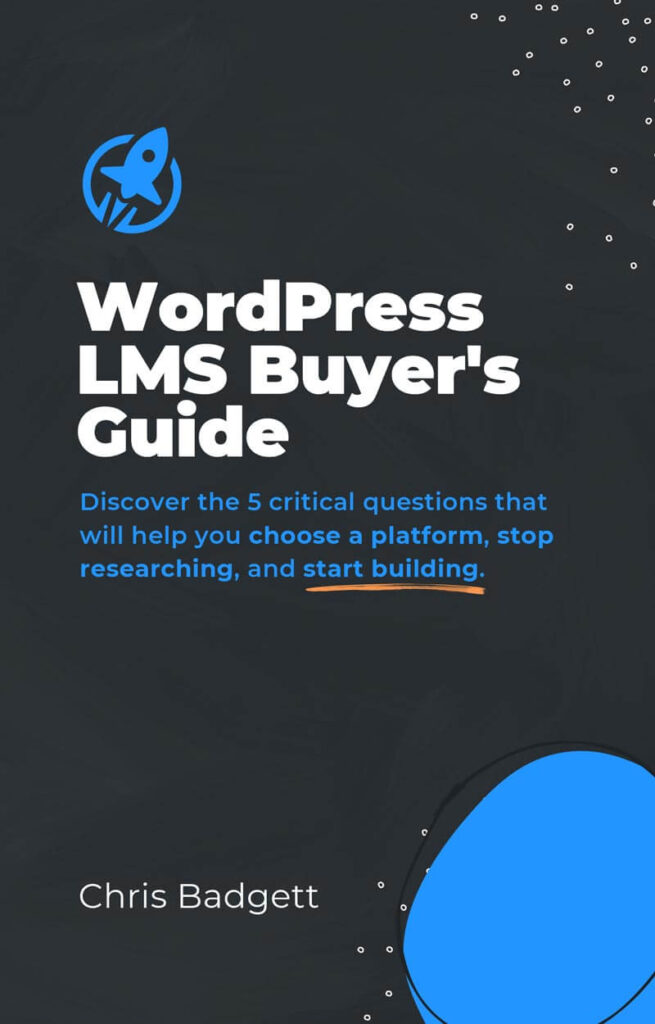In this LMScast episode, Matt Pritchett describes the services they provide as well as how SendWP is a transactional email solution for WordPress websites.
Matt Pritchett from SendWP. He is a software engineer with more than 12 years of experience developing websites and applications. Matt is also a non profit consultant and business owner.
SendWP service is primarily intended to solve the issue of email deliverability that frequently affects website owners and course developers who need to send transactional emails such as welcome emails for new students, receipts for purchases, and customized emails.
According to Matt, the problem with emails sent from WordPress websites, particularly those started by activities like form submissions, not reliably reaching their recipients, led to the creation of SendWP. Since many web hosting companies do not specialize in email delivery, it is common for these emails to land up in spam folders or to never be delivered at all because of improperly setup email servers.
Here’s Where To Go Next…
Get the Course Creator Starter Kit to help you (or your client) create, launch, and scale a high-value online learning website.
Also visit the creators of the LMScast podcast over at LifterLMS, the world’s leading most customizable learning management system software for WordPress. Create courses, coaching programs, online schools, and more with LifterLMS.
Browse more recent episodes of the LMScast podcast here or explore the entire back catalog since 2014.
And be sure to subscribe to get new podcast episodes delivered to your inbox every week.
2025 WordPress LMS Buyer’s Guide
Exclusive Download! Stop wasting time and money researching online course and membership site tech.
Episode Transcript
Will Middleton: We are live everybody. It’s Will Middleton from LifterLMS. I’m joined today by Matt Pritchett from SendWP and SendWP is a transactional email service that you can use in your WordPress website to take care of email deliverability. So this is a common problem that comes up with course creators and course building websites and membership websites is that they try to send emails like a student welcome, a purchase receipts, things like that, that are automatically sent by the system.
And you can even create custom emails in LifterLMS. But sometimes. These emails don’t end up coming through. And so today we’re here to understand a little bit more in depth about why these emails might not be coming through and what you can do as a WordPress website owner to make sure these emails come through.
They don’t end up in spam, they don’t end up in the junk folder, and we’re not relying on our website host to have just the perfect email sending setup, which in most cases they don’t. But it’s a really elusive topic that I don’t really understand very well, and I think a lot of people in our community don’t have a lot of insight on.
So thanks so much, Matt, for joining me today. And helping us figure this out a little bit more.
Matt Pritchett: Yeah. Happy to be here. Thanks for having me.
Will Middleton: And so do you think you could fill us in a little bit on just high level what SendWP is and what, kind of services it offers? And so what is the process when someone signs up for SendWP?
What are the services that that enables on their website?
Matt Pritchett: Yeah. So like you said, SendWP is a transactional email service for WordPress websites. We basically, we noticed a problem where. People’s emails weren’t sending SendVP originated from Ninja Forms a friend of, you guys. And we, noticed that we were having the same problem that a lot of your customers do.
Hey, I’m trying to send this email from my forms. It’s not working. What do I do? And… Unfortunately most people like their, hosts, they don’t want to be in the email game a couple of do, but for the most part, like they don’t want to send the emails because it’s difficult. It, it, requires continuous maintenance.
Spammers are always inventing new ways to bypass those kinds of checks. So it just takes a ton of effort. And they’re in the hosting game. They don’t want to be in the email game. And so send WP was created to, to solve that problem. We send WP when you register you check out and you connect your website.
It’s really quick. In fact, we can, you can get it down to as little as one click. We’re really proud of that. And we take care of all of your email. We, are technically for transactional email. We are working on some marketing email plans, but those aren’t quite ready yet. But we, basically take care of all of your email.
So in a normal WordPress site your email tries to go through a function called phpMailer. It’s a package that WordPress uses, has used it for forever. But if that’s not configured on your server correctly, you’re most not going to go anywhere. It’s just going to fail and it fails silently in most cases, meaning it just never arrives.
And you don’t know why. So send WP actually bypasses that we send an API request to our servers and we send that email on your behalf in a secure and better way than most servers are going to allow for by default. And so we can help ensure now, no one can guarantee that your email is going to end up in the inbox, but we we do everything in our power to make sure that’s where it goes and that it arrives on time.
And without being stopped for spam or anything like this.
Will Middleton: Yeah. And you mentioned that there’s like a function that a server has to send emails and it’s not often configured to be compatible with WordPress or not always configured to be compatible with how WordPress wants to send email.
And I like to break it down at a technical level. So when we have a website host, like WP Engine or Bluehost or whoever we’re hosting on, they’re configured to deliver web content to deliver our, HTML and our JavaScript and run PHP and stuff like that. And then we have separate video hosts like Vimeo or YouTube that are optimized to deliver video files.
But email is itself a separate function of, a server. And so it’s important to understand that a web server can be optimized to do different things like deliver video, deliver web files, or deliver email as a separate thing. And do you think you could explain a little bit about the different types of email?
We got the transactional emails versus marketing emails and what would make them different.
Matt Pritchett: Yeah. So marketing email. Let’s start with that. Is email that you’re going to send in bulk. It’s something that like, Hey, we have this awesome new promotion. We’re selling our course for 50 percent off for the next 24 hours.
You should come check it out. And you send the same email to tons of people all at the same time or within a few minutes of each other. It is doing marketing. Whereas transactional email is, it’s in the name. It’s a, It’s an email that goes out based on a transaction, and that can mean a lot of different things.
It could be e commerce receipts, It could be welcome emails. It could be password resets, something that the user initiated an action, and that caused a trigger of an email. A ninja forms users when they fill out a form on someone’s website, the owner of that website wants an email to go out that says Hey, a person filled this out, or, Hey, thank you for filling this out.
That is triggered by an action of the user a transaction. And so that, that’s how we think about transactional emails is they are initiated by a transaction and that transaction can be monetary. It can be an interaction, an event, something like that transaction and kind of the broadest sense of the word.
Will Middleton: Okay, that, that makes sense. And one of those transactions that’s like the most. Hot button type transaction is a lost password email when, someone comes to your website and says lost password, especially with LMS websites, because people are trying to log in all the time. And we frequently see that where our users will have their, students enter a lost password.
The email doesn’t end up coming through, or it goes to the, spam or the trash or just might not come through at all. And so you mentioned a little bit earlier about how spammers are always. Finding new ways to get around spam blocking services and causing issues with the reputation of, web servers.
And that’s one of the reasons it’s good to have a third party service like SendWP sending your emails for you because it’s not relying on the reputation of the IP address that your website is hosted on to deliver emails. Do you think you could talk a little bit about the just the benefits of using SendWP and why having Your server sends the like the lost password emails for our website and all the transactional emails is going to be better long term than Even if my web server is working right now, and it is sending these emails.
Why would it be better to offload
Matt Pritchett: that? Yeah, so spam is something that we deal with All the time. We are literally around the clock looking for new ways that people are trying to send spam. We’re constantly blocking new attack vectors, that kind of thing. We have entire teams and entire vendors that help us just with that problem, because that is the biggest problem in email.
And… If you’re using your own server to send email, even if, like you said, it’s working right now, that’s not a guarantee that it’ll work tomorrow or even an hour from now because there, there are bad faith actors out there looking for ways to take advantage of other people we all get spam email and the goal is generally to get a click to get you to give them personal information, money, this kind of thing.
If they can get one out of every million people to a million emails they send a click, they’re making money that day. So they are constantly looking for new ways to take advantage. And so if you’re running your own email server or just running your email through your domain server those things are a good vector for them to send that.
And so they’re looking for ways to take advantage of that. If you don’t have. Like your DNS records configured correctly, if you aren’t checking your, what are called your DMARC reports, which are just a report of how your email how your email is being used they can actually send an email to look like it’s coming from you, which lowers your domain’s reputation with Google and Yahoo and all these mail providers.
And eventually they will say, no, you’re doing this too much. We’re not accepting email from your domain or your IP anymore. And. At that point, you’re out of luck because you can try to go say Hey, I’m actually legit. Please, don’t block me. But for most people, like Matt Pritchett saying, Hey, Google unblock me doesn’t mean anything.
Whereas larger companies can say Hey, this was our mistake. We fixed it. Please unblock us. And they have more leverage to, to then get a response. But for your average website owner, you don’t have any leverage. So it’s very difficult to get unblocked once you’re blocked. And so send W P because we work with all of these companies on a daily basis we have a very high reputation from our service.
So you, as opposed to an SMTP service or your own server, you are getting a reputation bump from us because we’re sending your mail on your behalf. And so even if you have some slight domain spam, your reputation problems in a lot of cases we can help overcome those and help improve your domain’s reputation over time.
Because you’re sending through us using our reputation and benefiting your own reputation at the same time because the more email you send that gets received and opened and clicks and all of this, your reputation goes up when people read your emails, when people click on your emails, Outlook, Gmail, Yahoo, all of these places, they notice that and they go, okay, this person must be legit.
And When you use our reputation, you can improve your own domain’s reputation at the same time.
Will Middleton: And that’s a really important thing, I think, that… I hadn’t thought about until recently is like domain authority and this kind of thing with with search engines. We think about it in terms of SEO a lot.
Like, how are we going to rank in search engine? Should we link to this website? Should we link to this other website instead? Like linking to websites like Wikipedia have very high domain authority. So when it comes to SEO, we’re concerned about websites that have higher low domain authority. But a similar thing if I’m understanding it correctly applies to email where like these email inbox providers like outlook or Gmail or Yahoo.
Might be tracking in the background, some sort of like a like a, an authority kind of relationship, just like how search engines track like domain authority. We could also have an elusive understanding that, that Gmail is reading your emails, seeing if people are marking them as spam or unsubscribing and building an idea of your reputation.
And so even just if your emails are coming through. The just the benefits of having a service to improve your domain authority and establish your domain in the business as legitimate is like there’s a lot of underlying factors there that are beneficial.
Matt Pritchett: Absolutely. And it’s not even just your emails is the problem is it’s nefarious actors trying to send like to look like they’re your emails.
Then you also have if you’re on shared hosting or even if you’re on dedicated hosting, but you haven’t owned that IP address for a long time. There could be there could have been in the past. Bad actors sending spam from that IP address, either on your shared hosting with you right now, or like I said, with dedicated with a dedicated server, if your IP address has been abused in the past, that IP address has a bad reputation.
And so you may have a good reputation, but your IP address doesn’t, and even that can cause the same problem. So most of the cases we see, it is not those users spamming emails. But their I. P. Address or even their domain name or their server host name or something like that has been associated with something bad in the past.
And because of that, they can’t get their email out.
Will Middleton: Yeah, that makes sense. And there’s not really a way to know that when you sign up for a web host, there’s not really a way to with most web hosts, choose your I. P. Figure out its reputation. You just are signing up for space to deliver these web files.
And so that’s just why it’s so important to have that offloaded IP, sending your emails that make a lot of sense. And you mentioned there are things you can do like your DKIM records and send, WP has some interfaces for you to. To enter these records or tell you where to enter these records in your domain in order to verify that you are the owner of the domain.
Because like you said, someone can just send an email from will lift or lms. com or whatever, and they just type that in and they’re sending as well, lift or lms. com. But if we have our DK, I am records and some other records verified right? Can you correct me if I’m wrong? That will pass that verification to the inbox and tell them this is the owner of this URL who’s sending this.
Is that kind of how that works?
Matt Pritchett: Yeah. So SendWP we don’t require these DNS records because a lot of people, like they just connect with us and it works and it’s great and they don’t need anything else. We always want to provide the easiest solution possible and then it’ll give you options to go more advanced and custom from there.
And so we support kind of two things two records and then we also, those two records are governed by a third. And so I’ll just talk about those really quick. DMARC, your DMARC policy, which stands for Domain Based Message Authentication Reporting and Conformance, which is a mouthful and that’s basically just a way of saying here’s what mail is allowed to go out from my server and then give me a a log of what has come and gone and if it fails or succeeds It is like the control tower if you think in like an airline mentality, it’s the control tower of your email.
It’s a place that logs things it, gets reports of if, sending to Yahoo is failing from your address, from your IP, why, that kind of thing. It’s, it is the command to control. And then you have the SPF record, which is your sender policy framework. And this is… From your side, allow, saying these are the IP addresses.
These are the domains that are allowed to send on my behalf. And here’s what to do if somebody else tries. So you can add a, piece to that record that says just block them all. If, they’re not in this list or allow them, if they have a good reputation, there’s a lot of different things that you can do with that record.
And then finally, we also support the DKIM record, which is. domain keys, identified mail. And these are all very technical terms that to be honest, I have to look up every once in a while because I forget because there’s so many acronyms. But this is essentially like a password for your email that if you don’t have this special key that we don’t tell anybody, don’t allow my email to go out.
It is an identifier that says, yes, I am legitimate. Yes this, service has permission to send on my behalf. It is a way, like a lot of people that connect their applications to an email sending service to send on their behalf. DKM records are really great for that because they’re yes, this is legitimate.
They have my permission. They can send mail. That mail is from me. It’s just coming from this place. And so those are the, two records and the one policy that we support those covered 99. 9 percent of scenarios and again, are not required, but are super helpful. If, your domain doesn’t need those things and you’re delivering mail just fine, yeah, send a BP by the, by itself will work.
But these things we find in a lot of scenarios help increase deliverability to help keep mail from going into the spam folder, the trash folder, those kinds of things. And we provide, Hey, here’s the record specifically how for your domain in your send WP dashboard. So it’s really easy to implement.
Will Middleton: Nice. And and the area we’re talking about, if you did ever have to verify any of these records is right in your domain registrar. So send WP gives you the record. Then you go put that in your domain registrar and it verified. That’s good. And I guess we did have a question come in and chat.
And so anyone watching live, feel free to drop any questions in chat or topics you want to hear about email and, WordPress. But this was just so cool. Host effects, the deliverability as well as the domain. Yeah when we think about a domain name that’s just basically like a cover for an IP address, right?
Is you were just basically reserving the IP address. So LifterLMS. com, when you type that into your URL and hit send, it really just switches it to a IP address and then goes and finds that, website. But then so that there’s one IP address, but your server also has an IP address wherever you’re hosted.
So, like the, website domain is going to point over to that website server IP address. And so if there was, I think what Matt’s saying is if there was ever a spammer on that host IP address. Or even if your domain has bad reputation in Gmail, like you could switch from your, website host.
If you’re not getting email sent, you switch maybe from, I don’t know, like GoDaddy to WP Engine or whatever, but your email still aren’t coming through. It could be an issue in either place because we’re really dealing with two different IP addresses and their reputation.
Matt Pritchett: That’s correct. They’re the amount of things that are checked by, especially by the really big services.
Google outlook, Yahoo, these really large email providers. They’re checking the domain and the IP are the main ones. But there are hundreds of factors that they check per email. When deciding do we deliver this? Do we deliver it in the inbox? Do we deliver it in the spam folder? And you have control over a few of those, but a lot of them you don’t have any control over.
They’re just, do you have a good reputation? Are you doing nefarious things? Are people doing nefarious things on your IP, on your domain, on your server? And so you can’t control some of those. But our goal is to try to control as many as possible and try to help you improve the ones that you can control.
With as little effort and as much automation as possible,
Will Middleton: right? Yeah, that makes a lot of sense. And so we’re basically sending from your i. P. Because it’s making like an A. P. I. Call. Let’s send the email through there. That’s correct. Makes a lot of sense. We did have another question come in from Gina.
If using email from outlook, do we need to go through the whole authentication process or is it? As simple as the direction say connecting send WP to a WordPress website. I guess I don’t know if I fully understand the question. I’m assuming here we’re trying to send an email from our Outlook email address server.
And connecting send WP to a WordPress website. So I don’t know, is there like an authentication process at all to Oh, there was a follow up actually asking as the process to get the authentication from several teams.
Matt Pritchett: So we’re not an email provider. So we, we don’t replace Outlook on your behalf.
We don’t have an inbox. We’re not like you can’t receive email to send WP. If somebody sends you an email, send WP won’t see that. We are simply outgoing and from your WordPress site. We are actually we, secret, secret sauce here. We’re actually working on some other platforms alongside of WordPress as well, but those aren’t quite ready yet.
So right now we only send the email that flows through your WordPress site. And so we’re not going to be able to replace Outlook, replace Gmail. There are really two things we’re talking about here. We’re talking about receiving email and sending email. And we are responsible for the sending part from your WordPress
Will Middleton: site.
And I think maybe this question I’ve, worked with email sending services before, like SMTP configuration tools that allow you to send your email from Outlook, but that’s not what we’re doing in this case. This case, it would just be sending our email from SendWP, right? It wouldn’t be like configuring it to go through out through some other service.
Like SendWP is the service that’s sending your email. You don’t need to connect to
Matt Pritchett: Outlook. Yeah, correct. So if you want to send an email with SendWP from your WordPress site you just download the plugin and you go through registration. We we’re, $9 a month. Your first month is a dollar and you connect, you, you check out we send you back to your site, which authenticates you with our servers.
And from that moment on, we’re sending all email from your WordPress site. So we we take over the function and, p h p that allow in WordPress that allows you to send email. And from that moment on, all your email from WordPress is, and from your plugins and your theme. Is going through send WP.
There’s no further authentication required. Now we did talk about those DNS records, and if you want to implement those, you do have to grab those from your account and then go over to your domain. And those are technically a form of authentication if that’s what you’re referring to. But there isn’t any like you don’t need to go to your I.
Team and have them like set something crazy up or authenticate your outlook server. There’s nothing like that involved. Yeah,
Will Middleton: and I think there’s also the reply to email address, and so that would be configured from whoever sends the email. So in LifterLMS, when you create a email engagement, it has a reply to email.
So you can change that from team member to team member. If you have five instructors on your website creating courses, the reply to email would just dynamically be whatever the instructor Email is for that course. And so when it’s when that information is sent to send WP it’s, going to know who to reply to who the email should go back to because Lifter or WooCommerce or whatever already designated who that would be replying to.
So it’ll go right to their outlook inbox. If you have a bunch of outlook. Cool. I guess shifting gears a little bit and anyone feel free to continue to post questions and chat. We’ll, dive back over into those. But a little bit about your, history in WordPress, Matt, you said you’ve been in WordPress for 16 years probably coming on 17 years here soon.
That’s so you’ve seen a lot of changes. In the ecosystem from this is a future thinking question that I like to talk about, but you’ve seen like the transition from web one to web two and getting into like web three and we, we talk about the cryptocurrencies and AI integrations and all this kind of stuff.
Is there anything interesting in like the email ecosystem regarding web three and like new technologies coming along, or is it basically similar as it has been going into
Matt Pritchett: Yeah, there’s been some really interesting discussion. I haven’t seen anything come out of it yet. But at the height of the crypto stuff, there was a lot of discussion about how do we use.
The chain, the blockchain to secure emails even better. And I don’t think as far as I’m aware that anyone has implemented anything with that on a large scale. There’s a few startups that have explored it here and there. But some of those DNS records could absolutely be replaced by.
A token on the chain which would be really cool but is a massive undertaking to get everyone to switch over. You’re talking hundreds or thousands of companies that all do it slightly differently. I know we are currently exploring some AI integrations to help you write your transactional emails and to add things.
One of the things that we do a lot of talking about in our. Our blog and our social media presences is improving your transactional emails. Like your transactional emails, just because they’re not marketing emails, don’t doesn’t mean you can’t market in them. Like your password resets, those are boring emails.
They’re super necessary. And if they don’t deliver, people get really upset. But those don’t have to be just, okay, here’s the link to reset your password. Hey, here’s the link to reset your password. And did you know, we have this 10 day course. That you can take to learn how to level up your, business.
You can do stuff like that in there. And a lot of people don’t think about that. Your e commerce receipts. Hey, people who bought this also bought these three things, and you’ve just increased your revenue with very little effort. So we talk about a lot of things like that. And what we’re looking for is ways to get AI to understand your site and to inject things like that for you, obviously, with your permission.
But to do some of that work for you because I know as a business owner, I don’t always want to write copy like that. I’m not good at it. That’s not my skillset. That’s, there’s a reason I do email work and, software engineering and this kind of thing. But if I had an AI that could help me out with that, here’s what I want to do, make it sound nice.
That would be awesome. So we’re, constantly testing things like that. We don’t have anything like. But it is something we’ve played around with a lot recently. We, are very I personally am very much an AI fan. We we’re doing a lot of things on the AI side and a couple of the other platforms that I work with.
Awesome.
Will Middleton: Yeah, that, that’s really interesting to think about the different avenues and AI in that case is almost helping supplement your like, the business structure, like as an end user is you’re, you have to be less of a salesperson because you can get help from, an AI tool with, making that content.
That’s really interesting. I’ve never thought about including some kind of call to action or whatever in like transactional emails like that, like purchase receipts or lost passwords or all that kind of stuff. But that is a great place to to include it. And LFTR introduces a lot of Transactional emails in these engagements or notifications or lesson completed and all this kind of stuff.
So there’s a lot of opportunities there to, integrate that. That’s, pretty interesting. And yeah, I think with Gina’s question in chat, we’ll come back to that real quick. The, question was around, when looking at something like WP Male s mtp, it requires authentication through like something like Outlook or whatever.
But, in this case, send, WP would be doing the same job as, WP male SMTP plus your authentication. It’s like, in that case, you’re using two tools. You’re using your WP male SMTP to configure it, and then you’re using some other email service to send it. But Send CWP combines that into,
Matt Pritchett: one correct.
So there isn’t, we’re not using your Outlook. Your gmail. And so that helps explain what she was trying to ask. So we’re not using your outlook or your gmail to send your email. We’re sending that through our own servers. So gmail at its very foundational level is an S. M. T. P. Service. Now it’s one that you write the emails and so they act as an S.
M. T. P. Service and an email provider. You are sending through their servers. And so when you want to send from a different location through your Gmail account or through your Outlook account, yeah, you have to authenticate with them because you have to prove that you’re allowed to do that. Whereas with send WP you sign up and that tells us like, Hey, I can send this email and then we behind the scenes intelligently secure that connection.
Based on your domain and a bunch of other factors to where we know this email comes from you, from your domain and your domain only. And we can send that out and that’s where a lot of our customers don’t need the DNS records. And so it just works. But there are like, if you work in a very corporate environment or your email is secured really heavily.
Which a lot of email providers do something like that. Then that’s where the DNS records we talked about come in. And that’s, those records are basically a flag that says, Hey, this is SendWP. They’re allowed to send on our behalf. And these records indicate that to your Outlooks, to your Gmails, to your Yahoo.
And so that’s the way that we, you authenticate with us. Then if necessary, we can authenticate. Via DNS record with your email provider, although that’s only necessary in a very small number of cases.
Will Middleton: Yeah, that makes a lot of sense. And you mentioned can we also send email from a different domain?
So the domain name might not match if I have I think the answer here would be yes, because it’s still coming from your website, right? Like the, or I guess I would pose that question to you. How would we send email? I’ve got if you’re lms. com, but then we’ve got will at teamlifterlms.
com or whatever, and I want to send email from, will at teamlifterlms. com. Is that something I can do through SendWP?
Matt Pritchett: You can. It gets a little trickier. You, have to play some DNS games to make that work, but we can fully, we fully support that. There is a slightly larger chance that you end up in the spam folder because of that.
But there are DNS records that you can go, no, this is fine. Please, send this. Unfortunately that is one of the limitations of those DNS records is they are suggestions the Pirates of the Caribbean, their guidelines kind of thing. I can’t force Google to do anything that would be hilarious if I could, but unfortunately I can’t.
And so like those records. They are, hey, this, we allow this, is allowed, but they can absolutely turn around and go, too bad, we’re not allowing that. Now they don’t, they, they respect them because this is a industry wide protocol that everyone has agreed to. But there are cases that we’ve seen where they’re like, no, this is too weird, we don’t trust this block.
But we’re talking out of millions and millions of emails. I’ve seen that five, ten times. So we’re talking a tiny percentage but yes, that is something we can support. It requires a few more advanced DNS records just to prove that we can send that email on your behalf. But it is absolutely something we support.
Will Middleton: And, but that, would also be a limitation of any, provider for email, because whether Google trusts the, email or not is like not a decision that you can make on your WordPress site.
Matt Pritchett: Correct. I would love to be able to be like [email protected]. That is like, why I wanna be able to send those emails like, I’m Taylor Swift.
Why, wouldn’t I? But that’s a huge security flaw. And so without those D N Ss records saying, yeah, Matt is a a representative they shouldn’t allow those. So yes, that is the problem that you’re going to have with CWP or with any other service. And if they don’t know how to overcome that, It’s probably not going to work, to be honest.
Will Middleton: Cool. Anyone feel free to keep posting questions in the chat. We’re coming close to the end of the show. Let me take a look here at to make sure I covered everything. Matt, have you seen any questions come through around membership sites, e commerce websites, or anything in, the the email sending space that, or advice you have for me?
For people who are creating more email intensive WordPress websites that might help them figure out how to navigate the email tech stack. I know we talked about WP Mail, SMTP and SNWP will just handle the whole email thing, but is there any other considerations when it comes to email that a WordPress user would want to consider?
Matt Pritchett: Yeah. I, we already touched on my, on the big things. The big things for us are always do, are your emails arriving? If not, let’s figure out why. And our, CWP support team digs into these issues all day, every day. So it’s something we’re really familiar with and we really love solving.
But once we get to that point your emails are delivering, you’re happy with that. I, my, my advice is don’t stop there. Start AB testing things like our does this headline work better than this? It’s the same things you do with marketing emails. Those principles can can mostly be applied to transactional, like test what works better.
What is somebody more likely to click on? Can you add upsells or cross sells or brand awareness type campaign information to your very simple transactional emails? We’ve seen a lot of success in membership sites and a whole host of other things with, Hey, you want your password reset?
You should check this out. We have this course on how to use a password manager. So you stop forgetting what your password was. If you have that course, absolutely put that in your password, reset email. You don’t want to spam people. People are already people that are getting transactional emails as opposed to a cold marketing email.
They’re already primed to want what you’re giving. These are people that are engaging. By very definition of a transactional email, they are engaging with something on your site. Now, it might be as simple as a password reset, but they’re already primed to want what you have. So take advantage of that.
Like use that. They want to have stuff from you, they want your content. They want your product. Take advantage of that and use that opportunity that they’re giving you where when people first come to SendWP for the most part, we see 90 percent aren’t using those kinds of things at all. And they’re leaving revenue on the table.
They’re leaving brand trust on the table. And even if you don’t want to sell, because I can understand people cause I don’t like to be sold to very much if, even if you don’t want to sell simply communicating extra, Hey, we see you’re asking for your password reset for the third time this month.
You can store, here’s a article about how to use a password manager, one password, last pass, any of these. That increases your brand trust and you may not be selling to them right then, but increasing your brand trust always increases your revenue over time. Maybe not for that customer, but over scale always increases the amount of money you earn and the amount of content that people consume.
So whether you’re increasing brand trust or you’re just getting your name out there, or you’re trying to actively cross sell upsell adding those kinds of things is the biggest thing that we try to. Yet our customers to understand once their email is flowing correctly. Yeah.
Will Middleton: I think a lot of that we, we talk a lot of technical terms of like, how would we connect our WordPress website to send WP or even outside of it, like, how would we with.
from term again, like how would we configure our privacy policy? So we’re in compliance. Like in, in the wordpress and business space, we talk a lot about technical, how to do various things that you’re supposed to do, but big picture, it’s all about creating the brand trust and doing business like properly in a way that like respects the customer’s data and all this kind of stuff.
So if, like you said, if you’re trying to put useful things in emails that will increase the interaction with your emails, which increases your, google and stuff. People are clicking on the links in your emails, opening them and just interacting with your content. And so I think that makes sense.
Like big picture, how that that, all comes together in the email space, but also in other parts of WordPress.
Matt Pritchett: We we have a, bunch of museums that are customers. We they use us to send like event tickets and that kind of thing when people purchase tickets online. And what one of their, one of my favorite stories to tell Hey, we talked to him about this and they, now they offer the audio guided tour in, in their ticket emails as Hey, here’s your ticket.
Here’s your receipt. Thanks for doing this. We’ll see you whenever you come by. That’s what they were sending before, which is great. There’s no problem with that. It’s they need the information. Here’s the information. But they, they, weren’t selling any of these guided audio tours where you put your headphones in and you walk around the museum and somebody tells you all about the paintings are all about the, history.
They weren’t selling these and We they reached out to us for another issue they were having and we answered that and they were like, Hey, do you have any ideas? And we were like, Oh yes, you should absolutely offer these guided tours in your ticket emails just as a, Hey, just so you know, for 12 extra bucks, you can get this super awesome.
Like here’s the history and it’s not that big a deal. 12 bucks to get like a really elevated experience. If you’re going to come, to a museum is totally worth it. And there, the number is escaping me, but their conversion rate on that went way up. Like it was a game changer for them.
And it, took literally five minutes for them to implement. So like little things like that can have huge impacts on revenue, brand trust, awareness, that kind of thing. Awesome.
Will Middleton: That’s a great tip. I think we’re coming to about the end of the episode now, Matt, for anyone who wants to learn more about you or send WP or connect offline, where should they go next to take a look at what’s in WP has to offer and integrating it into their WordPress site.
Matt Pritchett: Yeah, you can check us out at send WP dot com S E N D WP dot com. That’s where all the things for us are. You can reach out to our team. We’re happy to talk to you about your needs. Any customization you need. Any support you need at all. And you can check if you want to connect with me, I’m m r Pritchett p r i t c h e t on Twitter.
And I hang out there all the time. Or X or whatever it’s called today, . I am there all the time, so happy to connect on there, answer questions, hang out whatever, you guys wanna throw my way. Awesome.
Will Middleton: Thanks so much, Matt, for joining me. We’ll wrap up the broadcast for today and thanks everyone joining in the audience and asking questions, and we’ll see you next.
2025 WordPress LMS Buyer’s Guide
Exclusive Download! Stop wasting time and money researching online course and membership site tech.