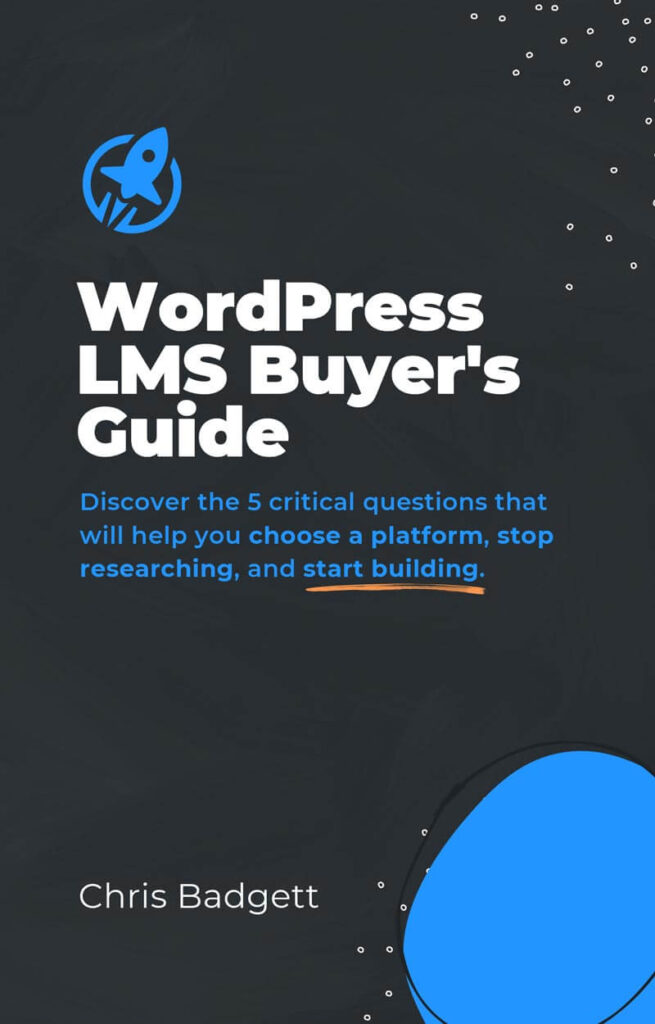In this LMScast episode, Chris Badgett shares his thoughts on the block editor for WordPress. Also he discuss about the new theme of LifterLMS called “Sky Pilot“.
Chris Badgett is the CEO of LifterLMS, a learning management system, and has over 15 years of experience with WordPress. He believes that the block editor has come a long way since its inception and is excited about it. Chris explains that he loves the block editor and that LifterLMS has built a theme for e-learning sites called Sky Pilot. Which uses all the modern technology for building sites.
Sky Pilot, the top choice of the best WordPress LMS themes, is a fully responsive WordPress theme designed specifically for e-learning websites. It uses the power of the WordPress block editor, allowing users to easily customize and design their website without needing any coding skills.
He explains that Sky Pilot is unique because it has an exclusive focus on online learning websites, unlike themes that try to do everything. He emphasizes that by participating and contributing to the cutting edge of where WordPress is going, Sky Pilot can leverage the benefits that come with it.
Here’s Where To Go Next…
Get the Course Creator Starter Kit to help you (or your client) create, launch, and scale a high-value online learning website.
Also visit the creators of the LMScast podcast over at LifterLMS, the world’s leading most customizable learning management system software for WordPress. Create courses, coaching programs, online schools, and more with LifterLMS.
Browse more recent episodes of the LMScast podcast here or explore the entire back catalog since 2014.
And be sure to subscribe to get new podcast episodes delivered to your inbox every week.
2025 WordPress LMS Buyer’s Guide
Exclusive Download! Stop wasting time and money researching online course and membership site tech.
Episode Transcript
Chris Badgett: You’ve come to the right place. If you’re looking to create, launch, and scale a high value online training program. I’m your guide, Chris Badgett. I’m the co-founder of LifterLMS, the most powerful learning management system for WordPress. State of the end, I’ve got something special for you. Enjoy the show.
Will Middleton: Hello, and welcome back to another episode of the L M S Cast. I’m joined today by a special guest host of the show, Chris Badgett from LifterLMS. Chris is usually in my seat interviewing people on the LMS cast, but today Chris is being interviewed. My name is Will Middleton. And we’re gonna be diving into Sky Pilot, an all new e-learning theme for WordPress.
Chris, welcome to the show.
Chris Badgett: Thanks for having me on Will. It’s fun to be in the in the guest seat. Thank you.
Will Middleton: That’s awesome. So my first question is, you’ve been in WordPress for 15 years? Since 2008. And LifterLMS as a company is investing big into the block editor and full site. The full site editor in general.
With the release of the new Sky Pilot theme, does the block editor live up to the hype? And what are your thoughts on the new editor for WordPress?
Chris Badgett: I personally really like the block editor, and when I think back to 2008. When I started building WordPress websites and I remember what the interface was like and how to try to figure out menus and pages and post content, we’ve come a long way and.
WordPress itself, I’ve been in it for 15 years. It started five years before that, and I had no idea when I was getting started building a personal hobby site. A blog about leadership was what I was writing about, that I would become so entrenched and ingrained, obsessed, and build a business around WordPress.
But. What I realized the longer I was in WordPress is for people like me. There’s different types of users. I’m not a developer. I’m more of like a power user of technology. Like a, I’m a power implementer, but I don’t write code. I’m not a great designer. But I do like to solve, to express myself as a creator and then also solve business problems with WordPress.
Whether that’s creating a course or creating a website for a business, an agency, all that stuff for clients who have a lot of business problems. I’ve done a lot of that. But the one thing I’ve learned, especially as the timeline stretches on with WordPress, is that in some ways you have to just trust the process.
Like we’re all in it together. We’re all trying to figure it out. There’s conflicting opinions about what we should do. WordPress is a open open community. There’s lots of different angles and perspectives that people have and reasons they’re using the tool and there are different types of users. But at the end of the day, As time stretches on as we celebrate the 20th anniversary of wor WordPress, I’ve just learned to trust it and do things the WordPress way and to contribute to that.
Not just sit on the sidelines and have opinions, but to, contribute software to the community. Contribute sponsorship to events, helping organize events contributing to some of the team, the volunteer teams, and really just investing in the people of WordPress. I’ve done a lot of that.
It’s like a it’s like a family. You get, you don’t choose the family you have or whatever, and there’s always like lots of different characters in the family. But I’ve learned to trust it and. So when WordPress, four years ago announced the Gutenberg block editor thing and the direction we’re heading in there, I knew just from then, I’m like, all right I guess we’re gonna go this way and see what happens.
And myself, I really love Page builders. Me personally I’ve have a long history with Beaver Builder, used it on a ton of projects, but as I learned how to use Gutenberg I found myself being able to lay out. With just native WordPress in a way that I couldn’t do at the beginning of my career in WordPress when it was, you couldn’t even get columns on a page.
It was that hard. There was like a columns plugin. It was just even columns. You had to be a developer and but now, page builders really unlock the, for power user types like myself the ability to express visual layouts without code and now native WordPress is really catching up.
So I don’t know if you want to dig in anywhere there, but that’s why I like the block editor. That’s why. At Lifter we’ve built a theme for e-learning sites worldwide called Sky Pilot. Just launched it’s forward facing with the block editor and uses all the modern. Technology there for building sites.
So I’m excited about it and the more I use it, I love it and I find that you have to get in the sandbox and play with it. Just like the beginning of when you learn a tool, you may get used to doing things one way, but then you learn how to do ’em another way. I remember it took me a while to learn how to use Beaver Builder, and I still wasn’t like the greatest with it, but every tool.
Especially if it’s changing, which most tools are, you have to keep reinvesting in your learning and your education.
Will Middleton: Yeah, that, that’s absolutely awesome. And we talk about page builders versus the block editor, and I was curious. With, what would you say to people who tried the block editor and didn’t really like it?
People who are on Elementor Divi, beaver Builder, they got used to a certain page builder and now the block editor’s coming more strongly into WordPress. Like I was in that phase where I was using Elementor and the block editor comes along. It sounds like you were deep into Beaver Builder and then the block editor came along and there’s that complicated transition period where we try the block editor.
And we really just try to figure out how to turn it off and keep using the page builder. But now the block editor is coming into play in a major way. And like you said, there’ve been a lot of improvements. So what would you say to people who are skeptical about the block editor or aren’t really big fans about why they might want to try it alongside a new theme like Sky Pilot?
For billing a site?
Chris Badgett: I was skeptical the first time I tried sushi, but now I love it. Yeah, first of all, it’s changed a lot. It continues to evolve and it’s also not like this major event where all of a sudden everything breaks and now you gotta rebuild everything. And the block editor for me personally, in my journey, I started following in love with the block editor, just with blog posts.
So just everything else was in a page builder. And I started using the block editor to lay out a blog article, a single article. Not all my articles, just the one I was working on, playing around with it. And that’s where I started to really get it. And then another area where I really started to get it.
When it first came out. First thing, I’m a marketer, sales guy, so like the first thing I think about is, okay, the hero area of the homepage. Very important piece of real estate above the fold. Beautiful background, image, color or video. A hook, a promise, a call to action button a video, an image, something like that.
Let me see if I can build that in a block editor. I think that kind of hero area. Whether it’s a homepage or a landing page of any kind that’s where I recommend starting trying to figure it out. And then, as a marketer person, stuff like that, then you need to start working with forms. And then you realize like your form plugins have these form blocks so you can drop them in, which then makes you realize that short codes and blocks are really the same thing.
So if you’re used to short codes, And block you and the tools you’re using have block everything. They’re actually easier to use the block version, the settings panel. Once you figure it out, it’s not like a short code with all these attributes and quotation marks and everything, you’re You’re just putting it in and choosing a bunch of settings and options, so as you get better with it, it just starts clicking and making sense.
And we haven’t even talked about templates yet. We’re just talking about editing a single page content.
Will Middleton: Yeah and speaking on the idea of templates, sky Pilot is built on the new full site editor for WordPress that’s come out, I think, in LifterLMS or an WordPress version. 6.0 and is getting a lot of updates and evolutions currently, and so it’s really cutting edge the full site editor leveraging templates and that kind of thing.
So for someone who’s on a page builder, considering transitioning, To a Sky Pilot theme and working with the block editor is what you mentioned possible with Sky Pilot, where they could have their page builder on some pages and the block editor on some posts and courses and things like that possibly, but then also include the page builder alongside the Sky Pilot theme.
Chris Badgett: Is that a possibility? A hundred percent. One of my favorite phrases with as things change in whatever context is to transcend and include, we recently at LifterLMS went through a major web design WebDev Studios and a gentleman named Matthew Bumby helped with the design. Great work.
And then we we’ve just recently launched that design on our site. And there’s still pages on lifterlms.com that are Beaver Builder, but then there’s a lot of pages that are just native WordPress by itself. So in the Sky Pilot theme, basically the way it works is there’s a 10, a blank template that you can use if you wanna load up Beaver Builder Elementary or Sky Pilot.
Or divi builder any of the builders, you can just continue to use on a, on top of a blank template. So you can’t have the best of both worlds and there’s literally no emergency. You just have to, yeah. You can start by just doing one blog post with the block editor. Keep everything else in elementary or in or whatever you’re using, and then transition or keep them both alive together forever and just figure out how to keep your designs consistent so the end user just, it looks the same.
It doesn’t really matter if it’s a page builder or the native WordPress block editor but Sky Pilot makes it easy. To to do that and native WordPress does with the new templating engine. Like you can build all these custom templates to just make your job easier and make things look a certain way on certain types of pages or even components of pages like the header and footer.
Totally. Totally.
Will Middleton: And the idea of templates seems to be something introduced by page builders and like you were talking about earlier, We work with the WordPress ecosystem and where it’s going, but we also contribute to it. WordPress took inspiration from page builders and integrated a page builder into WordPress directly.
And so it’s like the innovation cycle goes both ways. Where we’re as companies building plugins, we’re contributing to WordPress, and then WordPress contributes to our vision serving customers, building websites and all that kind of stuff. And the concept of templates, even for people using page builders can be a little bit complicated.
Do you think you could give us a high level overview of what is a template? Like I, when I come into WordPress, I’m used to just editing an individual page, editing my header footer maybe. But what is a template and how does that work inside of WordPress?
Chris Badgett: Yeah in, in native WordPress, there’s templates and there’s template parts.
A page we all know, like a webpage is a, that’s actually a type of template. It’s a page like the about page on our website is using the page template. Probably just like a normal page, a regular blog post is using the blog post template. Some blog posts, single templates. Have additional information in the template level, like the author bio block thing that shows up at the bottom or at the top.
That’s an example of, okay, it’s not just the content of the post. It’s also this data related to the author with their image and their name and their bio that shows up there. So that’s like the single blog post template, and as things get more advanced with your website, If you’re using WooCommerce and creating products, like a product has a certain template and you may want to adjust the pieces that, and how it looks visually of what’s included in the product template.
And then there’s template parts like the header of the website that has the logo, the title, the menu or the footer, which you know, often has some more links and widgets and sometimes. Or most of the time, like a copyright footer below that with a link to privacy policy and terms and conditions and things.
So those are like template parts. Okay. And then, it starts getting more advanced with what’s known as custom post types. So like for LifterLMS as an example, there’s If there’s a course template, a membership template, a student dashboard template course archives and all these things.
It’s basically thing what it is like working on the ways, certain types of the same things look at a global level versus on the individual post level.
Will Middleton: That makes sense. And that is really interesting functionality. So you’re saying that all blog posts follow a certain layout, all pages follow a certain layout and we could edit.
What all the pages look like. They have a header. And then the template parts, as you mentioned, would be parts that are included in other templates. Like the header is a part of the post template. It’s also a part of the header template. But now with Sky Pilot and the full site editor and WordPress 6.0, you have the power to change those templates.
Usually you choose your theme sets it, and that’s it. But now you have the power even with Sky Pilot to modify what all these templates look like. That Zach kinda sum it up pretty well.
Chris Badgett: Yeah. Without being a developer, having to write code or understand any of that, it’s just a visual interplay phase to edit the template instead of the individual post.
It feels very similar. You knows a lot of the concepts are the same but you’re just doing it at a global level without code, which is really cool. For example, and you can create new templates. So I was building something today and. One of the first places you run into it, I know it’s because a lot of themes do this, is they have an option to remove the page title from a page.
Yeah. And the reason they do that is what, when you start to heavily want to customize a page and put like a fancy hero area up there, you don’t want like home or welcome to show up like above all that. So you wanna get rid of it, the page title. So if you just have a template that’s like page without title.
And everything else is the same, then you can just switch it to that template. So I did that. That’s like a really common easy, just like removing one element that, if I’m making like a regular page, let’s say the privacy policy or terms and conditions, I don’t care. I’ll just use the regular default template page, title content, we’re done.
But when you want to get fancy, one of the first things people want to do is they wanna remove the. The page title and start with a blank canvas. Or if, as you get into marketing and sales, you want to create these landing pages that have certain jobs to do and you wanna remove the header and the footer and just have a really focused, funnel landing page.
That’s an example of a certain type of landing page template. And there’s different types of landing pages, so you may wanna have multiple Landing page templates. So not only can you customize what’s there, you can create new ones too, which is really cool.
Will Middleton: Yeah, that’s awesome. So you’re giving yourself, you have the page template and you can edit that, but you’re giving yourself a second option that also could apply to pages that you create yourself called the marketing page template.
And so when you create a page and WordPress, you can select, do I want my default page template or do I want to use the marketing page template I created? Exactly. And you could create infinite templates and really get. Customized on your website. And that doesn’t just apply to pages, it applies to blog, post courses, lessons, and all kinds of post types and WordPress.
And I want. I wanna switch gears a little bit towards the forward thinking aspect of the block editor and LifterLMS. And so not a lot of people know from the ages of 19 to 28 years old, you spend a lot of time climbing as a mountaineer and a climber. You learn a lot of course about how to do more with less and be resourceful.
And so my question here is how does your experience with being resourceful and doing more with less translate into the block editor and the future developments, WordPress? Do these things relate at all with enhancing the tools, investing the tools? Like you said, we’re now democratizing the ability to edit these templates.
Does doing more with less your experience there reflect and WordPress.
Chris Badgett: Yeah, the classic example if you’ve done any kind of climbing or backpacking when you’re new to those sports or activities you tend to like, get a lot of equipment. And I remember like one of my early backpacking trips as a kid just doing, going out with friends, like my pack was like super heavy, way too heavy than it should have been.
And. As you graduate into climbing, rock climbing and mountaineering, it becomes more of a problem. You can’t just schlep, like if you’re going up something like super steep or sketchy or whatever, like the last thing you want is an extra 20 pounds on your back. But it’s known like in the, in climbing, there’s something called a gearhead, which is somebody that has like a lot of gear and there’s nothing wrong with that.
But as you get better, you become more of a minimalist. When I first started climbing technical mountains, with rock and ice and ropes and all that kind of stuff I had a lot of stuff, but then later I got into the fast and light camp, which, so my climb partner at the time, we’d roll up at 3:00 PM.
Somewhere, hike in, get up on the glacier. I wouldn’t even have a sleeping bag. I would sleep in my backpack, like my legs in my backpack. And then I think I had a short pad and I just had my, a big down jacket and a bivy sack, not even a sleeping bag. And then when the sun would rise, we’d.
Before the ice of the face. There’s a, this north face of this mountain that we were climbing called I think this one was Mount Baker. We had to get through it before it warmed up. So all the stuff we were hitting with our icees and crampons and everything else doesn’t start like deteriorating in the sun.
Yeah. Because it freezes during the night. And that particular climb, we did successfully make it to the top, but it was totally like de deter starting to deteriorate right as we got through the really hard parts of it. So if we’d been a few seconds, or not seconds, but minutes or hours later, it would not have been possible and we would’ve either had to turn around or faced some challenges.
Yeah. But that’s fast and light, so sometimes less is more. And I’ve also been caught out before, like when I thought I was gonna be doing a day trip and I ended up like having to sleep out without a tent or anything. It just teaches you those lessons as like, how can I be self-sufficient with very little?
And we’ve seen like the whatever the mu the movie is about Alex Honnold climbing without ropes free soloing and stuff. That’s like an extreme example of that. But for, in most cases, tying it all into WordPress. Guilty is charged. My first site’s probably had 80 plug-ins on ’em right now.
Right now I just, it’s not so much about the number, it’s just more about, let me just use as few tools made by as few different companies as possible to get the job done. And particularly in the context of online learning. Flashy like website is not what it’s all about. It’s all about the content and the instructional design and stuff like that.
That’s what really matters. So fast and light, that’s what I like about just using native WordPress and a few tools to create some kind of business outcome or learning opportunity or whatever kind of site we’re trying to build.
Will Middleton: That makes sense. And I really like that analogy or like metaphor where.
It’s almost like climbing. So with the free solo where you have no equipment, you’re just climbing no ropes, that’s like custom coating website from scratch. Just did it all on your own, wrote the php, put it on a web server. Yeah. And it’s launched. And then maybe WordPress is like having a backpack that you can include tools in like these plugins and themes to extend the functionality and make it a little more accessible to climb.
It would be like the equivalent of a backpack. And then the themes and plugins that we add to the site are things we’re putting in the backpack. And so we find ourselves putting a ton of stuff in the backpack, our first few hikes, and then we get more minimalistic with it. Does that analogy kind of track for you where now the page biller functionality is coming into the core WordPress?
So it’s like a part of your backpack. You don’t even need that as an item within your backpack anymore because it’s included.
Chris Badgett: Yeah, it’s two things, like the tools evolve over time. Like when I first started at Rock Climb as an example, the ropes were like 12 millimeters thick. But then as I got, as the technology evolved, the ropes got stronger and thinner.
So they got lighter, more water resistant, like waterproof, better and stronger with like less. So like the tools change as you go. And then at the same time, And climbing as an example you get physically stronger and more skilled at moving through the landscape, whatever kind of terrain you’re on.
Which is like building a website. Like the tools are getting better. You’re getting better and your ability to use the tools is getting better. Your ability to understand where you are and what you need to do is getting better. Your ability to anticipate what’s coming next is getting better.
So all of that is coming together to make you a better climber or website builder. And it’s just part of the process. It’s just like learning to walk. It’s not unique to climbing or anything like that. You just get better. And when it comes to learning to walk, from a baby crawling and all that.
It’s really a choice of like, how far do you want to go? Do you want to become an ultramarathon runner or are you good with just walking? Which is fine. There’s no it’s fine, whatever anybody wants to do. But when you approach website building like a like a crafts person’s approach, You know that you want to continually get better and better.
You’re gonna start as the tools and the environment and your skills get better, you’re gonna become like a finely tuned athlete of website building.
Will Middleton: Yeah. And so I’m curious with With all that about what sort of makes Sky Pilot a unique part of this tool set. And like you mentioned earlier in the interview, investing in WordPress is really what we’re doing by creating a theme that works with the new full site editor.
Instead of we, when creating a WordPress theme, we could just make our own theme panel and set all the settings there and completely ignore that the full site editor exists. Cuz the theme really does control a lot of the website. But like you mentioned earlier, we’re leaning in. To the WordPress 6.0 that released just earlier this year and creating that product.
So that makes sense. Like investing in the technology, in, in the analogy like investing in the ropes to get thinner and stronger. My question is, what makes Sky Pilot unique and what makes it something that people will want to include? In their tool set in their backpack for their climbs of building websites.
Chris Badgett: Yeah. That’s a great question. Bring me in if I get off track, but climbing a mountain. Sometimes it’s important to reduce things down to first principles. So why do I want to climb a mountain? Why am I here? This is like the first question, which is like what are we trying to achieve or what are we.
What are we trying to do here? So if a little bit more about mountain climbing and then I’ll bring, I’ll tie it all together. There’s, in, in rock climbing, there’s something called trad or traditional climbing, which means. You’re climbing and you’re putting in gear as you go, like in cracks and carabiners and to pass the rope through.
So if you fall, it like reduces your fall to 20 feet instead of 200 feet or something like that. So that’s traditional climbing. And if you do that without gear, you’re free sailing, but that’s traditional climbing. But then what happens is. Then P Rock climbers started putting bolts into rocks. So that they could get through areas that were either too hard or there was nowhere to place natural protection.
And people wanted to climb it, but they didn’t necessarily wanna free solo it. And then what happened is we created gems, indoor plastic wood gyms for climbing. All that is fine. But why are you climbing if you’re, if your goal is to. Go back to the beginning. And it’s a you’re trying to become the best version of yourself.
You’re trying to connect with nature. You’re trying to figure out your place in the universe. You are trying to make yourself feel small, like basically standing in like this creation of like natural wonder. Start from there, right? There’s nothing I’ve been, I’ve gym climbed too. I’ve bolded in gyms and does stuff.
There’s nothing wrong with that. But building websites is like that too. If you’re if you’re just looking at native WordPress, like to democratize publishing, to give people a voice, to give to democratize e-commerce. Make it so anybody can create a store anywhere on the internet and sell all over the world or whatever.
We do it at LifterLMS to democratize publishing or education and. That’s why we contribute the free core LifterLMS plug into the world for complete free. But in terms of just starting at the very beginning, like for an education site, I have something I want to teach. Who am I helping? Why do I want to teach this person?
Do I have the skills to deliver that? Can I figure out the instructional design? LifterLMS, as an example, comes in and helps provide a framework course structure for you to build in a learning experience. Student dashboard, all that stuff for you to build in. But WordPress is doing the same thing right beside LifterLMS. Which is while it’s lifter is democratizing the pu, the course creation, the digital classroom.
WordPress is just right there, natively giving you the tools to publish. And if you go back to first principles. The first time I built a website and I got the webpage up without writing a single line of code. And this idea that this webpage is viewable from anywhere in the world on any device with an internet connection is mind blowing.
Like the power of that is insane. And then you go to stuff like Kevin Kelly’s thousand True fans. A thousand people paying you a hundred dollars a year, that’s a full-time salary. Even if you you’re in some micro niche, you only need a thousand people paying you a hundred dollars a year to have like a.
A full-time income or whatever. That’s like the dream anyways. But so like the way WordPress works in terms of blocks and componentized building it’s one piece, one piece at a time. What do you want? Like when you see it in your mind, okay, I want three columns. This one video here, this here, contact form here, whatever.
You just press the button and then you can group things together. And WordPress, just like LifterLMS is structured data. So like lifter structures, learning content in certain ways, and you can modify that. WordPress has its native structure and templates, and you can modify that. So really it’s a tool for people with a vision of something that they want to do. And create and some kind of value they want to create to be. I think that the number one trick to being good with the block editor or any tool is to actually have strong vision of what are we trying to do here?
Myself included. I get distracted by tools. I’m like, oh wow, this plugin has all these different things or these blocks do all this kind of cool stuff, and all of a sudden I’m building a table with all this stuff and I’m like, cool. That’s how we learn. Just like climbing and messing around trying to get up something.
But yeah. What makes, what makes Sky Pilot. Unique in the context of modern WordPress is it’s built with exclusive focus on online learning websites. And this goes, again, goes back to first principles. If the first principle is I wanna make as much money as possible, I create a theme that’s a Swiss Army knife for everything, right?
And the first principal approached the sky Pilot. The goal is not to create as much money as possible, is to create the ultimate theme for online learning and membership sites only. That’s it. So extreme focus, that’s number one. Number two is by a rising tide raises all boats. By stepping in and doing things the WordPress way and participating and contributing with the cutting edge of where it’s going and leveraging the benefits that come from that, like speed.
All the community contributions of different blocks and things that are now available from the block editor that any website anywhere in the world can use is huge. So those. Basically just being ultra-modern. And then the third thing is really just the there’s there’s SEO benefits in the way Sky Pilot is laid out with correct, correctly.
Doing the H one s and for the site titles and all that stuff. So there’s the SEO thing is there the speed is there. The, everything we’ve learned from working with tens or even hundreds of thousands of course creators over more than a decade is baked into like the decisions of what should we do here?
What should we do here? What people like in, in the dashboard, a student dashboard. It’s all just baked in sometimes after LifterLMS is getting close to nine years old, I believe. And so when you take a decade, almost a decade’s worth of experience, and if you count our agency work before that, So over a decade in the e-learning space.
And before that, I have my own time in the course creator space and. The online marketing, sales, the, being a leader, manager, teacher person. Myself all that is just like super focused on the product of LifterLMS. How do we give people a platform to make that site beautiful, functional, customizable through Sky Pilot?
That’s what it’s all about.
Will Middleton: That’s awesome. I really love the metaphor, and we do. We dove into a lot of epic abstract ideas around why WordPress, the block editor and Sky Pilot are. Options that, that we’re really excited about and are excited to get the community involved with as well.
And so we spoke a lot to the abstract benefits. But for those, there are a lot of concrete benefits like you’re talking about too, like with SEO optimization of headings. And readability for accessibility tools and all kinds of other concrete sort of features that are amazing in Sky Pilot. And so coming to the end of the show here. I wanted to thank you for joining me today and sharing your experience around everything, e-learning, WordPress and Sky Pilot.
But do you have any final words for the audience. And where people would want to go next in order to check out some more of the concrete examples of what makes Sky Pilot.
Chris Badgett: great. Yeah. Head on over to the LifterLMS blog where there’ll be an article about Sky Pilot. We also use our own products at LifterLMS.
If you go to the LifterLMS Academy, That’s powered by Sky Pilot. It’s a nice, simple implementation of it. You can check it out. We’ve also got demo sites our $1 30 day demo. Where you can, if you prefer to just play around with it yourself, you get a sandbox environment to play around with it.
And of course, you can buy the product. I’d recommend if you’re watching this live, get it while it’s on sale and lock in the cheaper. Price. It’s also included in what we call the Universe Bundle and the Infinity Bundle. And yeah, check it out. And, this is just version 1.0 of Sky Pilot and I’m so excited with all the plans and stuff.
I can’t get too much into the details of what’s coming next. But yeah go get Sky Pilot, try it out and give yourself. The time and the space to play around with the WordPress Block editor. And a new modern full site editing theme like Sky Pilot, there is a learning curve. But once you get into it. It’s all this like templating and template parts and all the design controls and options. It’s gonna start making sense and you’ll start evolving with the product.
So I just, I recommend you get in the sandbox and start playing.
Will Middleton: Awesome. Thank you so much for joining me and to everyone watching, we’ll see you in the next episode.
Chris Badgett: Thanks, Will.
And that’s a wrap for this episode of LMSCast. Did you enjoy that episode? Tell your friends and be sure to subscribe so you don’t miss the next episode. And I’ve got a gift for you [email protected] slash gift. Go to lifterlms.com/gift. Keep learning. Keep taking action, and I’ll see you. In the next episode.
2025 WordPress LMS Buyer’s Guide
Exclusive Download! Stop wasting time and money researching online course and membership site tech.